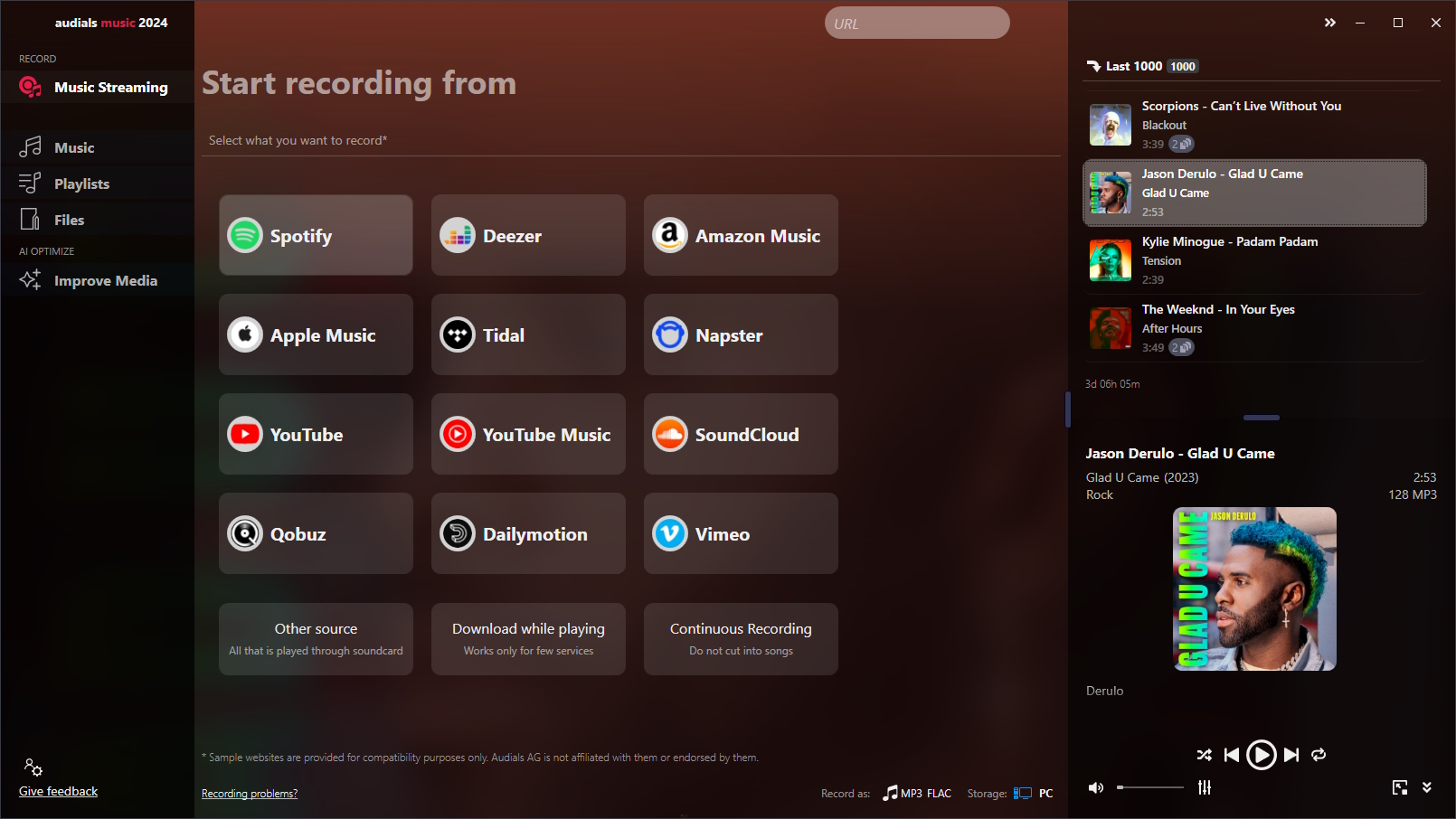Tidal offers more than 70 million songs that can be streamed in lossless HiFi or Master sound quality, depending on the subscription you choose. As long as your internet connection is stable, it is enough to listen to the music online. However, there are some cases when a user needs to listen to Tidal offline, for example in case the internet connection is bad. Or you want to keep your music files even if you decide someday to cancel the subscription. Then you will need a good Tidal recorder that will record the Tidal songs to MP3, FLAC or other formats.
Music Streaming Services that can be recorded with Audials do not use any effective protection against recording and output unencrypted audio e.g. on the PC's sound card. Audials always only records such unencrypted audio data. According to US Copyright Law “No action may be brought … alleging infringement of copyright based on … distribution … or based on the noncommercial use by a consumer of such a … digital audio recording device”.
Table of Contents
Record Tidal on a Windows 11 or 10 PC

In this tutorial, you will learn how to record Tidal to MP3 or FLAC with the powerful Tidal recorder "Audials Music".
Step 1: Download, install and open the Tidal recorder
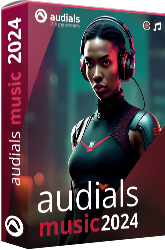
Download for free the Windows software Audials Music and install it. A registration is not necessary. Start Audials Music and switch to “Music Streaming”. Select e.g. MP3 as the desired audio file format on the downside of your screen.
Step 2: Play back the music in the Tidal app
Now click on the tile with the title “Tidal“ in the Tidal recorder Audials Music. Audials Music will guide you through all options. Then go to the Tidal streaming service and play back the music that you would like to capture.
Step 3: Audials Music automatically saves the music
The Tidal audio streaming is automatically recorded and the music saved as single MP3 or FLAC files.
This Tidal recorder has the advantage of preconfigured settings for recording and saving audio from the most popular streaming platforms. Using the preconfigured tiles, you can record from Tidal with ease.
Audials Music can record Tidal music even in HiFi or Master quality, depending on your Tidal subscription.
For its core functions Audials software has received accolades regularly from trade publications and is therefore beloved by millions of users around the globe. Furthermore, Audials software provides its users with a high degree of convenience and additional functions at no extra charge. Get on board today!
How to listen to Tidal offline on Android
Tidal offers an offline mode so that you can save music on your mobile device to listen to it offline. However, this only works for Android smartphones and tablets. Once you have downloaded the desired content, switch to My Music -> Offline Content in the Tidal app and choose the songs you want to play back.
How to listen to Tidal offline on iOS
Tidal also offers an offline mode for iOS devices. On this Tidal support page it is described how you can activate and use it.
Alternatively, you can play back Tidal music without an internet connection on your Apple phone after recording it with Audials Music:
Record Tidal on your Windows PC and move the files via iTunes
Step 1: On your Windows PC, use the tool „Audials Music“, and record the Tidal music, like described above.
Step 2: Right-click onto the video file, call „Export to > iTunes“.
Step 3: Connect your iPhone via USB.
Step 4: Use iTunes to copy the video file onto your iPhone.
Are there further Tidal recorders?
Here you can compare the features and prices of Tidal recorder tools by other manufacturers:
| Audials Music | EaseUS RecExperts | TunePat Tidal Media Downloader | AudFree Tidable Music Converter | Apowersoft Streaming Audio Recorder | TunesKit Audio Capture | |
|---|---|---|---|---|---|---|
| Song cutting | ✔ | - | ✔ | ✔ | ✔ | |
| Records in MP3 or FLAC | ✔ | ✔ | ✔ | ✔ | ✔ | ✔ |
| Automatic Tagging | ✔ | - | ✔ | ✔ | ✔ | ✔ |
| Music Manager | ✔ | - | - | - | - | - |
| Windows/Apple Mac | Win | Win/Mac | Win/Mac | Win/Mac | Win | Win/Mac |
| Price | $29.90 | $39.95* | $49.95* | $39.95** | $39.95* | $29.95** |
* yearly
** lifetime
About Tidal
Tidal is a paid music streaming software. The service is available on mobiles, tablets, computers and network players. Tidal offers 60 million tracks, 240,000 music videos and is available in 53 countries, e. g. in Norway, Denmark, Sweden, Poland, Spain, Portugal and Germany.
Since April 2015, WiMP has been changed to Tidal.com. Users with an existing WiMP account can log in here. Tidal is owned by popular artists under the lead of Jay-Z. Tidal aims to differenciate their service by providing special content like streams to live concerts.
The recording function of Audials is not affected by this change! The process stays just like described above.
Please note
Music from Tidal™ is copyrighted. Any redistribution of it without the consent of the copyright owners may be a violation of the law in most countries, including the USA. Audials AG is not affiliated with Tidal™, nor the company that owns the trademark rights to Tidal™. This page is provided for compatibility purposes only, and in no case should be considered an endorsement of Audials Software products by any associated 3rd party.