Home › How to Enhance Music with AI › Best AI Music Upscaler to Improve Poor MP3 Audio Quality
Unlock the hidden potential in your music collection with Audials One Premium. Our AI-powered audio enhancement and music upscaling technology takes compressed music files and transforms them into crystal-clear, high-resolution audio that breathes new life into every song.

Think of your compressed MP3s as diamonds in the rough – they contain beautiful music, but compression has dulled their natural brilliance. Audials One Premium acts like a master jeweler, using advanced AI to polish away compression artifacts and reveal the sparkling clarity that was always there beneath the surface.
Whether your music sounds flat and lifeless, or you’ve recorded from streaming services and radio, our AI music upscaler technology doesn’t just restore – it enhances beyond the original quality.
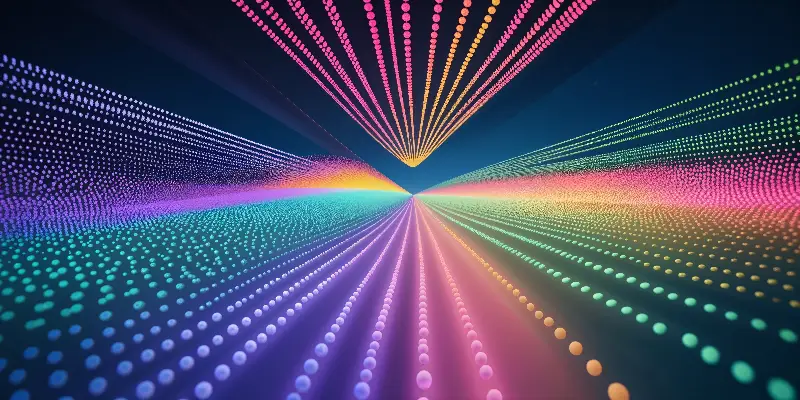
Transform MP3, M4A, AAC, OGG, Opus, and WMA files into lossless, high-resolution audio using cutting-edge artificial intelligence that removes compression artifacts and restores natural sound dynamics.

Experience your music like never before — with new nuances and details. Take your listening experience to the next level with AI music upscaling!
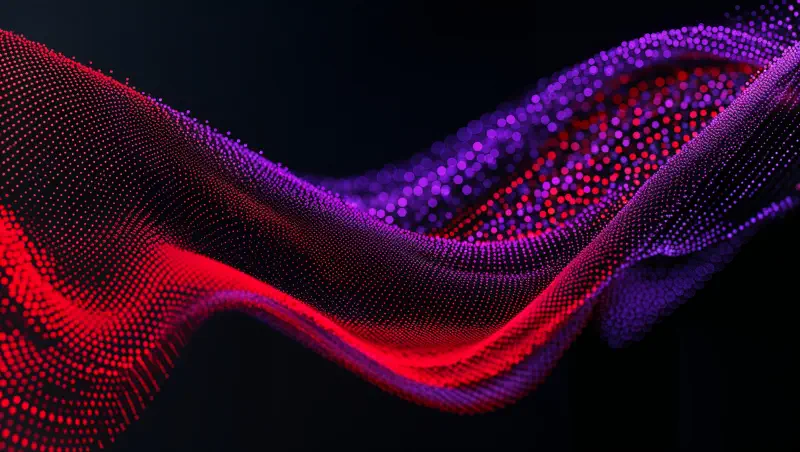
Select your preferred enhancement level: CD Quality (44 kHz), HiFi Quality (48 kHz), or Studio Quality (96 kHz) – giving you complete control over your audio experience.

Beyond enhancement, enjoy a full suite of audio tools including a precision editor for cutting and tagging, professional audio effects like bitcrusher, flanger, phaser, reverb/echo, and noise reduction.

Isolate individual elements of your music – separate vocals, bass, piano, drums, and other instruments into distinct tracks for remixing, karaoke, or detailed audio analysis.
Load your compressed music files from your Windows PC into Audials – streaming recordings, radio captures, or your existing collection.
Select from CD, HiFi, or Studio quality based on your preferences and intended use. If you have more than one file, you can add them to the queue.
You will get a sample to test how your music will sound after music ascaling.
Our advanced algorithms analyze and enhance every frequency, removing artifacts while preserving the authentic character of your music.
Enjoy your transformed music collection with unprecedented clarity and depth that rivals professional studio recordings.
The software enhances MP3, M4A, AAC, OGG, Opus, and WMA files, transforming them into high-resolution audio with sampling rates up to 96 kHz.
The AI music upscaler removes compression artifacts and restores lost frequencies, often making recordings sound better than their original source, especially for streaming captures and radio recordings.
No – our AI technology is designed to remove compression artifacts while preserving the original musical character and artistic intent of each recording.
Yes, the enhanced audio files maintain broad compatibility and can be played on any device that supports high-quality audio playback.
Audials One Premium includes a complete audio editor, professional audio effects, stem separation technology, a file converter, normalizer and advanced tagging capabilities for comprehensive audio management.
Stop settling for compressed, lifeless audio when studio-quality sound is within reach. Transform your entire music collection and discover what your favorite songs were truly meant to sound like.

Best music upscaler for fascinating sound quality
Audials One Premium enhances your entire music library to flawless studio quality with fascinating sound!
Cookie Settings on audials.com: We use cookies to provide you with the best possible user experience, ensure security, enhance performance, and present personalized advertisements. Customize your preferences by clicking on "Configure". For more information, see our Privacy Policy and the Google Privacy & Terms