Audials News
Get the latest news and find out what makes Audials Software so popular
Audials tips: How to record videos directly in Audials and how to get music according to your taste
Newsletter April

With the Audials software, you have several options for recording music from Spotify, Tidal and other services or films and series from Netflix, Amazon Prime, etc. To do this, open the Music Streaming or Video Streaming menus. Today we will show you two more recording methods:
- Music bot: Enter your favorite artists or radio stations and the bot will search for you up to 5000 songs that match your music taste.
- Search directly in Audials for suitable videos from Netflix, Amazon Prime or Disney+ and record them there without a web browser.
The music bot is available in older generations of Audials One. However, the internal player is an innovation that is only available in Audials 2022.
How to record video streaming with the internal player
With the internal player, you can screen record video streaming without a web browser.
1. Go to the Video Streaming menu item.
2. Click the Netflix hint button (or the Amazon Video or Disney+ hint button).
3. Select Audials internal player from the dialog.
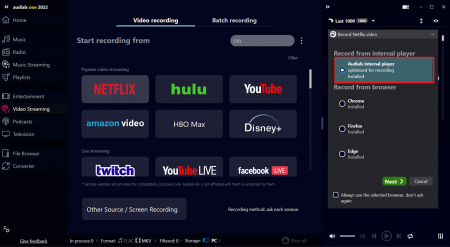
4. Optional: In the next window that will open, you can activate subtitles, highspeed recording etc.
5. Select a video from the internal player.
You can preset that the video is recorded from the beginning. If the selected video is a series episode, it is also possible to record the entire season.
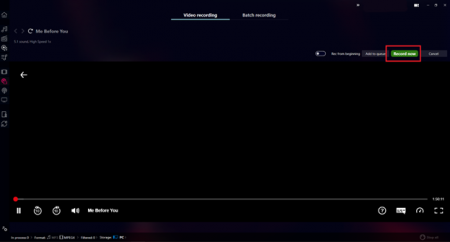
6. Click the green Record now button and Audials begins to record the video using its own internal player.
Results
Audials exports the recording as soon as the video is finished. The video appears in the player on the right after it is exported.
Interacting with the video while recording
When Audials is recording the video with the internal player, interacting is not recommended, but if it is really needed, it can be done. After the recording has started, the Netflix UI is not shown while moving the mouse. To show the UI, a click is required. A warning appears and you need to click Proceed so that interacting with the UI is enabled.
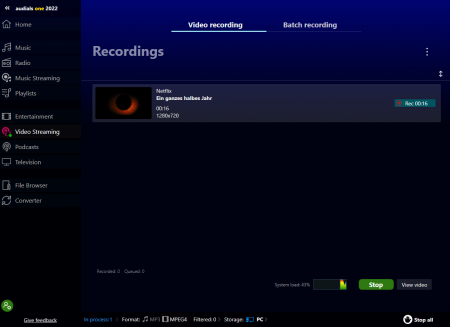
Hide the video during the recording
If you don't want to see the video while recording it with the internal player, Audials has the option to hide it. After the recording has started, in the upper right corner there is a button Hide video. If you click it, the video is hidden while Audials still records. If you want the video to be back again, click View video down right.
Record the video in full screen
If you want to record the video in full screen, click the two arrows in the top right corner after the recording has started with the internal player.
How to find thousands of songs that match your taste in music
With the bot function, Audials automatically searches and saves songs for you when you select your favorite bands and artists or radio stations and specify the desired number of results.
1. Open Audials and switch to the Music menu item.
2. Open the Bot tab.
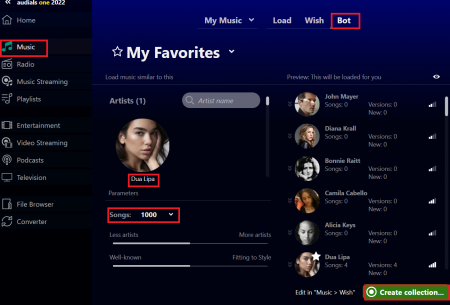
3. Enter artists or radio stations you find interesting. Choose how many songs Audials should record. The bot can record from 100 to 5000 songs. With the slide switches, you can also define whether the bot should search for further artists and whether the found artists should be rather well-known or be fitting to your style.
4. Click on Create collection. In the window that will be opened, you will be able to define further settings like:
- Format and versions: Should the bot search for audio files or video files?
- Sources and settings: Should the bot record from the radio or from music streaming services like Spotify, or both?
- Processing: With which speed should the bot record?
The more settings you set, the more suitable results you get.
As soon as a song is found, it appears automatically in the player (in the upper right part of Audials One), in the current playlist. The search can be stopped at any time, and a new search can be started.
Tip
You can also start the search based on one of your styles. To select the style you want, click the My Favorites drop-down menu.
You missed the last newsletter?
