Audials News
Get the latest news and find out what makes Audials Software so popular
Audials Tips: How to Boost Speech in Videos and Record Songs from the Radio in the Best Quality with Mass Recording
Audials Newsletter August 2023

Have you ever had the problem that in a movie the spoken words are much too quiet and the background noises are too loud? You can handle this with the speech boost in Audials One 2023. In the video editor, you can increase the volume of speech by up to 50%.
Have you tried the mass recording of radio stations? With this, you can record up to 100 radio stations of a specific genre at the same time and thus get hundreds or even thousands of songs in a short time. Now you can specify exactly which genre Audials should assign to the songs and increase the quality of the recordings through new filter settings.
Our Tip: How to Increase the Volume of Spoken Words in Videos
1. Open the video editor. Go to the Video tab and click Speech Boost.
2. In the next window, select by what percentage the speech volume should be increased: 10, 25 or 50 percent. Audials then creates an additional audio track.
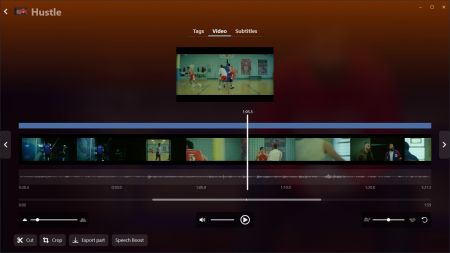
3. Save your changes by clicking the green Save audio button. Now choose whether you want to overwrite the existing file or create a new file with the additional audio track.
4. When playing the video, switch to the new audio track by clicking the eye icon.
Our Tip: How to Record Lots of Perfectly Tagged Songs
In Audials One 2023, mass recording of radio stations now offers you even more options! First: If you know the genre of your radio stations, you can enter it in Audials before starting the mass recording. This ensures that your music collection does not get mixed up after the mass recording, because there are many songs that can be assigned to several genres. Secondly, you set the desired quality in the filter to only get complete songs and avoid duplicates.
1. In the Radio menu item, choose a genre and optionally a country that interests you.
2. Click Mass recording. Enter your desired genre in the dialog that opens.
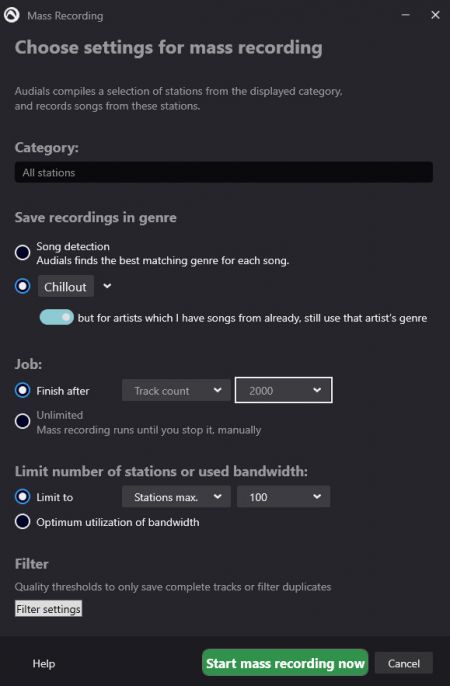
3. Additionally, you can set whether the recording should stop after a certain number of songs and how many stations Audials One will record at the same time. In the filter settings, you define that damaged songs or songs without tags are not recorded. Audials can filter out songs that fall below a length specified by you, for example, 90 seconds. If desired, duplicates can either not be recorded at all or be replaced by a better version.
4. Start the mass recording.
Audials One 2023 will record the music tracks, cut and tag them. You can find your new recordings in the top right corner of Audials or in Music -> My Music.
