Audials News
Get the latest news and find out what makes Audials Software so popular
Audials tips: How to find new radio stations according to your music taste and how to screen record several films directly in Audials
Newsletter July 2022

In our last newsletter you learned about the universal screen recorder and the automatic recording of songs from the wish list.
Today we will show you how to use the new batch recorder to create a list of films with just a few clicks so that you can record them one after the other directly in Audials. This batch recorder is new in Audials 2022. You can also find out how to have displayed radio stations that play music of your taste. Like this, you won't have to search long for new stations.
Our tip: Record several films automatically one after another
Audials 2022 has a new batch recorder that makes it even easier to autoamtically record a list of films. Search for films directly in the Audials software, add them to the batch recorder and record them in Audials.
1. Go to Video Streaming in the navigation.
2. In the upper part, go to Batch recording and click on +Add movie to queue.
3. Select Netflix, Amazon Video or Disney+. If you have not logged in to the video streaming service, you will asked to do so in Audials. Now you can browse the streaming provider in a similar way as you did in the browser.
4. If you have found the video you need, play it back for a few seconds and click the button Add to queue.
5. After you have added all films, click the Play & record queue button.
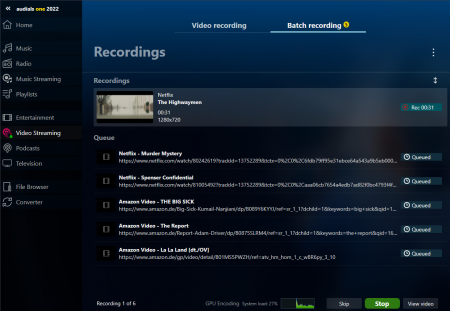
6. Select the internal player in the next window.
7. If necessary, you will be able to activate the subtitles, high speed etc. in the next window.
8. After you have clicked the green Start button, recording will start.
Result:
Audials then opens the URLs automatically and records the movies one after the other. After that, Audials saves the recorded files automatically on your computer and lists them in the player after a short time.
Our tip: How to find radio stations you could like
You can display those radio stations in Audials that fit your music taste. You can do
it very easily with the styles feature. Favor artists and/or radio stations with
this feature and Audials will suggest to you suitable radio stations playing similar
music.
1. Open the Radio menu item in Audials One or Audials Radio.
2. Open the ... menu near the search bar and click New Style ... .
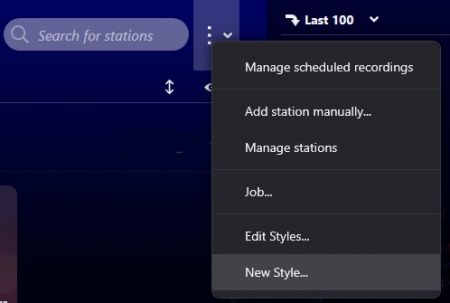
3. Enter the desired style name in the dialog window, for example Rock. The new style will be displayed in Radio, marked with a star.

4. Open the context menu of the style and click Edit Style... .
5. A dialog window opens. Enter artist names and/or radio stations there.
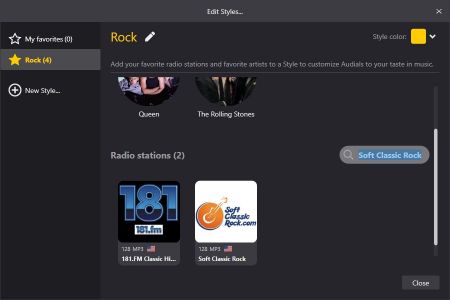
Result:
Audials will show you radio stations according to your new style.

If no radio stations appear, please activate the suggestions for the styles:
1. Open the options (in the lower left corner in Audials).
2. Click on Radio & Wish and then on Manage stations, More settings.
3. Activate Show proposals, too.
Now you should see suitable radio stations for each of your styles.
You missed the newsletter?
