Audials News
Get the latest news and find out what makes Audials Software so popular
Audials Tipps: How to Convert Videos and Music perfectly with Audials 2025
Audials Newsletter November 2024

In addition to streaming recording, one of the tasks of the Audials software is to ensure that you can play your music and videos anywhere. For this, there’s a powerful converter that supports numerous file formats. In this newsletter, we’ll explain how to convert your files with Audials One while maintaining high quality.
Our Tip: Listen to Your Music before Converting
So that you don’t have to convert your music tracks multiple times to find the best-sounding audio format, you’ll get a short preview of a few seconds before the file conversion begins.
Step 1: Go to Music -> My Music. Select a track you want to convert. Open its three-dot menu, choose Improve files, and then Convert.
Tip: If you have multiple tracks, select them all by holding down the Ctrl key while clicking them with the mouse, then click on the three-dot menu.

Step 2: The converter will now open. Select the file format. On the right, you’ll see how the frequency spectrum of the track changes based on the chosen format. By clicking the play button, you can hear how the track will sound after conversion. You can use your mouse to select whether you want to hear the beginning or the middle part of the song, for example.
Step 3: If you’re satisfied with the result, you can start the conversion. Audials will save the new version of the track on your PC. You can find the new files under Music -> My Music.
Our Tip: Get a Preview of the Video before Converting
Just like with music tracks, you can also preview videos. Here, you’ll see a short video clip in the selected format, compared to the original file.
Step 1: Go to Video -> My Videos. Open the three-dot menu of the video, then select Improve files and Convert.
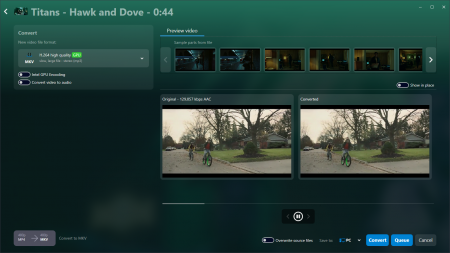
Step 2: The video converter will now open. On the right side, you’ll see the original video compared to the video in the new format. You can select any video sample and zoom in precisely down to the pixel for better comparison.
Step 3: Once you’ve found the optimal video format, you can start the conversion. You can find the new version of the video under Video -> My Videos.
Did you miss the Newsletter?
You could also like:
The best Netflix downloaders
The top Amazon Prime Video downloaders
List of the best Spotify converters
The best Amazon Music recorders
How to make videos sharper with AI
How to slow down or speed up videos
Enhancing music quality with AI to studio quality
The best AI music enhancers
