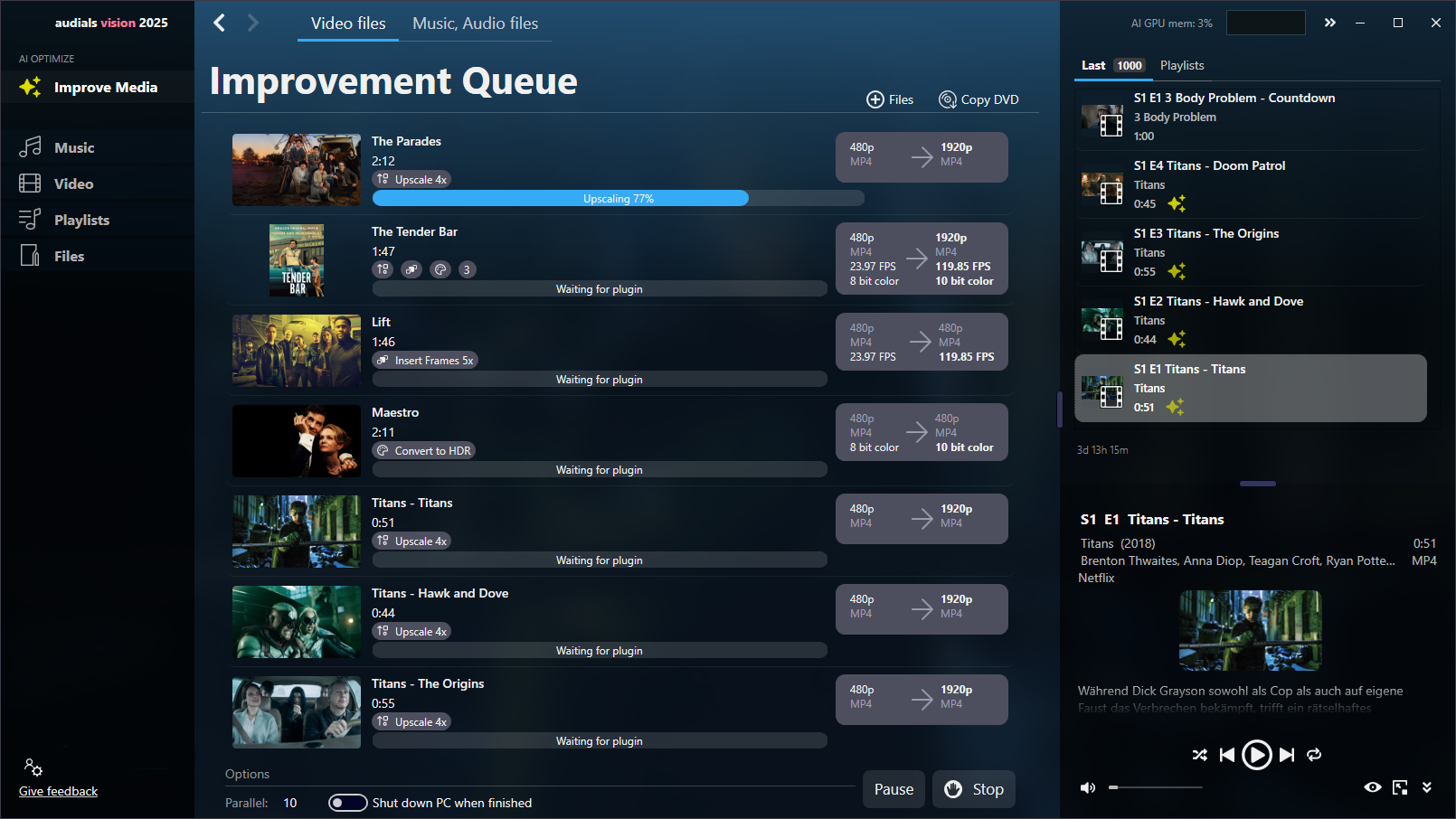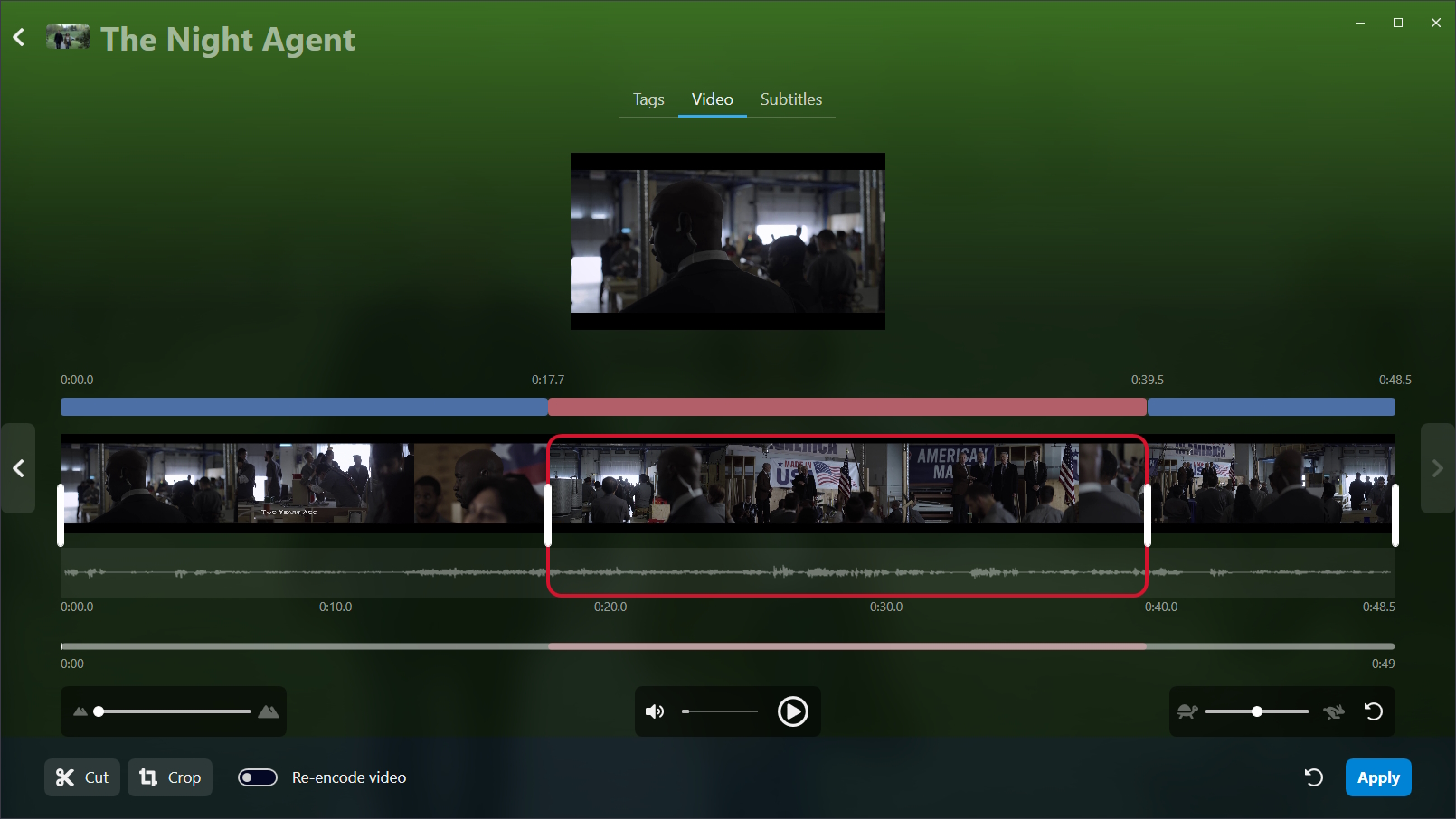You've captured an exciting moment in your video and want to emphasize it further with a slow motion? Or does your video depict a process that should proceed faster? Here, we introduce you to applications that can slow down or speed up videos, for instance, for publishing on Instagram or TikTok. Some of these applications use Artificial Intelligence (AI).

Best AI video optimizer
Create smooth slow motions using AI or speed up your videos. Edit, convert or manage films, series, or video clips.

Table of Contents
What kind of application do I need?
There are two types of software that can help you improve your videos:
1. Video editing software: Video editing software does not make significant changes to the video, but only changes the speed at which the frames are played. With a slow motion of 20%, 5x as few frames are displayed per second. If the frame rate was 24 frames per second, there will be 4.8 fps in the slow motion video. This can cause your video to become jerky and more like a slideshow. Video editing software cannot fix this.
2. AI Video Enhancer: Stuttering in slow motion videos can be avoided by using AI video enhancers. These applications not only create slow motion videos but also fill in missing frames so that you get a smooth slow motion video. Such applications will take longer to optimize the video because thousands of video frames have to be calculated. Unlike video editing software, AI video enhancers often cannot speed up videos.
Below we list the best applications for creating slow motion or time lapse.
Applications that convert a video into slow motion or speed it up
1. Audials Vision
Audials Vision is an easy-to-use AI video enhancer software for Windows PCs that allows you to slow down or speed up your video. You can set the slow motion video speed to 0.75x, 0.5x, 0.2x and even 0.1x. Accelerated videos up to 2x the original speed are also possible.
Slow-motion videos can stutter and show slideshow effects if the frame rate is too low. You can fix this right away during editing by using artificial intelligence to calculate additional frames. You can choose between three AI models - depending on whether it's important to you to get your new video as quickly as possible or to maintain the highest possible quality. You can preview how the video will look like compared to the original video.
Before you start editing, you can see how long the video will take to convert so you can plan ahead. The conversion process can be canceled at any time. Even after restarting or switching on the PC again, Audials Vision continues where it left off.
Audials Vision includes a video editor for cutting and removing black bars. Find and add perfectly fitting subtitles in any language for your films and series. The converter converts videos into many common video formats. With Audials Vision you keep track of all your videos and copy them to other devices.
Advantages
- Slow down video to 0.75x-0.1x
- Complements frames in slow motion and thus eliminates judder
- Speed up video up to 2x
- Video editor for cutting and cropping
- Add subtitles to films and series
- Video converter supports common formats like MP4, MKV, WMV, AVI etc.
- Manage videos on different devices
Disadvantages
- Slowing down takes longer depending on the performance of the PC
Need more exciting features? Discover Audials One Ultra
with 14 day money-back guarantee if you don't like it
2. Clideo
With the online application Clideo, you can slow down or speed up your video. This works in a few steps. All you need to do is upload the video, choose the speed, and if the preview looks good, download the finished video. Videos of up to 500 MB can be edited for free, which is sufficient for short videos. In addition to the slow motion/fast motion function, Clideo also allows you to merge, trim, compress, mirror, and rotate videos.
The disadvantage with Clideo is that for a good slow-motion video, you need material with an increased frame rate, as Clideo does not use AI.
Pros
- Slow down video in a few steps to 0.25 or 0.5x
- Speed up video to 2x
- Numerous editing functions
- Converter
Cons
- With a standard frame rate, slow motions can stutter as AI is not used
3. Ezgif
Ezgif.com is a free online tool to edit videos. You can use to rotate, resize, cut, cut, but also to speed up or slow down videos. Just upload the video and enter a number for the speed. If you enter a speed that is less than 1, you will get a slow motion. With a number higher than 1 will you will get a fast video.
Ezgif handles with various formats, for example MP4, WebM, AVI, MOV etc. According to the provider of the EZgif tools, all uploaded content is deleted after one hour. So if you do not want to share your video with anybody, it will be better to use an installed software.
As Ezgif does not use AI for slow motions, it is possible that your video will stutter and look like a slideshow because the frame rate will be lower.
Pros
- Speed up or slow down video online for free
- Only a few steps
- many video formats supported
- has far more further video editing features
Cons
- User does not have full control of what happens to the videos that he uploads to online tools
- No AI for slow motion videos is used what could lead to slideshow effects.
4. 123APPS
Another simple online tool to speed up videos or transform them into slow-motions is 123APPS. Here too, after uploading your video, you can set the speed and download the finished video. Available options are double, triple, or half the speed. For videos of 500 MB or less, the editing is free. The other interesting features of 123APPS are creating a loop video, adjusting volume, combining several videos into one, trimming a video, removing black bars, and much more.
Since 123APPS does not use AI, you need video material with a high frame rate to ensure the video remains smooth even in slow motion.
Pros
- Slow down video in a few steps to 0.5x
- Speed up video to 2x or 3x
- Numerous editing functions
- Converter
Cons
- With a standard frame rate, slow motions can stutter as AI is not used
5. Adobe Express
With Adobe Express, you can speed up videos online to 200% or slow them down to 50% or 25%. Just upload, set the speed, and download. Use is free for videos that last less than an hour.
With Adobe Express, videos can also be played backwards, trimmed, merged, and converted. The only downside is that the application is not AI-supported.
Pros
- Easily slow down videos in a few steps to 0.5x or 0.25x
- Speed up video to 2x
- Additional editing functions
Cons
- With a standard frame rate, slow motions can stutter because AI is not used
6. Neural Love
Neural Love is an AI-based online application for enhancing photos and videos. It slows down your video to 0.5x or even to 0.125x. Neural Love optimizes the video so that the movement remains smooth. Neural Love can also upscale videos, sharpen them, optimize photos with AI, generate artworks and avatars with AI, but it does not create fast motions because they do not require AI.
You can choose whether to pay for each video separately or subscribe to a monthly plan. A five-minute video costs just over $85 as a one-off, and the monthly subscription is $45. In the free version, you can edit photos but not test videos.
Vorteile
- Slow down video to 0.5x and even up to 0.125x
- Video remains smooth because AI is applied
Nachteile
- Speeding up video is not supported
- No video editing in the trial version
7. Topaz Video AI
As an alternative to online applications, there's the PC software Topaz Video AI. It's an AI-supported application that upscales videos to 4K or converts 24 fps videos into 60 fps slow-motion videos. Videos can be slowed down by up to 2000%, which is a speed of 0.05x. This is done through interpolation, i.e., the AI calculates the missing video frames and adds them, preventing any stuttering. Topaz Video AI can stabilize shaky videos, remove motion blur, and eliminate interlacing. Other editing features, such as video trimming, are not included, only the AI-based functions.
Using an AI tool on the PC for videos has the disadvantage that the software will take longer depending on the performance of the PC.
Pros
- Slow down videos up to 0.05x
- Slow motion with interpolation of missing frames using AI
- Upscale videos with AI
- Eliminate motion blur
- Remove interlacing
Cons
- No additional editing functions like video trimming
- Operations take longer depending on the PC's performance
- Speeding up video is not possible
8. Video Candy
Video Candy is an online video editor to slow down videos at 0.1x, 0.25x, 0.5x or 0.75x. You can also speed up videos at 2x, 3x, 4x, 5x, 6x, 8x, 10x or even at 15x. The best thing is that Video Candy is free. However, for slow motions you need to be sure that the video framerate is high enough, otherwise the video will look like a slideshow. The reason is that Video Candy does not apply AI for frame interpolation. The slower your slow motion video, the better the stuttering will be seen.
Video Candy has lots of other features that you will appreciate, for example cropping, rotating, compressing, looping, merging, trimming, and more.
Pros
- free online video editor
- easy to use
Cons
- Very slow speed will make the video seem like a slideshow.
9. Flixier
Flixier is an online video editor with numerous faetures and one of them is changing the video speed. You will be able to speed up videos at 1.5x or 2x speed. Alternatively, slow down videos at half the speed. For choosing speed more precisely, you will have a slider. Flixier has a free plan, but in order to use it, you will need to register. More features are available as a monthly subscription. As the tool does not use AI for the slow down feature, you could see that the video stutters due to low framerate.
Besides the video speed change, Flixier has lots of further features, for example cutting, cropping, blurring, pixelating, adding subtitles, splitting videos and more.
Pros
- online video editor
- slow down vieos at half the speed
- speed up videos at 1.5x. or 2x speed
- slider for more precise speed selection
Cons
- Does not use AI
- Registration needed for free use
10. Video Changer: SlowMo F
Video Changer: SlowMo F is a unique app in this list because it is the only one that changes the video speed on Android devices. It supports half the speed, 0.75x, 1.25x, 1.5x, 1.75x and 2.0x. It does not use the Artificial Intelligence and might cause the slideshow problem for low framerates already mentioned. A practical feature that is missing in other tools is using different speeds in one single video.
Pros
- free app to change video speed on Android
- supports 0.5x to 2.0x
- apply several speeds in one video
Cons
- artifacts in slow motions due to missing AI
- not available for iOS

Overview of the described applications for slow motion and fast motion
In the following table, you can compare all the applications introduced here once again.
| Audials Vision | Clideo | 123APPS | Adobe Express | Neural Love | Topaz Video AI | Ezgif | Video Candy | Flixier | Slow Mo F | |
|---|---|---|---|---|---|---|---|---|---|---|
| Slow down video | 0.1x, 0.2x, 0.5x, 0.75x | 0.5x und 0.25x | 0,5x | 0.5x and 0.25x | 0.5x-0.125x | up to 0.05x | 0-0.99 | 0.1x, 0.25x, 0.5x, 0.75x | 0.5x-1.0x | 0.5x-1.0x |
| Speed up video | 2x | 2x | 2x or 3x | 2x | - | - | ? | 2x, 3x, 4x, 5x, 6x, 8x, 10x, 15x | 1.0x-2.0x | 1.0x-2.0x |
| AI support | ✔ | - | - | - | ✔ | ✔ | - | - | - | - |
| Converter | ✔ | ✔ | ✔ | - | - | - | ✔ | ✔ | - | - |
| Free version | - | ✔ | ✔ | ✔ | - | - | ✔ | ✔ | ✔ | ✔ |
| Payment model | One-time | Subscription | Subscription | Subscription | Subscription | One-time | - | - | Subscription | - |
| Price | $49.90 | 72 $ yearly | 6 $ monthly | 99.99 € monthly | $459 monthly for 60 min | $299 | Free | Free | $14 monthly | Free |
Conclusion
The variety of software and applications available today for editing and optimizing videos is vast. These applications can be divided into two types: 1. Video editors with a wide range of features that manage without AI. 2. AI-supported applications, so-called AI Video Enhancers, that focus on improvements that require Artificial Intelligence, such as upscaling, improving video quality for crisp and clear videos, slow motion, improving colors, etc.
Audials Vision is the best software because it converts videos into both slow motion and fast motion. Stuttering is avoided by Audials Vision using AI to calculate and insert missing frames. Video editor, subtitle search engine and other additional functions make Audials Vision your best helper when optimizing videos. Take your video entertainment to a new level!
Test demo or buy Audials Vision with a 14 day money-back guarantee
FAQ
How can I change the video speed?
The software you will need to use depends on whether you want to speed up or slow down videos.
I only need to speed up videos:
You can use an online video editor listed above that is not AI-supported.
I need to slow down videos:
In this case, you have to decide whether high quality and smooth motions are important for you. If they do, using an AI video enhancer will be the best solution. If you are looking for a free application, you can slow down the video with a video editor.
What is the best application to change video speed?
There are two types of software to change video speed: The AI video enhancers only slow down videos because AI is very important to make sure that videos stay smooth when they are transformed into slo-mos. The video editors both speed up and slow down videos, but do not use AI, so that slow-mos created by them could stutter. It's up to you which of these applications you will use.