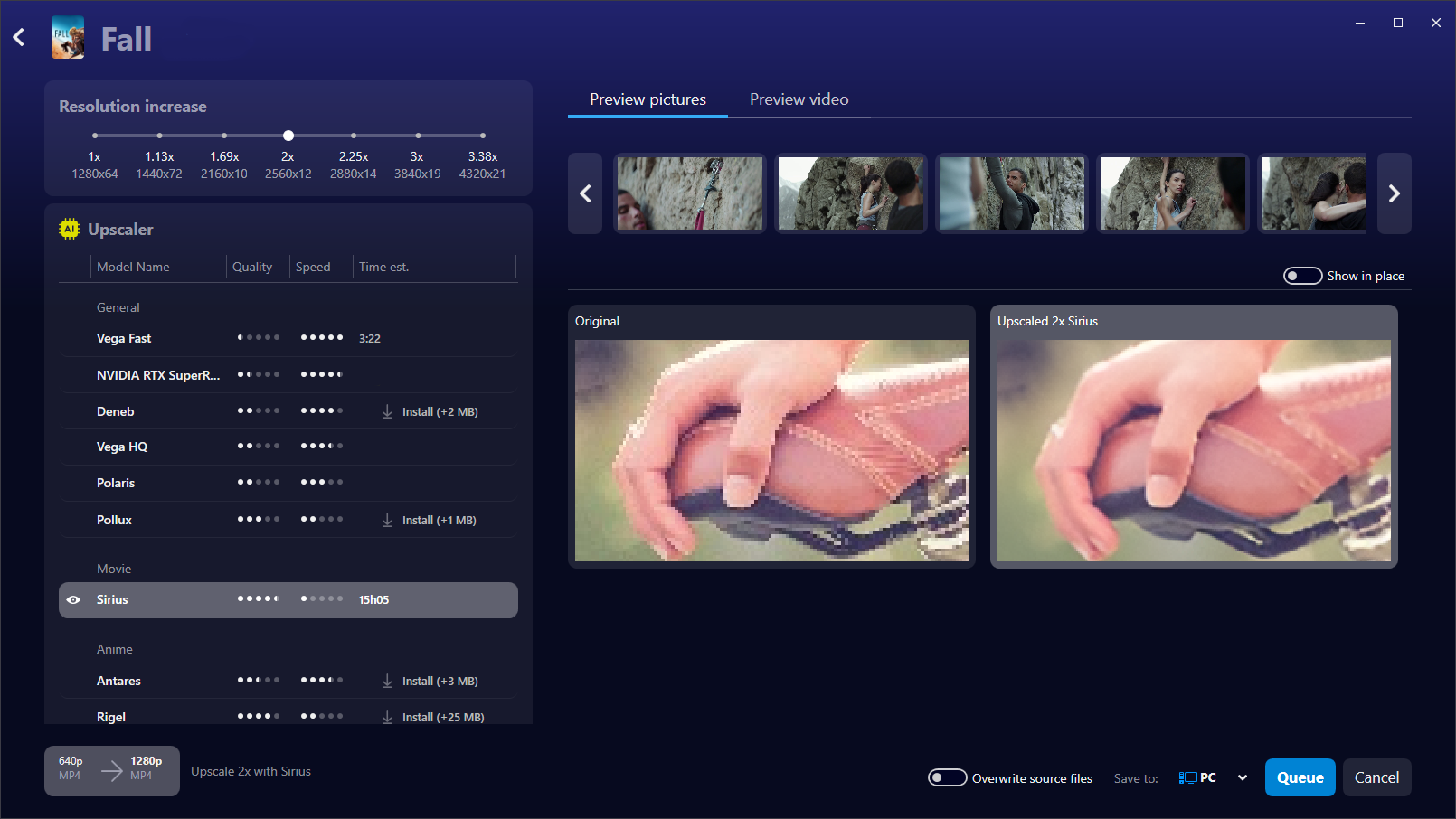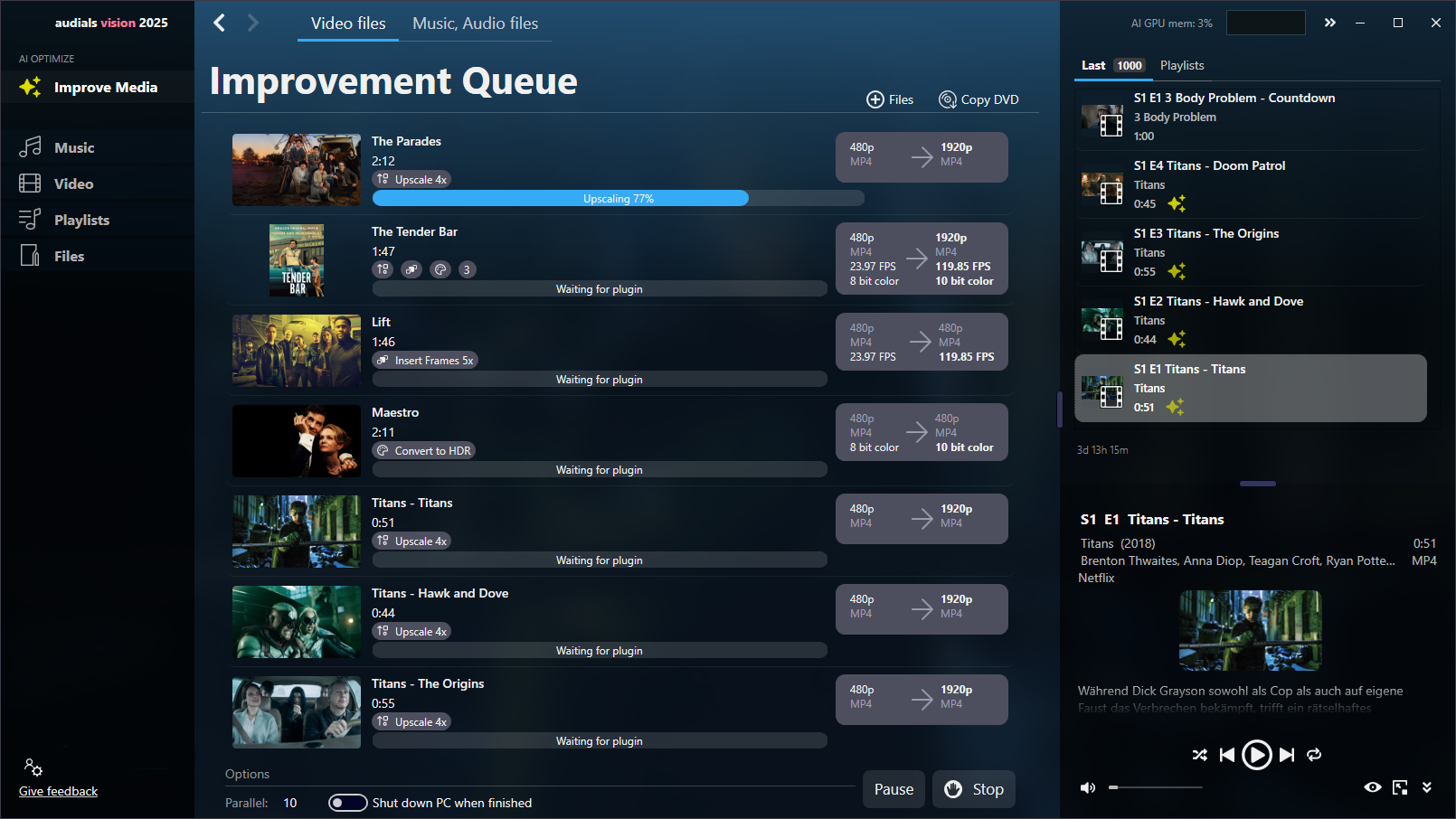If you are professionally or as a hobby interested in videos and video editing, sooner or later you will want to create a slow motion video yourself. On this page, we provide answers to common questions about this, including the benefits of slow motion, how to record slow-mos yourself, and whether it is possible to convert a video into slow motion.

Easily Convert Videos to Slow Motions with AI
Audials Vision converts any video into smooth slow motions. Through frame interpolation, Artificial Intelligence adds missing video frames, ensuring that motions remain fluid even at high frame rates. Additionally, Audials Vision enhances image sharpness and increases resolution up to 4K.
Table of Contents

Useful Information About Slow Motions
What is a Slow Motion?
Slow motion is a video technique where the action is played back slower than it actually occurred. This is achieved by recording the video at a higher frame rate and then playing it back at a standard frame rate. For example, a video recorded at 120 frames per second would be played back at 30 frames per second, making the movements appear four times slower than in real-time.
What are the benefits and uses of slow motion?
The slow motion technique is used in various fields to achieve dramatic effects, analyze movements and details that are hard to see at normal speed, or simply to enhance artistic and emotional effects. It is particularly popular in movies, sports broadcasts, commercials, and scientific research. In the entertainment industry, it is used to build tension or highlight moments of particular significance. In sports analysis, it helps coaches and players improve techniques.
Can I create a slow motion myself?
Yes, it is possible to create slow motion videos yourself. There are basically two methods: You can either record the video directly in slow motion or convert a normal-speed video into slow motion later. Additionally, there are video players that allow the playback speed to be slowed down without altering the original video. These options make it easy to achieve the desired time-lapse effect depending on the need and available equipment.
How do I record a video in slow motion?
To record a video in slow motion, you need a camera or smartphone that supports slow-motion recording. Many modern smartphones already offer this feature. Choose the slow-motion recording option in the camera or video app. This function records the video at a higher than normal frame rate (e.g., 120 fps or 240 fps). After recording, the video is automatically played back at a lower frame rate, creating the slow-motion effect.
How do I convert a video into slow motion?
There are many different programs and online applications available to convert a normal-speed video into slow motion. These range from simple tools that reduce the video's playback speed to more advanced software solutions that use AI-supported frame interpolation. Frame interpolation through artificial intelligence creates additional intermediate frames to achieve a higher frame rate and thus smoother movements. These programs are available both as online services that do not require installation and as software to be installed on a computer for more comprehensive editing options.
What should be considered when converting into slow motion?
A good slow motion is achieved by an optimal combination of frame rate and playback speed (related to the speed of the original video). If both metrics are too low, the video will stutter and resemble a slideshow. If you want a video at 20% of the playback speed to be played smoothly, you need to increase the frame rate fivefold. At 50% speed, the frame rate must be at least doubled.
What if you choose or need values that will affect the smoothness of the movements? There is also a solution for that: Frame interpolation using Artificial Intelligence. Recently, there are software applications that can increase the frame rate. The AI calculates what the missing frames should look like and adds them to the video. Thus, playback speeds as low as 10% of the original are possible.
What are the best applications for converting a video into slow motion?
Below, we introduce popular applications that can create a slow motion from a video with just a few clicks.
Audials Vision
Audials Vision is a powerful Windows software that improves video quality with Artificial Intelligence and creates butter-smooth slow motions. Slow motions with 75%, 50%, 30%, 20%, 15%, and even 10% of the original playback speed are possible. You can double, triple, quadruple, and even quintuple the frame rate. Audials Vision adds the missing frames necessary to ensure smooth motion playback.
You can choose from four AI models, allowing you to decide whether the fast Lynx or the more precise and powerful Cepheus, Arcturus, or Altair suits you. Audials Vision estimates the duration, so you have everything under control. The process can be paused at any time and resumed seamlessly, even after restarting your PC.
In addition to creating slow motions, Audials Vision enhances video quality by sharpening images, reducing noise, and increasing the resolution with AI. A video editor for cutting and cropping videos, as well as a video manager, are included.
Interested in additional exciting features in Audials One Ultra?
Adobe Express
With the online application Adobe Express, you can create a slow motion at 25% or 50% of the playback speed. You need to upload the video to the platform, make the necessary settings, and download it once it's ready. Frame interpolation with AI support is not available.
Slow Motion Video Editor
The Slow Motion Video Editor for Android is a smartphone app for converting videos into slow motions. You can reduce the speed to 50%, 25%, 12.5%, or 6.25%. The tool can convert different sequences into different speeds. AI frame interpolation is not applied.
AnyMP4 Video Converter Ultimate
AnyMP4 Video Converter Ultimate is a video editor for Windows and Mac that supports conversion into slow motion. You can optionally set 75%, 50%, 25%, or 12.5%. It also has many other features such as a converter, video cutting, merging, upscaling to a higher resolution, and much more.
Magix Video deluxe 2024 Plus
Magix Video deluxe 2024 Plus for PC converts any videos into slow motions. If the frame rate is too low, the program supplements pictures with frame interpolation. Other features of Magix include color correction, video editing, labeling videos, removing backgrounds, and more.
Canva
Canva is an online application for editing videos, documents, photos, presentations, and websites. Once you have uploaded your video material, you can select the desired speed using a slider and download the finished video afterward. Frame interpolation is not available.
Conclusion
There are numerous applications with which you can create a slow motion from a finished video. The comparison shows that Audials Vision is the best package to get high-quality slow motion. Choose from numerous speeds and AI models and keep full control over the conversion process of your video into a high-quality slow motion showing smoothly flowing movements. If desired, you can improve the video quality by increasing the resolution to 4K. Take your videos to a new level and transform your videos into top-notch entertainment.
How to Create a Slow Motion with Audials Vision
Step 1: Install and start Audials Vision
Download Audials Vision for Windows and install it. Start the software and go to the Improve Media view.
Step 2: Select Video
Click on + Files at the top and select the video you want to convert. In the next view, select Insert Frames.
Step 3: Select Settings
Now you can select all the parameters needed for the slow motion: Choose an AI model and set the desired slow-motion speed. If you select sample parts from the video file, you will get a preview of your video and an estimate of the conversion duration.
Step 4: Start Conversion
Once everything is set, go to the queue and click Start. After starting, you can see the progress in the top right corner of Audials Vision. You can find your finished slow motion video under Video -> My Videos and in the top right in Audials.