Home › Record Music Streaming and Radio for Free on PC and Smartphone › Amazon Music Downloader for Limitless Music Pleasure
Audials One delivers your favorite Amazon Music tracks in top quality, ready to be enjoyed anywhere, anytime. Record everything you love and build your personal, permanent music library.

Good to know: No copyright protection is circumvented
Music Streaming Services that can be recorded with Audials do not use any effective protection against recording and output unencrypted audio e.g. on the PC’s sound card. Audials always only records such unencrypted audio data. According to US Copyright Law “No action may be brought … alleging infringement of copyright based on … distribution … or based on the noncommercial use by a consumer of such a … digital audio recording device”.
Technically, Audials One isn’t a typical downloader. It functions as a high-speed recorder, capturing the music exactly as it’s played through your sound card, ensuring perfect quality. This recording method is all you need to get your music quickly and flawlessly, without the need for a conventional downloader.
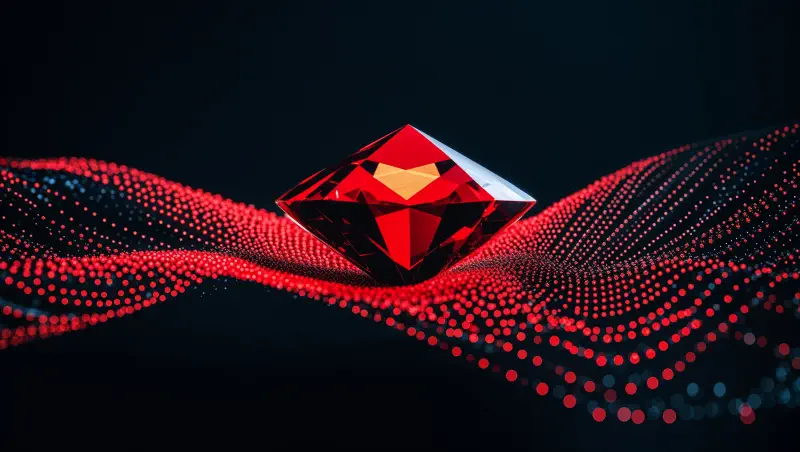
Capture your music in pristine Ultra HD quality, up to 96 kHz and 24 bits, for an uncompromised listening experience.

Record at up to five times the normal speed, or listen along in real-time as your library grows.

Audials automatically splits songs, adds all ID3 tags, and finds album art, saving you from tedious manual editing.

Your recordings are saved as standard audio files, which you can easily copy from your PC to your smartphone, tablet, or any other device.

Works seamlessly with both Amazon Music Unlimited and Amazon Music Prime.

“I love Audials, i have been using it for 9 yrs now.”
Review on amazon.com from June 16, 2025

“I’ve been using this tool for over 10 years to convert and compile audio. It’s easy to use and fun to create.”
Review on amazon.com from May 13, 2025

“This is the all-In-one software you need for perfect captures of almost any format. I’ve been using this software since “Audials One Tunebite” came out in 2008! Audio and video quality are excellent.”
Review on amazon.com from April 30, 2025

“Great product. I have used for over 5 years and multiple versions. Every issues encountered support dealt with quickly. Recommend.”
Review on amazon.com from September 9, 2025
Audials One goes beyond simple recording to offer a complete music management experience.
Automatically receive perfectly matching album art and song lyrics for your entire library, creating a visually rich collection.
You decide how you want to record. Capture music directly from the Amazon Music app, the Amazon Music website, or within the Audials software itself.
Save your music in numerous audio formats like FLAC, MP3, AAC, Opus, or WAV to ensure playback on any device you own.
Just follow these steps to start building your music collection.
Open Audials One and navigate to the “Music Streaming” view. Here, you’ll find a tile for Amazon Music. Click on it to select it as your audio source and choose the recording Settings (Speed, Quality…).

Next, open the Amazon Music app or website and play the song, album, or playlist you wish to record. Audials One will automatically detect the audio stream as it plays.
That’s it! Audials One captures the music in the background, perfectly separating each track and automatically adding ID3 tags, album art, and lyrics. Your new high-quality music files are saved to your computer, ready to be enjoyed offline on any device. You will find in Music -> My Music in Audials or in the folder “Music” on your PC.

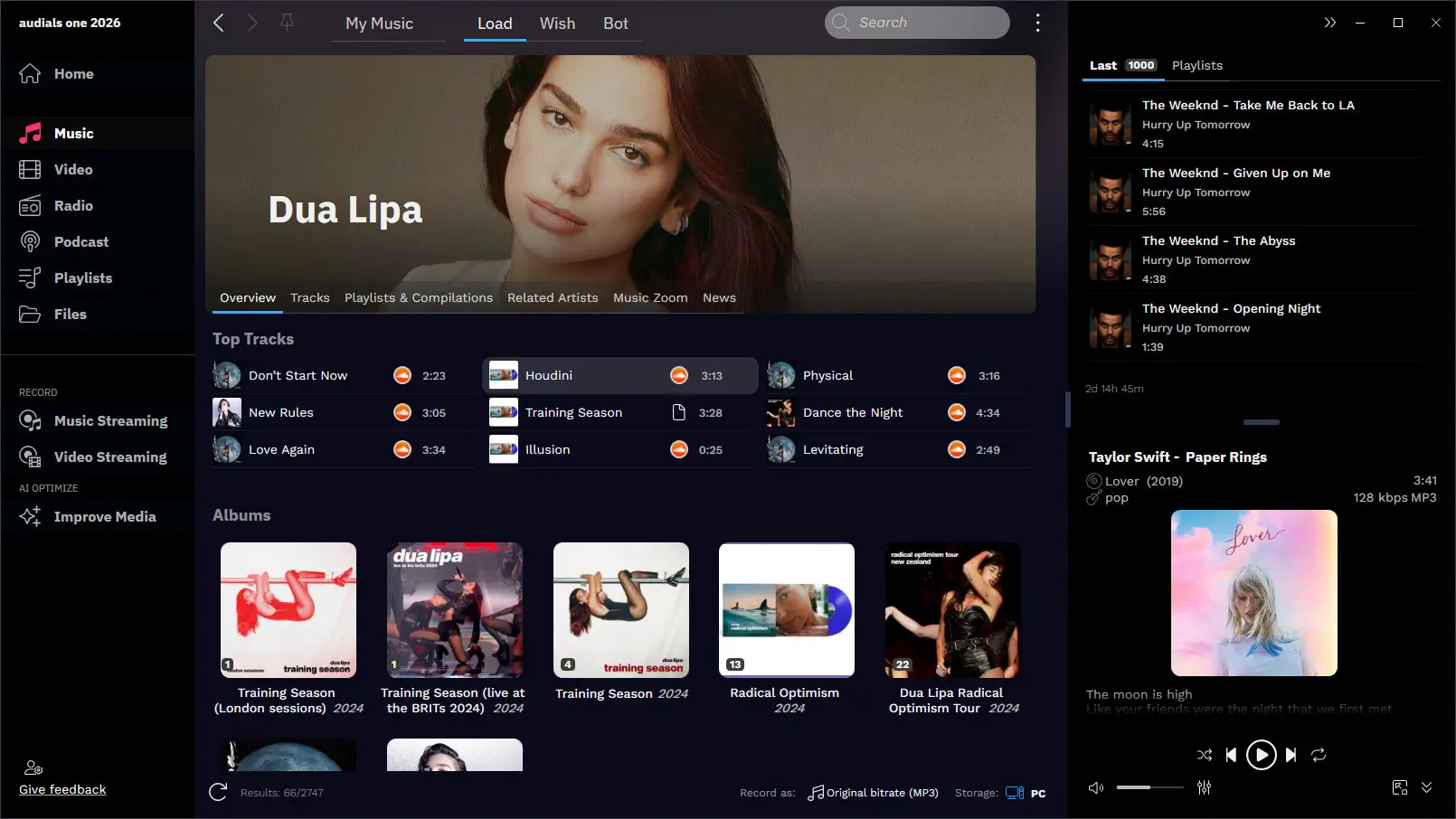
Audials is your easy way to record, manage and discover new music!
Download Audials One today and begin recording your favorite Amazon Music tracks in perfect quality.
Yes, you can download Music for offline listening directly from the Amazon Music app. Note that this Music only can be played in the Amazon Music app. This feature is not available on Windows PCs.
Audials One is the best PC Software to get songs, playlists and albums from Amazon Music as audio files. Record your music in lossless high-resolution quality at high speed.
Most Amazon Music downloaders have a free demo version to try how they perform. If you want to “really” use them for entire albums and playlists, you will have to purchase a full version.
Music from Amazon Music™ is copyrighted. Any redistribution of it without the consent of the copyright owners may be a violation of the law in most countries, including the USA. Audials AG is not affiliated with Amazon Music™, nor the company that owns the trademark rights to Amazon Music™. This page is provided for compatibility purposes only, and in no case should be considered an endorsement of Audials Software products by any associated 3rd party.

Audials One: The best Amazon Music downloader
Audials One records high-quality music streaming from Amazon Music at 5x speed. Listen to music offline in flawless Ultra HD quality.
Cookie Settings on audials.com: We use cookies to provide you with the best possible user experience, ensure security, enhance performance, and present personalized advertisements. Customize your preferences by clicking on "Configure". For more information, see our Privacy Policy and the Google Privacy & Terms