Home › Record Music Streaming and Radio for Free on PC and Smartphone › Audials One – Better Than Any Tidal Downloader
Effortlessly record and organize your favorite Tidal tracks with Audials One. Forget complicated processes or limitations – just enjoy your music offline in HiFi and Master quality without restrictions.

Good to know: No copyright protection is circumvented
Music Streaming Services that can be recorded with Audials do not use any effective protection against recording and output unencrypted audio e.g. on the PC’s sound card. Audials always only records such unencrypted audio data. According to US Copyright Law “No action may be brought … alleging infringement of copyright based on … distribution … or based on the noncommercial use by a consumer of such a … digital audio recording device”.
Download and install Audials One, the powerful multimedia recorder for Windows. Once installed, open the software and select the Music Streaming feature from the dashboard. Select the audio output format at the bottom of Audials, for example FLAC or MP3.
Log in to your Tidal account and play the music you want to record. Audials listens to the audio signals transmitted to your PC’s sound card and begins recording in real time. Thanks to its advanced technology, every song is recorded seamlessly and losslessly, preserving HiFi and Master quality (up to 96 kHz, 24 bit).
Audials automatically cuts, tags, and organizes your music files:
Precision Cutting: Tracks are cleanly separated with no overlaps.
ID3 Tags: Songs are automatically tagged with the correct album, artist, and genre information.
Smart Music Manager: Your library is instantly organized so you can find your tracks easily later on.

With support for up to 96 kHz, 24-bit audio, enjoy your Tidal music in unmatched studio quality.

Recording Tidal music has never been this simple. No complex settings or technical know-how required.

Each recorded track is tagged with artist, album, and song titles, so you can focus on enjoying your music instead of managing it.
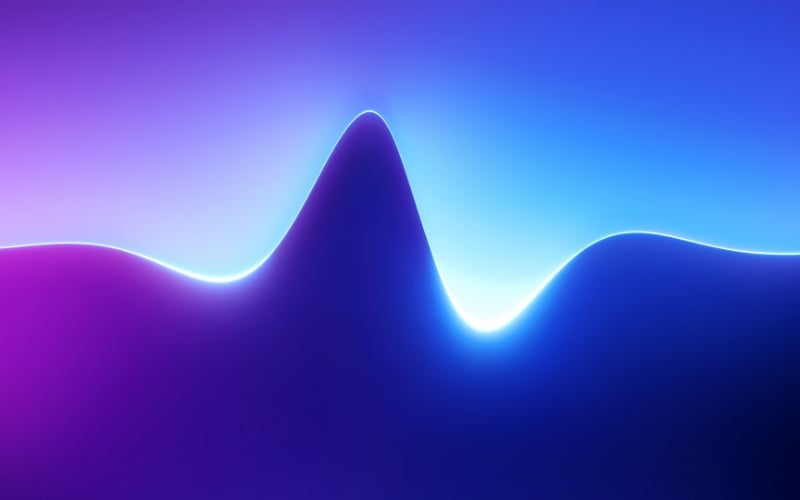
Save your favorite albums and playlists from Tidal and enjoy them offline whenever you like, even if they’re no longer available on the platform.
While you may find services advertised as free Tidal downloaders, these tools are often unreliable, legally dubious, or compromise the audio quality. Audials One is a trusted, high-quality alternative that records the audio signal transmitted to your PC’s sound card, ensuring studio-quality results.
No, Audials One is not a Tidal downloader. Instead, it records the songs as they play via Tidal’s platform. This approach ensures your music is captured in the best possible quality while remaining easy to manage. With Audials One, a Tidal downloader isn’t necessary.
Take control of your music collection with Audials One. Record tracks effortlessly, preserve premium audio quality, and organize your library with ease.
Discover how simple enjoying your Tidal music offline can be with a 14 day money-back guarantee.
Music from Tidal™ is copyrighted. Any redistribution of it without the consent of the copyright owners may be a violation of the law in most countries, including the USA. Audials AG is not affiliated with Tidal™, nor the company that owns the trademark rights to Tidal™. This page is provided for compatibility purposes only, and in no case should be considered an endorsement of Audials Software products by any associated 3rd party.

Best Tidal Downloader
With Audials One, you can save music in HiFi and Master on your PC. The music tracks are automatically cut and ID3-tagged and can be transferred to other devices like tablets and smartphones. Try it for free now!
Cookie Settings on audials.com: We use cookies to provide you with the best possible user experience, ensure security, enhance performance, and present personalized advertisements. Customize your preferences by clicking on "Configure". For more information, see our Privacy Policy and the Google Privacy & Terms