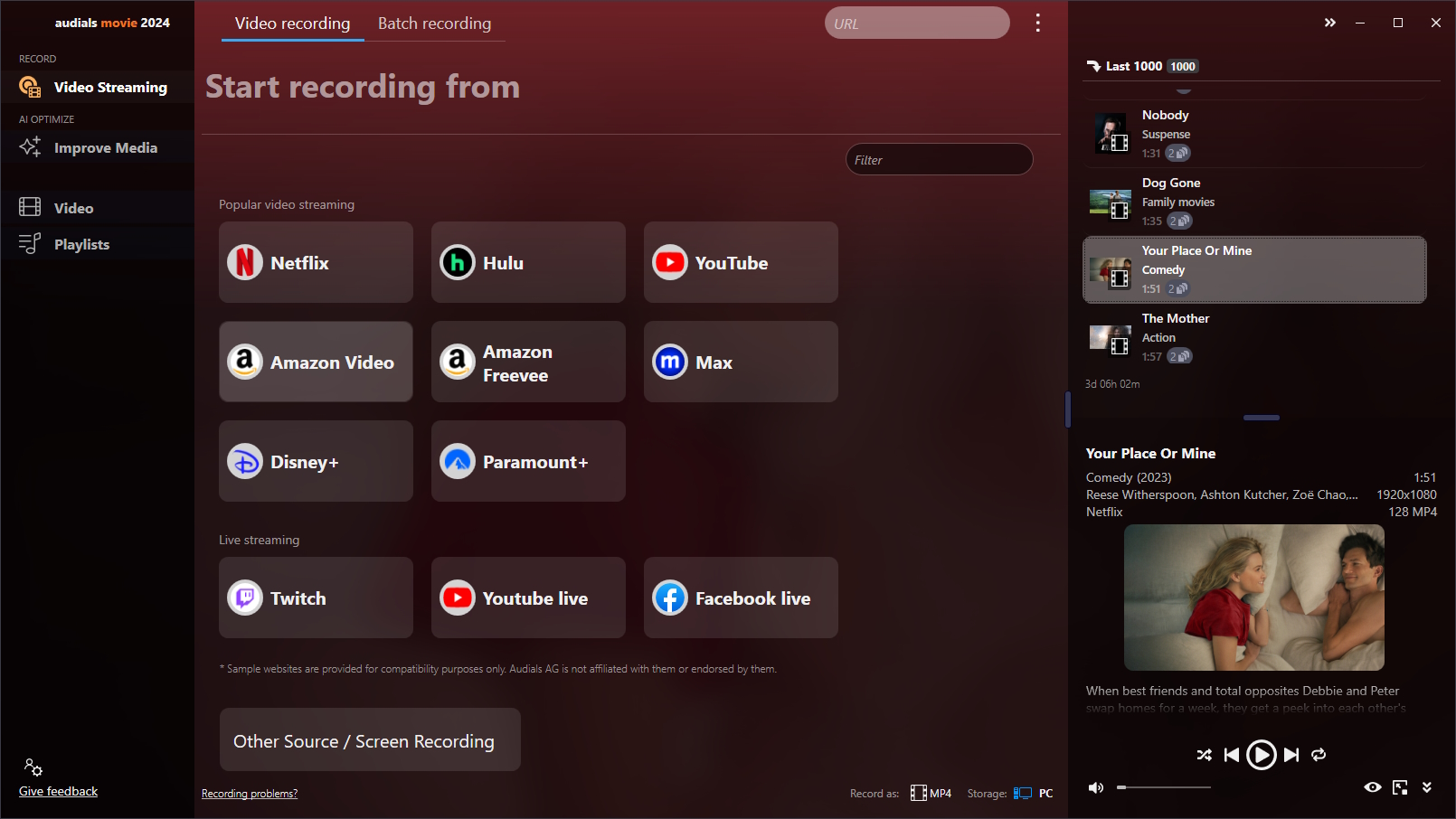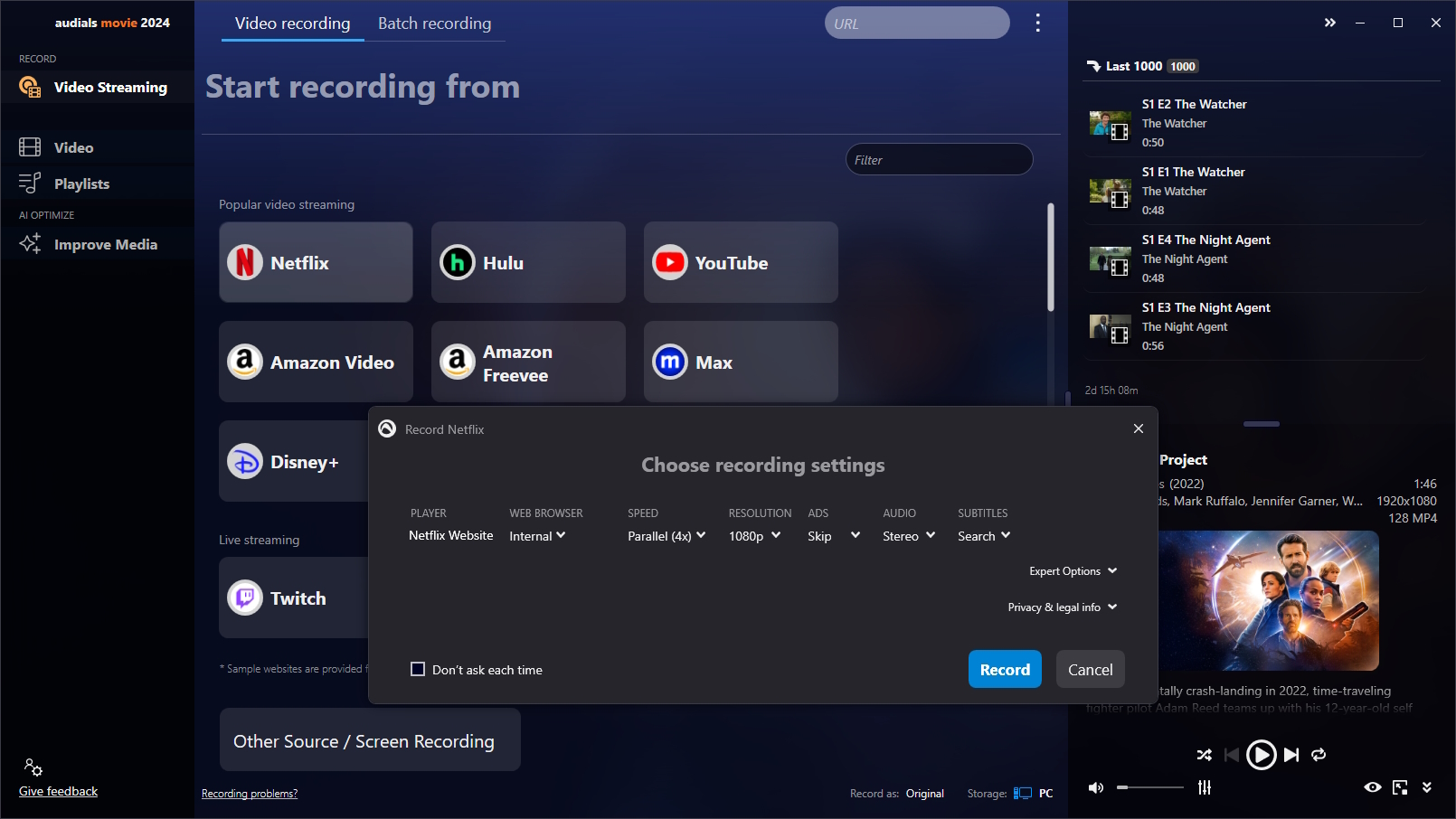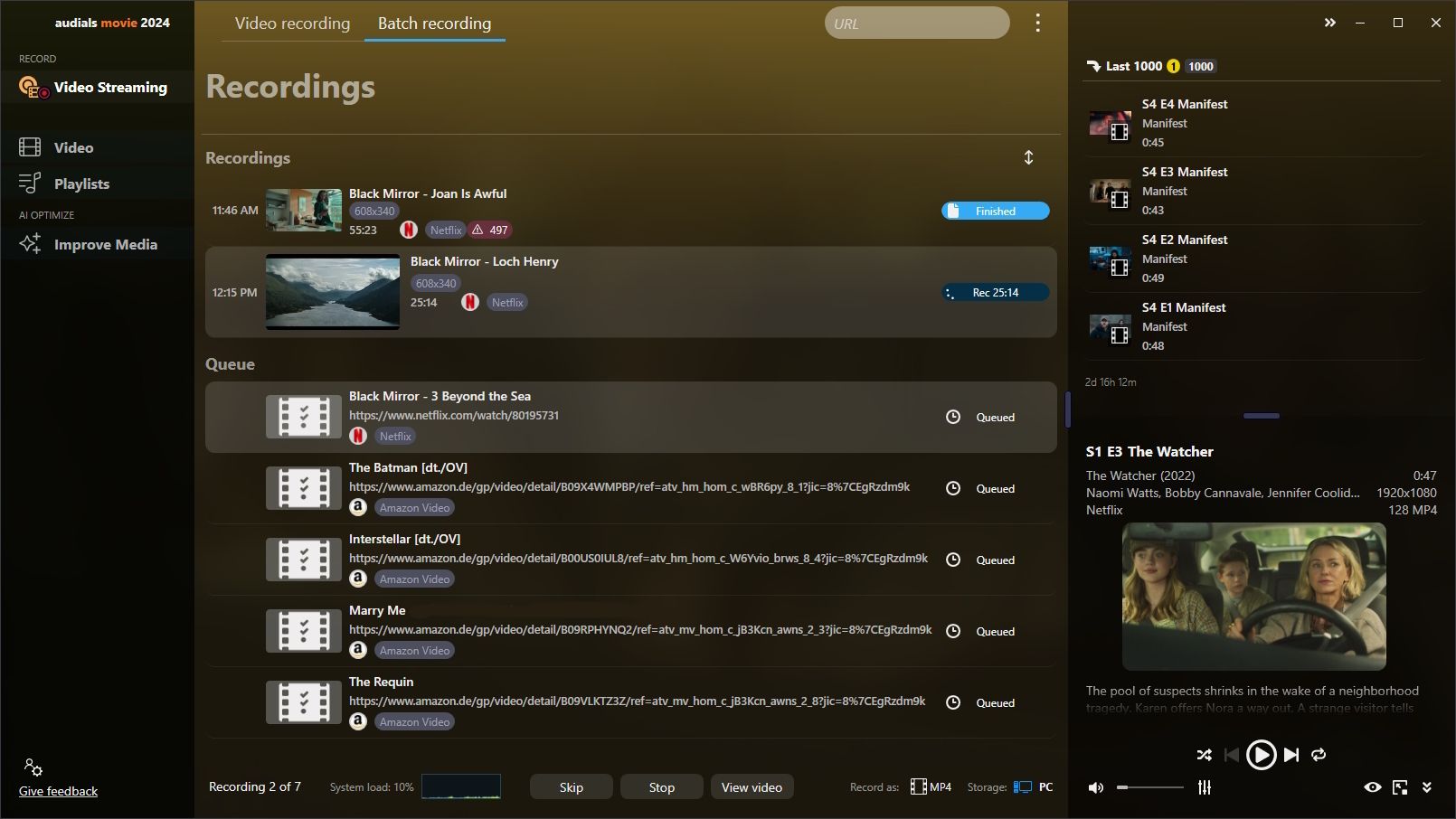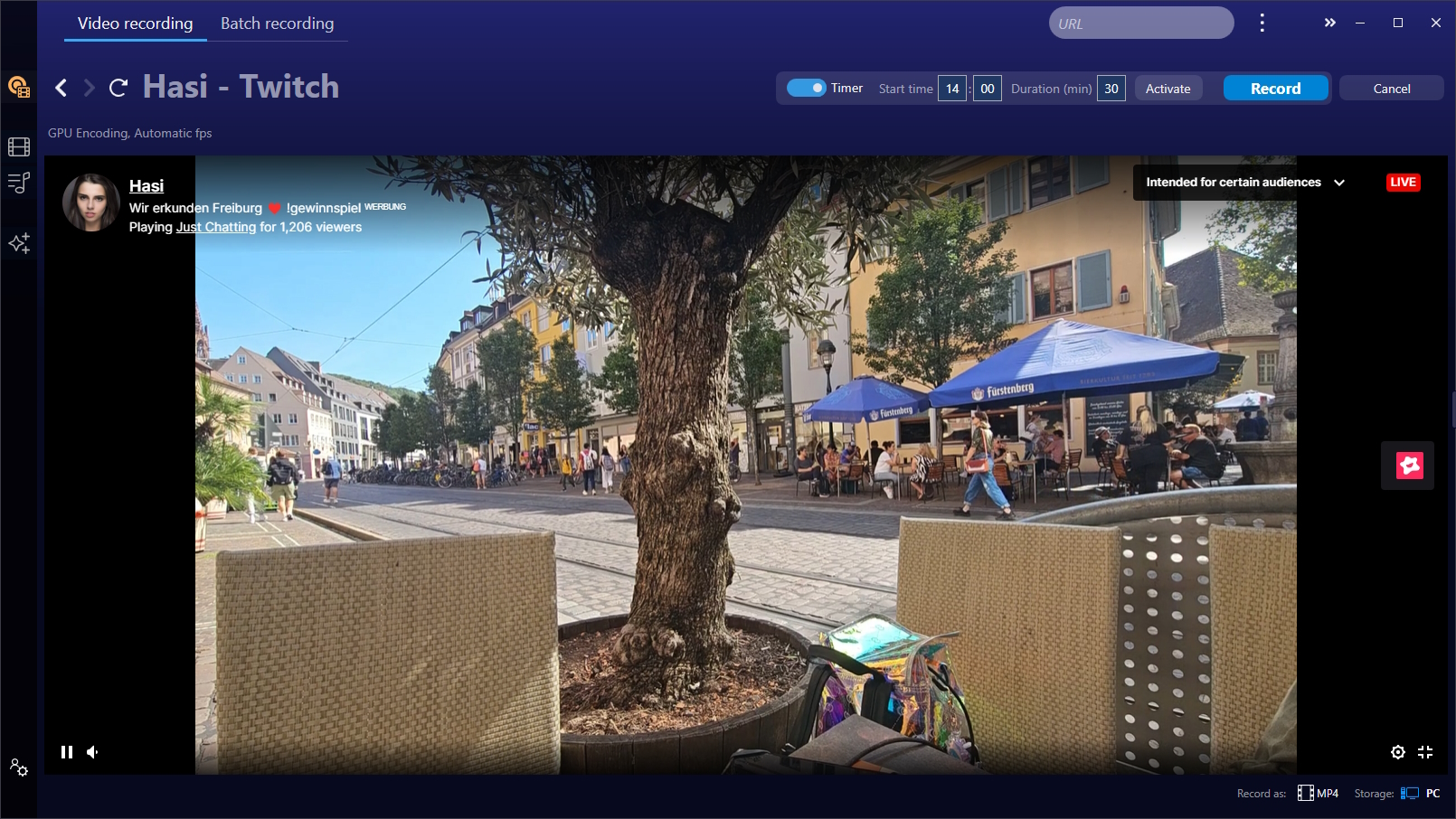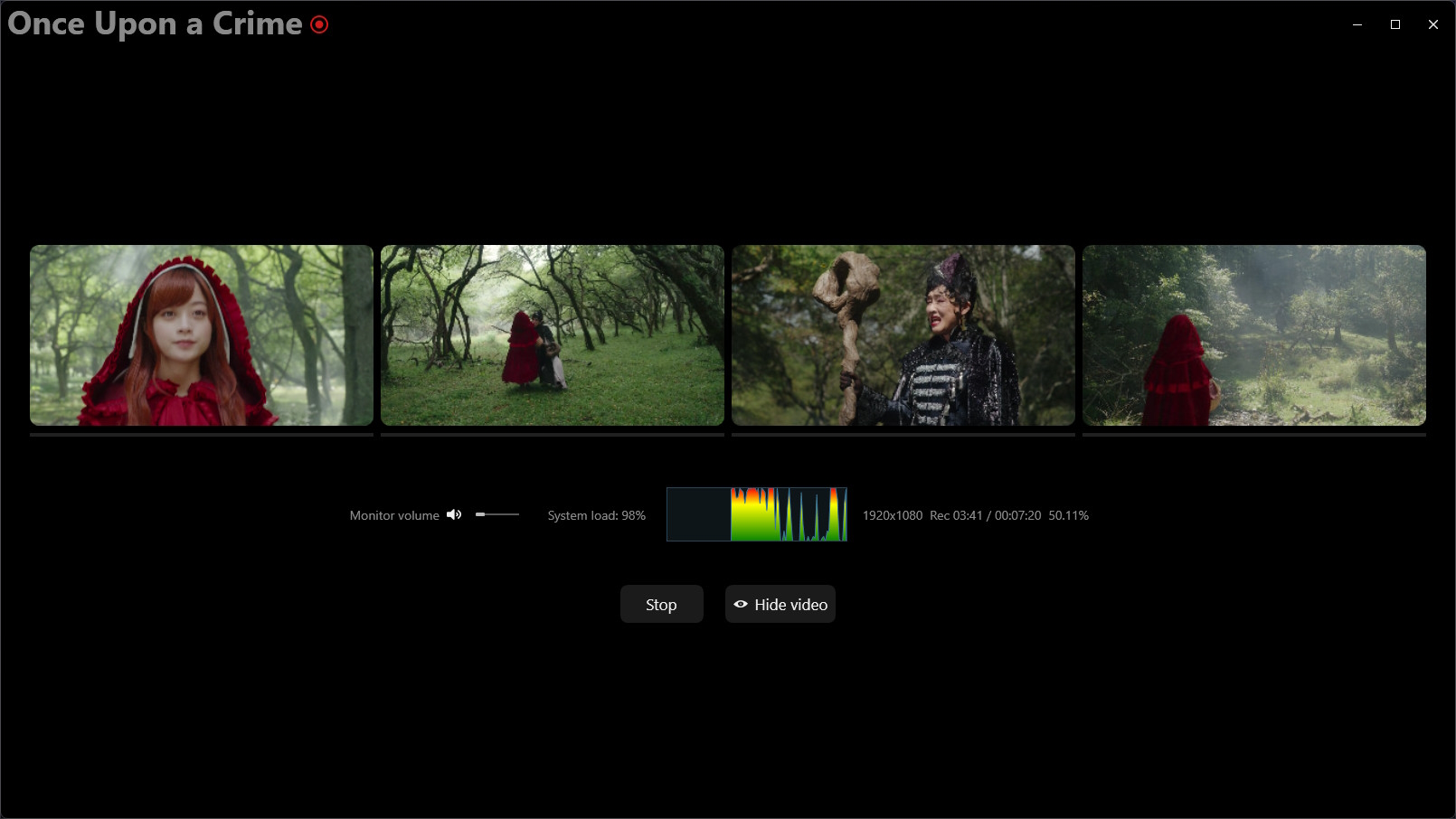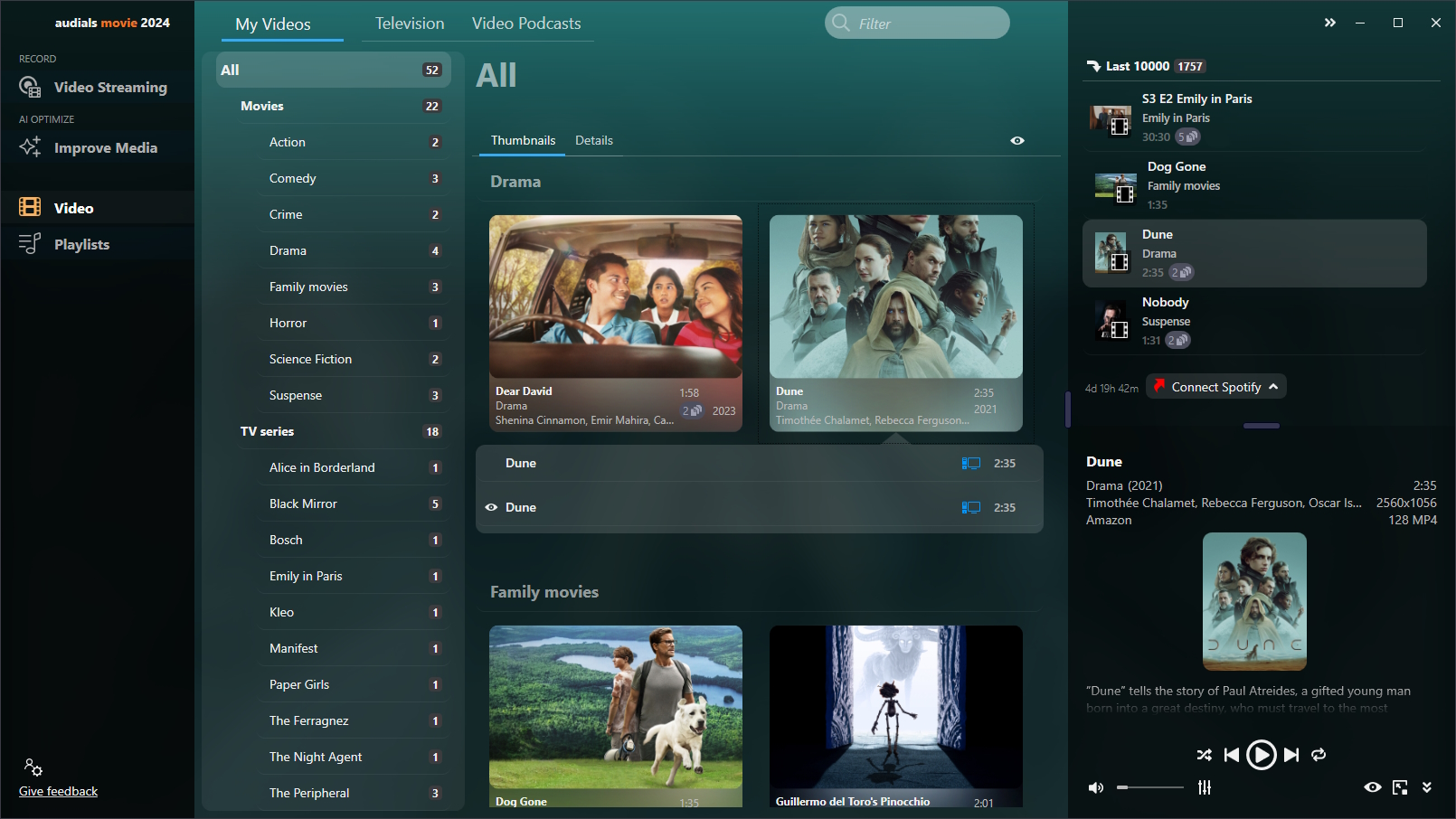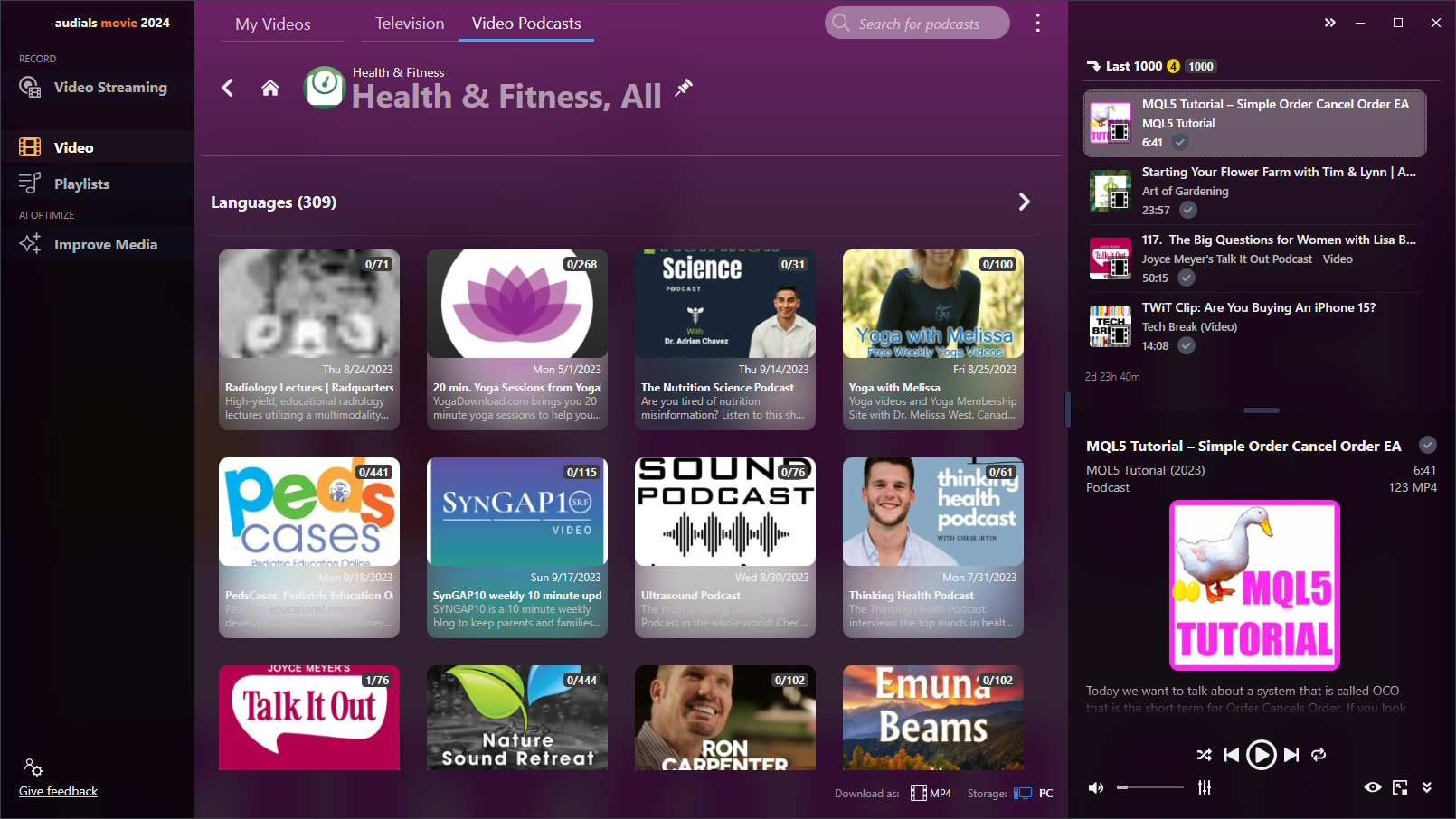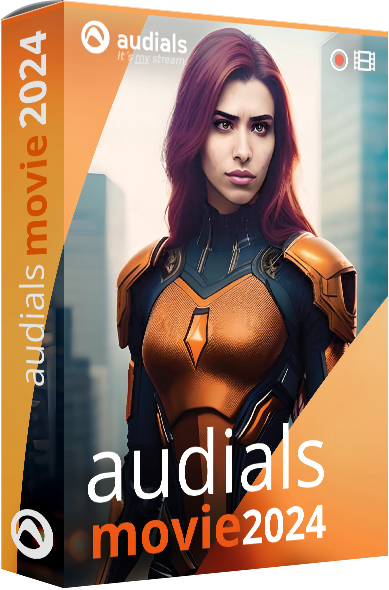
audials movie 2024
All revolutionary features
Good to know: Audials software does not circumvent copy protection.
Save ultimate quality
Record excellent videos
Let Audials 2024 transport you to a new dimension of video recording! The video encoding is optimized and promises impressive quality while reducing file sizes.
The encoding engine, the heart of your video creation, has been completely revised to give you an unprecedented experience. Simply magical! You will be able to easily record fascinating videos in unprecedented quality from even more streaming services. The combination of precision and ease will amaze you as you bring your masterpieces to life in your desired format.
Experience the future of video recording as you create a world full of brilliant images and stunning clarity with Audials 2024.
Smart tags and ad recognition
The automatic naming of your recordings reaches an unprecedented level of precision with Audials 2024! In particular, when storing series seasons in individual episodes, you will experience the amazing accuracy with which Audials 2024 reliably recognizes all tags and always correctly describes your episodes.
Thanks to the improved ad recognition, you can remove annoying ads even easier and thus ensure full video enjoyment. A true milestone in the organization of your video and series collection!
Video profiles in perfection
In Audials Movie 2024, users can expect a significant improvement in video profiles and output formats. For example, MP4, AVI, MOV, WMV, MKV, and the popular webM format with its efficient compression and high-quality video output are supported.
The optimized video profiles ensure optimal compatibility with a wide range of devices, from smartphones and tablets to larger screens, and thus guarantee consistently impressive visual quality.
Effortless, reliable, fast recording
New intuitive user interface
With Audials 2024, it is even easier to choose the perfect recording method, the optimal video output profile, and the ideal storage location! You can easily choose the right settings and quickly create a true treasure trove of videos from all major video streaming sources in the world.
Simple and reliable recordings
Recording content is now even easier and more reliable! A special highlight awaits you: the improved queue, which allows you to easily carry out a whole series of recordings one after the other.
No matter if it's exciting movies or captivating episodes of series, you can rely on them being stored correctly separated and tagged in your collection.
Flexibly plan and record live streaming
With the sensational time-based control option of Audials 2024, you get the ultimate flexibility to not miss any exciting live streaming moments. You can now determine when the recording should start and how long it should last.
Concerts, sporting events, or live broadcasts - Audials is your personal keeper of these unforgettable moments. The planned recording function ensures that you don't miss anything and you can capture every moment forever.
Lightning-fast recording redefined
The optimized high-speed recording in Audials Movie 2024 makes recording content faster and more efficient than ever before. Both the function of playing back videos at an accelerated speed and recording them without loss of quality as well as the possibility of recording several parts of the video at the same time and thus achieving multiple speeds have been greatly improved.
This enables you to record your favorite movies and series at an incredible speed. The high-speed recording ensures the highest precision and quality.
Even more subtitles
Find subtitles that match the time of almost any recording in all languages. The extended functions offer more precise synchronization, a variety of customization options, and a wider range of support for languages and formats. Audials Movie 2024 gives you the maximum flexibility to enjoy all content.
Professional editing and organizing
Video refinement in the background
Imagine being able to perfect all of your videos with minimal effort! Audials 2024 makes it possible! In addition to the familiar ways to trim your video, remove annoying ads or annoying black bars, and edit your creations, you now also have access to video enhancements that are done in a queue in the background. You can use the speech enhancement to improve intelligibility or adjust the format.
Thanks to a clear overview, you always have an overview of which changes are planned and can pause and continue the queue as you like.
Let Audials 2024 easily refine your video collection on the side!
Perfect management of your video treasures
Do you want to optimize your videos, but still keep the original versions? No problem! Audials cleverly combines all versions of a video so you can keep track. You can easily switch between the different versions and keep track of the progress of your improvements without losing the original files.
Discover the potential of a versatile video management and create a collection that expresses your creativity and your passion for movies.
Discover even more content
Look forward to an expanded selection of high-quality content! Audials finds and displays the content of all major streaming services, all public and private media libraries, and all video podcasts - for direct viewing or recording.
You get even more diverse entertainment that meets the needs of different interests.
More space for your videos
Comprehensive display for an impressive experience
With Audials 2024, the media display in the user interface has been redesigned. The tabs and side columns have been arranged so that you always have everything in view and can find it immediately.
Your videos, movies, or series are displayed more clearly and are more in focus!
Experience the new design and improved user interface that make Audials Movie 2024 a real pleasure.
Just enjoy your movies
Audials 2024 offers you the ideal tool in the right sidebar to get many new media files. But there are moments when you just want to relax with movies. Now, thanks to the new mode without sidebar, you can enjoy your media in full screen.
Videos at the click of a button
Audials 2024 reveals a new button in the player that shows you everything you need to know about the currently playing movie in the entire window. This way, you watch videos in a comfortable size.
Professional editing and organizing
Video refinement in the background
Imagine being able to perfect all of your videos with minimal effort! Audials 2024 makes it possible! In addition to the familiar ways to trim your video, remove annoying ads or annoying black bars, and edit your creations, you now also have access to video enhancements that are done in a queue in the background. You can use the speech enhancement to improve intelligibility or adjust the format.
Thanks to a clear overview, you always have an overview of which changes are planned and can pause and continue the queue as you like.
Let Audials 2024 easily refine your video collection on the side!
Perfect management of your video treasures
Do you want to optimize your videos, but still keep the original versions? No problem! Audials cleverly combines all versions of a video so you can keep track. You can easily switch between the different versions and keep track of the progress of your improvements without losing the original files.
Discover the potential of a versatile video management and create a collection that expresses your creativity and your passion for movies.
Discover even more content
Look forward to an expanded selection of high-quality content! Audials finds and displays the content of all major streaming services and all video podcasts - for direct viewing or recording.
You get even more diverse entertainment that meets the needs of different interests.
Intelligent visualization of processes
Keep track of all progress
Audials now always shows you in the top right corner which media is currently being recorded or edited. This way, you stay in full control of what is currently landing on your hard drive.
When the files are finished, they remain in place so that you can use and enjoy them immediately.
Targeted settings
Now, the essential settings for creating new media files - including file formats, storage locations, and filter settings - are only displayed when you need them. This ensures that you always have all options available without irrelevant details distracting you from your current task.
Simple and powerful
Maximum performance for the ultimate user experience
Countless functions have been optimized for flawless speed and seamless operation, making everything run even faster and smoother. Audials uses the full power of your PC to provide you with an optimal user experience.
Brilliant new design
An exciting new design awaits you in Audials Movie 2024, which has been tastefully updated with colors, fonts, backgrounds, and layouts. Our talented designers have carefully designed every detail to ensure that Audials 2024 is not only functional but also visually appealing like never before.

Many interesting features await you. Check them out today with our free demo version! Get started right away without any risk. If you aren't happy with Audials, you will get your money back without any problems. For customers of older versions, we offer interesting upgrade discounts.