New
Videos, music, radio – save content from all streaming services in stunning quality.
Upscale your own videos to brilliant 4K resolution. Convert music to crystal-clear 96 kHz studio quality.
Streaming content disappears, subscriptions expire. But your content remains forever.





















Good to know: Audials software does not bypass copy protection.
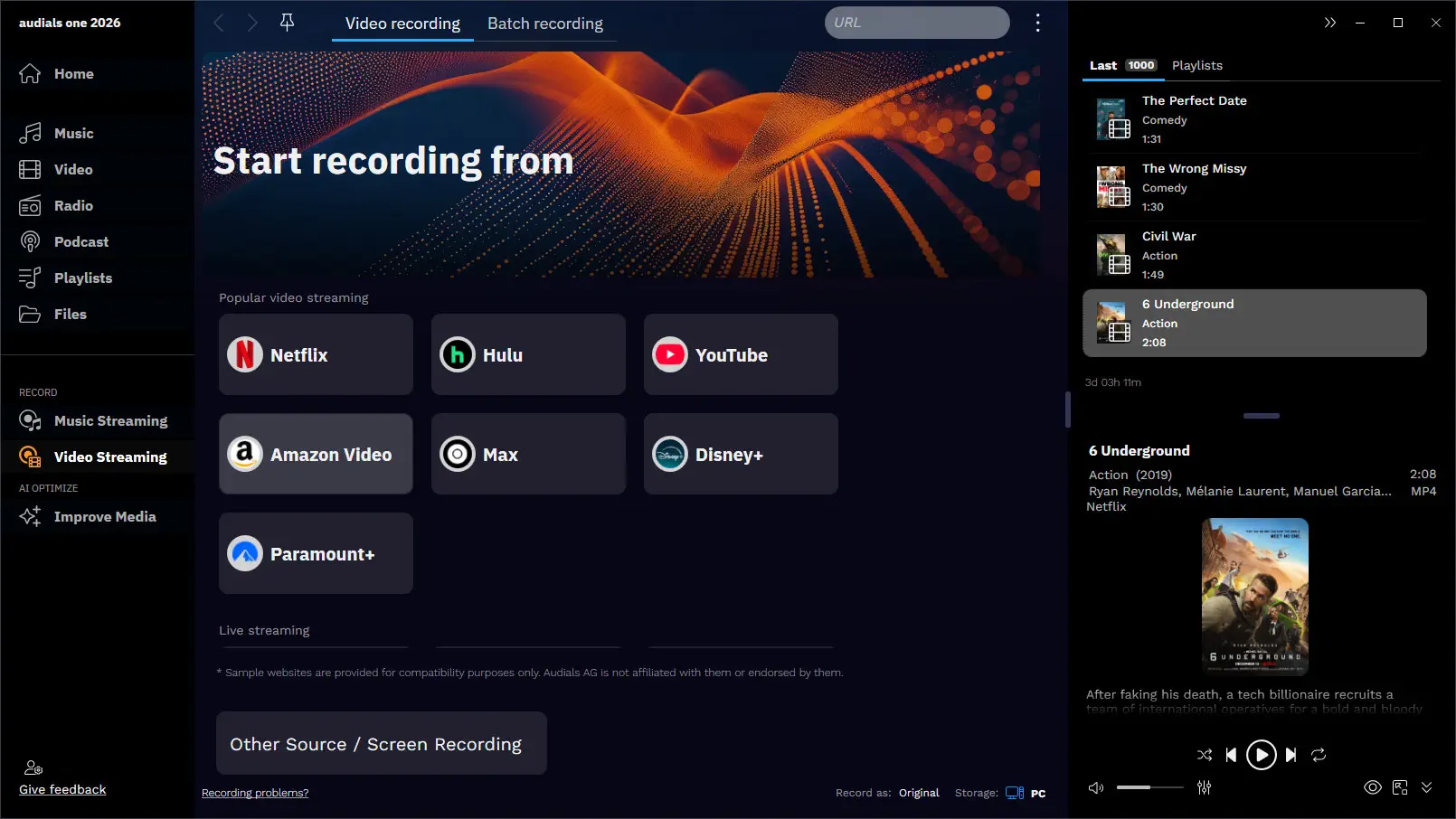
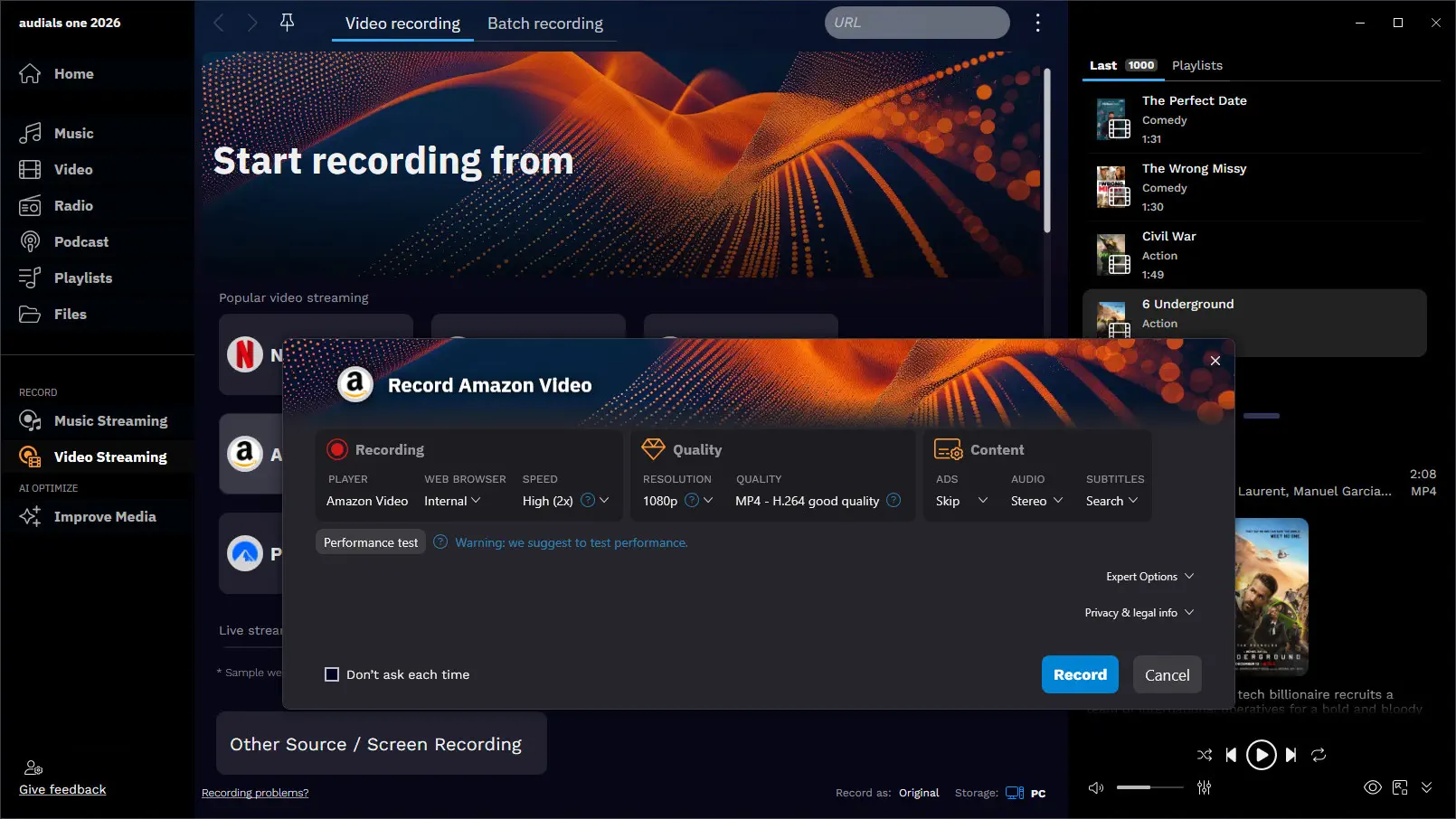

Download, install, and launch the Audials software.
Select your streaming service and record movies, series, or music.
Watch or listen to your media offline.
Whether on your PC or 10x faster in the cloud: blurry videos become more brilliant and vibrant.
Your collection sounds clearer, more dynamic, and more impressive in up to 96 kHz.
Turn videos into impressive slow motion and fascinating HDR. Make your music sound clearer and more vibrant.
Start for free and upgrade anytime,
if you want more power, quality, and AI.
Get to know Audials for free
Record streaming without limits
All Audials One features and AI functions
Our software is recommended by media, loved by users, and used by millions worldwide.
Renowned media have tested and recommended our software.



Our users enthusiastically record in large quantities. A clear sign of our software’s performance.
Audials apps receive top ratings for performance, quality, and ease of use.
You have full security with your purchase.
If you need help, we are happy to assist you.
“I’ve been using this tool for over 10 years to convert and compile audio. It’s easy to use and fun to create.”
from May 13, 2025 on amazon.com
“Purchased Audials One for the first time in 2014. I have upgraded it multiple times since. Audials One continues to be unequaled in ease of use, quality of end product and price. I have not found anything that compares to Audials One at any price! Three of my family members and several friends have also purchased Audials One and they all LOVE IT! Spread the word!”
from April 29, 2025 on amazon.com
“This is the all-In-one software you need for perfect captures of almost any format. I’ve been using this software since ‘Audials One Tunebite’ came out in 2008! Audio and video quality are excellent.”
from April 30, 2025 on amazon.com

How-To
How-To
How-To
Cookie Settings on audials.com: We use cookies to provide you with the best possible user experience, ensure security, enhance performance, and present personalized advertisements. Customize your preferences by clicking on "Configure". For more information, see our Privacy Policy and the Google Privacy & Terms