Home › Audials AG Company History › License lost
Enter your e-mail and the license will be sent to you
Have you lost your license key? By entering your email address, we can restore purchased licenses for our software.
However, it is important that you enter exactly the same e-mail address as when purchasing Audials One, Audials Radio, Audials Movie, Audials Vision or Audials Music. Please note that we can only restore license keys purchased on Audials.com via our Element5 Digitial River or Cleverbridge store page.
If you have purchased our software in the box from a retailer, we offer help in the FAQ below.
Please contact our support staff by e-mail, they will help you as soon as possible.
E-mail address for Audials support: [email protected]
Updates within a major version (first digit of the version number remains the same) are free of charge and can be downloaded here.
Example: If you have purchased a license for Audials One version 2020 as a customer, all versions of the 2020.x.x.x scheme are free of charge, such as version 2020.1 You can download this version and activate or unlock it with your license key for version 2020.0.
Please note the following regarding paid updates:
Paid updates contain completely new functions and enhancements to existing products. The new functions are developed by a large development team over several months to years. Therefore, such updates are subject to a charge.
Of course, we offer our customers attractive discounts for an update. The discounts are usually offered via newsletter or on request through our free e-mail support.
Please note that you are not forced to carry out an update. Your current software can continue to be used even after the release of an update. You should only consider updating if you want to use the new functions and enhancements of the new version.
Examples of possible upgrades: Upgrade from Audials Music to Audials One.
We have set up a web form for the upgrade:
Upgrade
You can use the upgrade dialog to view our upgrade offers and easily carry out a product upgrade.
Start your Audials software. Open the upgrade dialog by clicking on the Upgrade button at the bottom right of the main window of all products.
A product upgrade from a lower to a higher version that contains more features is not a simple exchange of the two versions. Rather, an upgrade is a separate ordering process. The costs associated with this process are included in the upgrade prices, which therefore do not simply correspond to the difference between the prices of the two versions.
But: We offer every customer a discount on the higher-quality version!
An example: A customer has already purchased Audials Movie for € 29.90 and would now like to upgrade to the higher-quality version, Audials One. This version regularly costs € 59.90. Thanks to the discount, however, the upgrade only costs € 29.90.
Our comparison page clearly lists the features of each version. In addition, websites and order forms guide the order process by default so that the purchase of the most powerful version is suggested to you. In this way, we help you to avoid accidentally buying a version with fewer features than you would like.
Please always copy your license information to a safe place and print it out. This way, your license will not be lost, even if you buy a new PC or reinstall an existing system.
We also offer you a license and software archive as a free service (see above). You will receive your lost license and a download link for the purchased product by e-mail.
If you have a license for an older version that is no longer available in the Freeware Downloads section, you can find this version under the following links:
Audials Support > Older versions > Downloads
The version you are looking for is not in this list? Please contact our support!
Check whether any junk/spam settings in your e-mail system or e-mail software have filtered the e-mail with the license information.
Please note: If you pay by bank transfer, it may take up to three working days from the date of transfer until you receive the license information.
After entering your license key, compare the information in your purchase email with the information in the Audials options: In the product window at the bottom left, click Options > General. If the version information matches, your license key has been successfully accepted.
Error messages when entering the license key
A license key cannot be accepted for various reasons. The dialog displayed after the entry provides corresponding messages and assistance:
Check the license key for typing errors. The easiest way to enter the license key is by “copy&paste” from your purchase email:
Select key, right-click, copy, then right-click in the input field, paste
Valid license keys are 55 digits and consist of letters and numbers. You have purchased a product box and a 10-digit key is printed on it? Please read question 10!
In this case, you have entered a correct key. However, the key does not match the product or product version that you have installed.
If displayed, this text explicitly refers to the product and product version for which the license key entered matches.
You can find the latest product versions in the Downloads section.
Download links for older product versions can be found under question 5.
Open the options. Your license key is displayed in the “Account & License” area.
Please remember to print out your license information after purchase and store it in a suitable place.
Also read the section above: “4. I can no longer find my license information. What can I do?”
Open “Options” > “General”. There you will see the name of your product under Version, for example “Audials One 2023”. Click on the product name to get more details about it.
Please use our support form for your question.
Please have the following information ready:
Your surname and first name that you entered when purchasing the product
The date of purchase
The version number
The online store where you purchased the product – e.g. eSellerate, element5, etc.
Your question has not been answered?
Go to Support – you will find more help topics there.
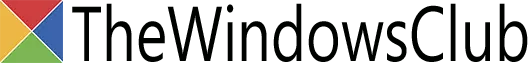


Cookie Settings on audials.com: We use cookies to provide you with the best possible user experience, ensure security, enhance performance, and present personalized advertisements. Customize your preferences by clicking on "Configure". For more information, see our Privacy Policy and the Google Privacy & Terms