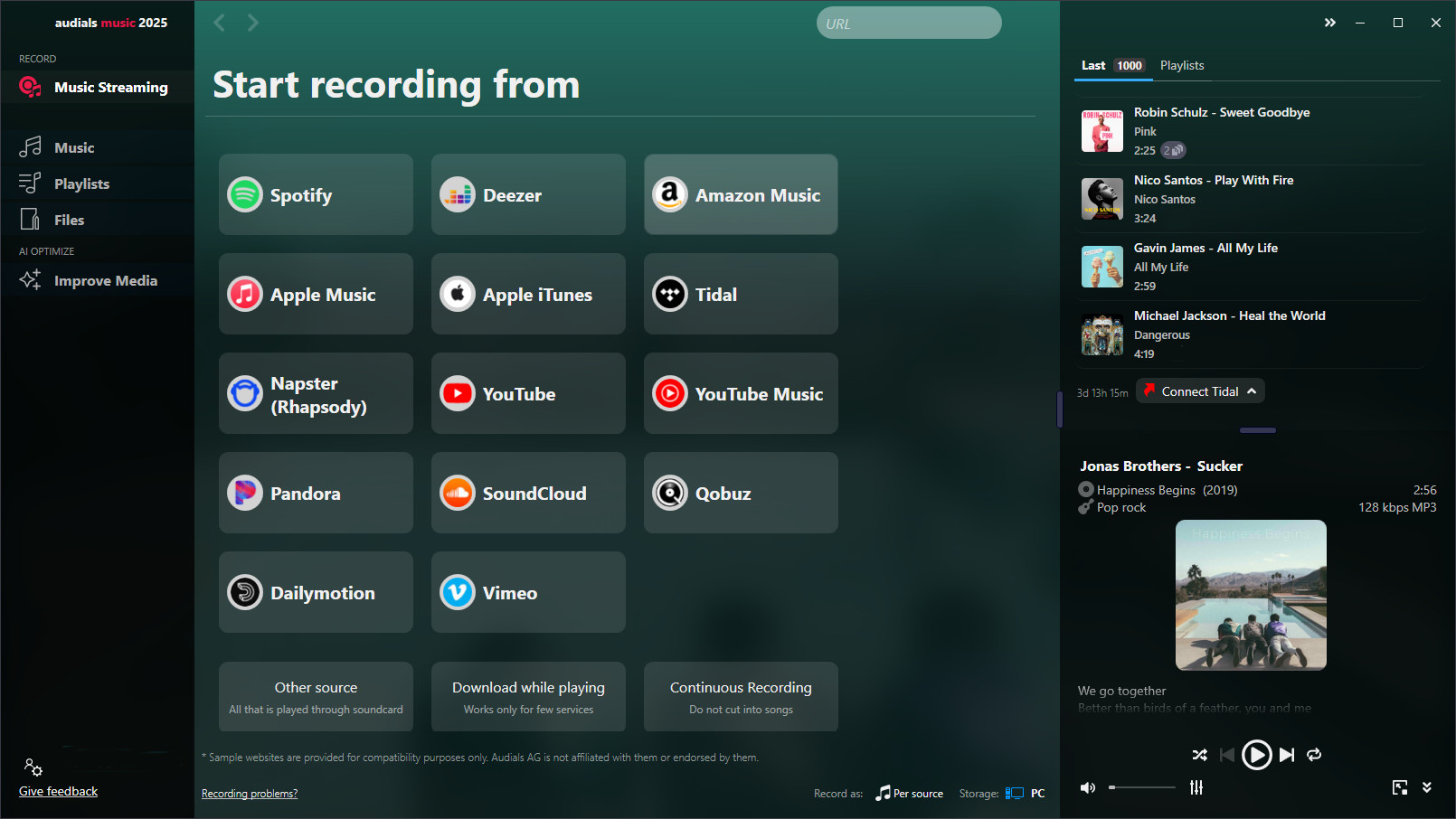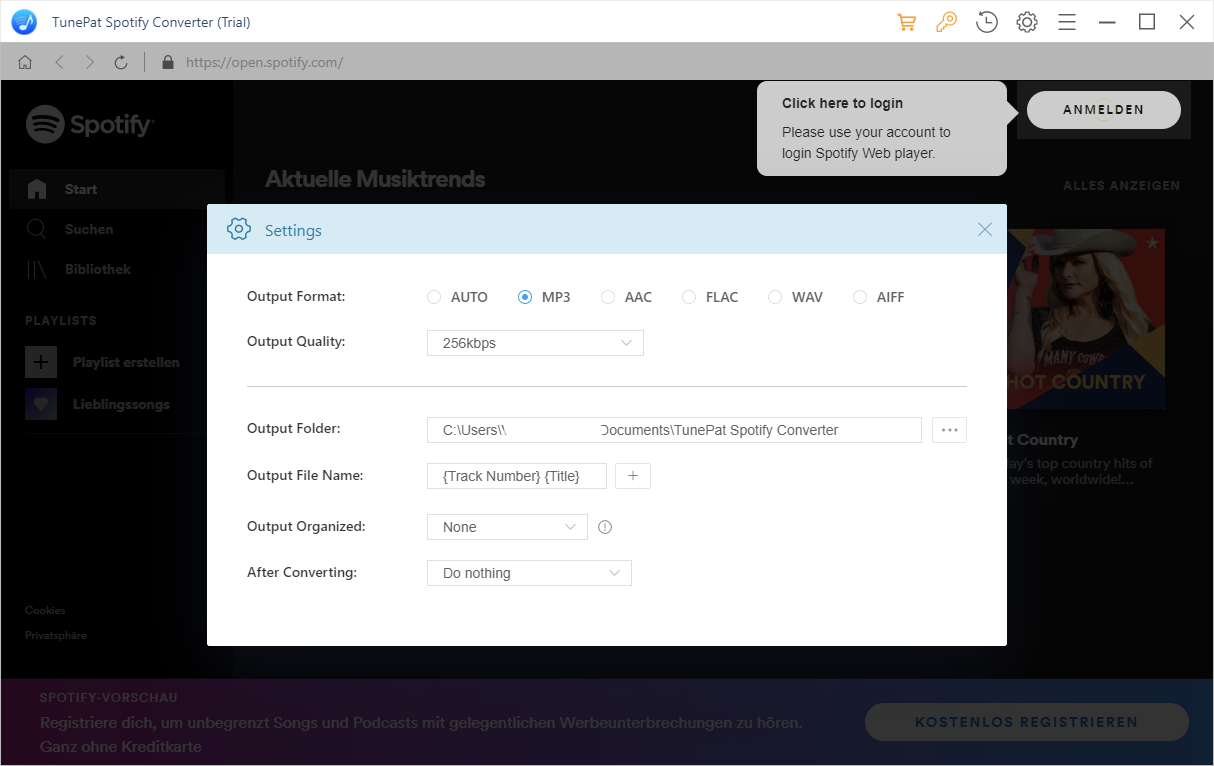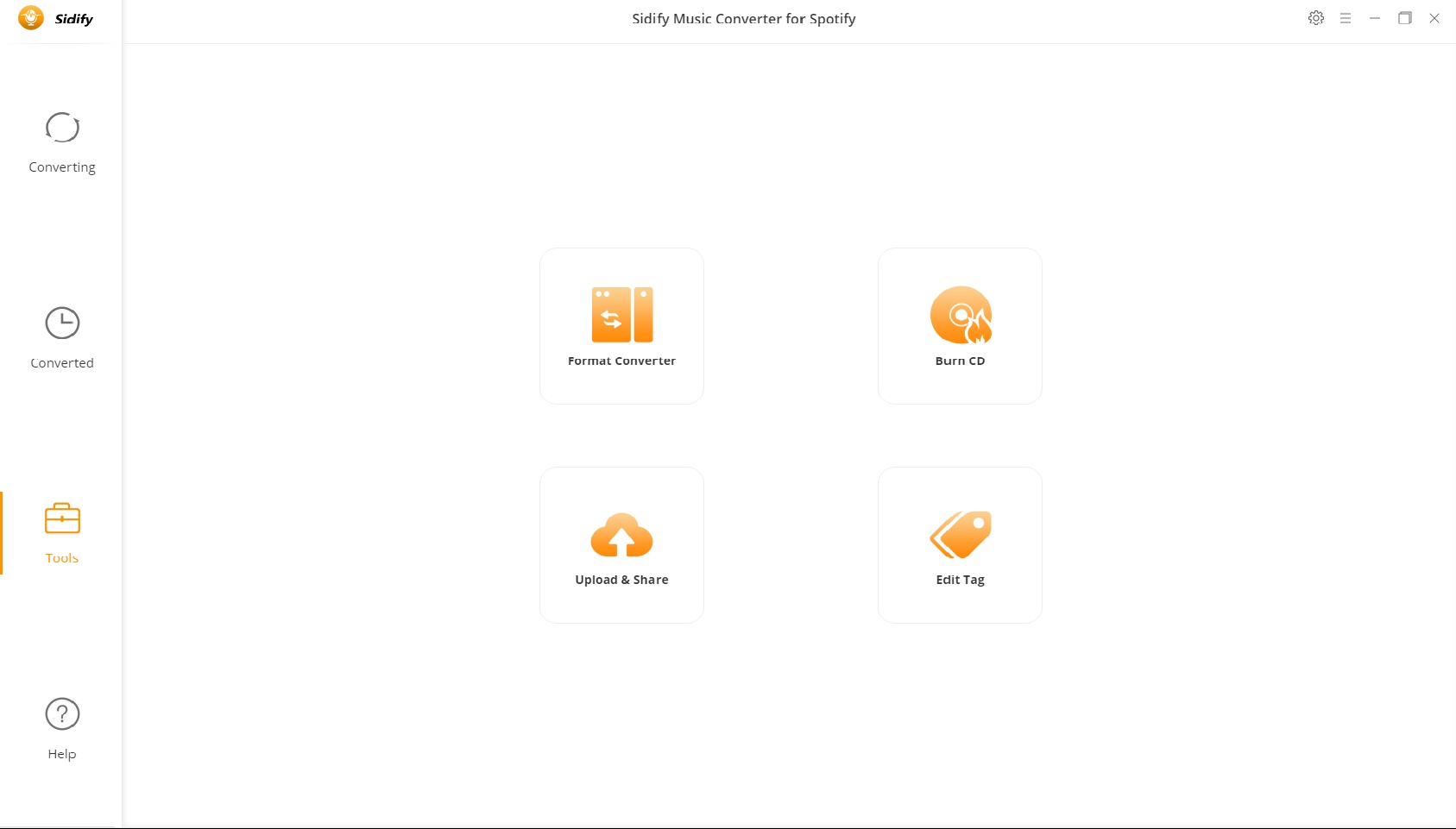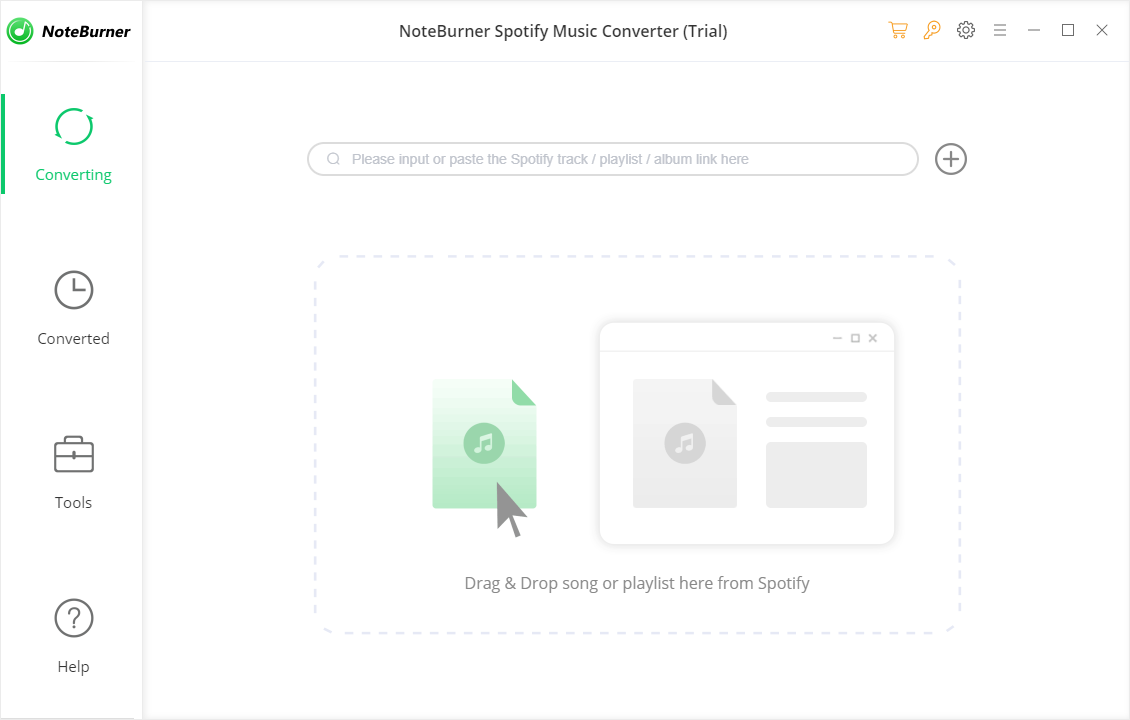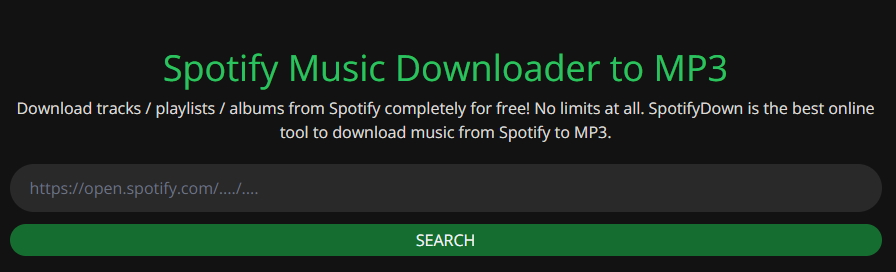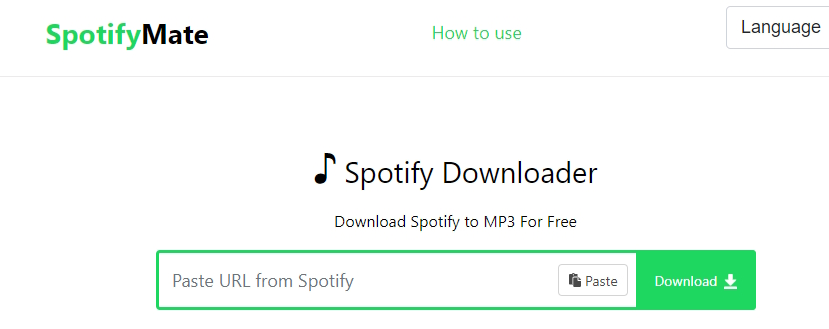Many music fans subscribe to Spotify because this music platform offers a wide variety to discover. But how do you listen to Spotify music when you don't have an internet connection? In this case, it makes sense to save Spotify to MP3 on your own device. But how do you save music from Spotify to MP3 on your PC or smartphone? There are several ways and we explain the best ones on this page.

Getting High-Quality Spotify MP3 Music
Audials Music is the best Spotify MP3 recording software. Save Spotify songs in 320 kbps top quality and at high speed with perfect automatic song separation. Automatically get song titles, album titles, lyrics, and more. Audials Music automatically removes ads. It works for both Spotify Free and Spotify Premium.
Music Streaming Services that can be recorded with Audials do not use any effective protection against recording and output unencrypted audio e.g. on the PC's sound card. Audials always only records such unencrypted audio data. According to US Copyright Law “No action may be brought … alleging infringement of copyright based on … distribution … or based on the noncommercial use by a consumer of such a … digital audio recording device”.
Table of Contents

What are the basic ways to save Spotify as MP3?
One of the best ways to obtain Spotify MP3 music is to acquire a Spotify MP3 recorder software for PC or Mac. This is software that converts songs in albums and playlists from Spotify into individual MP3 files and saves them on the hard drive. You can then copy these files to your smartphone or tablet. Many Spotify MP3 recorders record at high speed, but they also have the option to choose safe real-time speed. Such tools require you to play Spotify from the installed Spotify app or from the Spotify website.
There are also online Spotify MP3 downloaders. They promise to output the tracks as MP3 files after entering an album or playlist URL. This is supposed to be possible without registration and without the use of software applications. We advise against such online tools, which are not known who developed them and how the audio files come about if Spotify does not need to be played.
Spotify MP3 Music Recording - The Best Ways
1. Audials Music (Software)
Audials Music is your ultimate Spotify MP3 recorder, with which you can get high-quality recordings at 320 kbps. All you need to do is play the music, and like magic, Audials Music does all the work for you: It detects when a song starts and ends, saves it as a separate MP3 file, and adds ID3 tags such as song title, artist, genre, and lyrics. Whether you have Spotify Premium or Spotify Free, you can record albums or playlists from Spotify either at up to 30x high-speed or at 1x normal speed to your hard drive. The result is flawless recordings without ads.
With Audials Music, it doesn't matter if you have the Spotify app installed or not: You can play in it or in Chrome, Firefox, or Edge. Or, even simpler: Play the music directly in Audials Music. As you can see, all roads lead to excellent Spotify MP3 recordings.
Thanks to automatic tagging, Audials Music organizes your recordings by genre and artist, so you can always find everything. The music manager helps you oversee your music collection on other devices as well.
Please note: Audials Music does not work with the Opera browser.
Advantages
- High quality at 320 kbps when recording Spotify to MP3
- Safe normal speed or optionally up to 30x speed
- Recording from the Spotify app, a web browser, or the internal Audials browser
- Automatic song separation and automatic tagging
- Supports numerous output formats such as MP3, AAC, FLAC, M4A, WAV, WMA
- Also works for other music streaming services
Disadvantages
- Recording does not work with the Opera browser.
2. TuneFab Spotify Music Converter (Software)
TuneFab Spotify Music Converter allows users to convert their favorite songs, albums, and playlists from Spotify into various audio formats such as MP3, M4A, WAV, and FLAC. The tool offers fast conversion speeds to efficiently convert music without loss of quality. It has an integrated web browser, so Spotify login credentials are required. TuneFab supports automatic song splitting and tagging.
Advantages
- Supports MP3, M4A, WAV, and FLAC
- Quickly records Spotify MP3
- 35x speed
Disadvantages
- Does not support other streaming services
- Only one recording method
- No music manager
3. Viwizard Spotify Music Converter (Software)
Viwizard Spotify Music Converter converts Spotify music into a wide range of audio formats, including MP3, AAC, WAV, FLAC, M4A, and M4B, achieving a fivefold conversion speed. Viwizard records Spotify MP3 music from the Spotify app after dragging albums or playlists from Spotify into Viwizard with the mouse cursor. It is known for maintaining original audio quality and supports automatic song splitting and tagging to effectively manage the music collection.
Advantages
- Supports MP3, AAC, WAV, FLAC, M4A, and M4B audio formats
- Fivefold recording speed
Disadvantages
- Does not work for other streaming services
- Only one recording method
- No music manager
4. TunePat Spotify Converter (Software)
TunePat Spotify Converter offers a unique way to save and convert Spotify MP3 music by working directly through the Spotify Web Player, meaning no installation of the Spotify app or input of Spotify login credentials is required. However, recording from the Spotify app is also possible if desired. TunePat supports various audio formats such as MP3, AAC, WAV, and FLAC. It is characterized by high conversion speed and supports ID3 tag preservation, along with automatic song splitting.
Advantages
- Records at ten times the speed
- Saves audio in MP3, AAC, WAV, and FLAC
- Two recording methods
Disadvantages
- Does not support other streaming services
- No music manager
5. TuneCable Spotify Converter (Software)
TuneCable Spotify Converter saves music from Spotify as MP3 and in numerous other formats at ten times speed. The tool can record Spotify from the Spotify app or the Spotify website. Other streaming services besides Spotify are not supported. There is no music manager included.
Advantages
- Audio formats: AAC, MP3, FLAC, WAV
- Two recording methods
- Tenfold speed
Disadvantages
- Does not support other music streaming services
- No music manager
6. Sidify Music Converter (Software)
Sidify Music Converter is a powerful tool for converting Spotify music into MP3, AAC, FLAC, and WAV formats, maintaining the original audio quality at ten times the conversion speed. Users must log in with their Spotify credentials, as Sidify works directly with the Spotify app. It supports automatic song splitting and tagging, but does not have a music manager.
According to Netzwelt, Sidify does not record from Spotify but searches for the corresponding songs on YouTube, resulting in a concert performance instead of a clean Spotify recording.
Advantages
- Tenfold recording speed
- Records Spotify in MP3, AAC, FLAC, and WAV
- Two recording methods
Disadvantages
- Does not work for other streaming services
- No music manager
7. NoteBurner Spotify Music Converter (Software)
NoteBurner Spotify Music Converter allows the conversion of Spotify music into several audio formats, including MP3, AAC, FLAC, and WAV, with up to five times speed. Like most converters, this one also requires logging in with Spotify credentials to access the music library in the Spotify app. NoteBurner is known for maintaining the original audio quality and supports both song separation and automatic tagging, which simplifies the management of converted files.
Advantages
- Tenfold recording speed
- Records Spotify in MP3, AAC, FLAC, and WAV
- Two recording methods
Disadvantages
- Does not work for other streaming services
- No music manager
8. SpotifyDown (Online Tool)
SpotifyDown is an online downloader that helps you obtain albums and playlists from Spotify as MP3 files. You only need to enter the album or playlist link into the input line of SpotifyDown.
It is not known who owns the website. Additionally, it is unclear how the audio files are generated if Spotify does not need to be played. We therefore advise against using this Spotify MP3 online downloader.
Advantages
- Simple storage of Spotify MP3 music
Disadvantages
- Website owner unknown
- Unclear how the audio files are created
9. SpotifyMate (Online Tool)
SpotifyMate is another online downloader that advertises how easy it is to save Spotify MP3 music. Here too, you only need to enter a Spotify URL into the input line. No registration or software installation is required.
It is not known who owns the website. Additionally, it is unclear how the audio files are generated if Spotify does not need to be played. We therefore advise against using this Spotify MP3 online downloader.
Advantages
- Simple storage of Spotify MP3 music
Disadvantages
- Website author unknown
- Unclear how the audio files are created
10. Spotify-downloader.com (Online Tool)
With this online Spotify downloader, you can save music from Spotify to MP3 by entering the Spotify URL of a track, playlist or album into it. It is unknown who is the owner of this website. As mentioned above, it is not recommend to use tools like the spotify-downloader.com because it is not sure where the audio files come from when the Spotify music does not need to be played back to obtain it.
Advantages
- Save Spotify to MP3 easily
Disadvantages
- It is unknown whose website it is
- It is unclear where the audio files come from
11. Soundloaders (Online Tool)
A further online Spotify to MP3 downloader is Soundloaders. It works similarly as the previously described online tools and has the same advantages and disadvantages.
Advantages
- Save Spotify to MP3 easily
Disadvantages
- It is unknown whose website it is
- It is unclear where the audio files come from
Result: Audials Music is the Best Spotify to MP3 Recording Tool
Audials Music offers numerous options that make recording and managing large amounts of Spotify MP3 music fast and easy. You benefit from flawless recording quality at up to 40 times the speed. Enjoy your music anytime and anywhere you want, whether on a PC, tablet, or your Android or iOS mobile device. Audials Music does the work for you, cutting and post-processing are not necessary. The result is automatically sorted and perfectly ordered MP3 songs with all the information about the album and genre, along with matching lyrics.
Try it for free in the demo version or take advantage of the 14-day money-back guarantee.
FAQ
Can you save Spotify as MP3?
Yes, with Audials Music you can easily save Spotify MP3 music recordings on your PC and transfer them to other devices like tablets, smartphones, USB drives, etc.
How do I get music from Spotify as MP3 files?
Step 1: Install and start Audials Music. Go to Music Streaming and select MP3 as the output format at the bottom.
Step 2: Click on Spotify in Audials Music and choose the speed at which you want to record, whether from the Spotify app or a browser, etc.
Step 3: Play the music on Spotify. Audials Music automatically saves it as individual MP3 files.
More detailed instructions for recording from Spotify
Which is the best Spotify to MP3 recorder?
Audials Music is the best Spotify MP3 recording tool as it records incredibly fast in perfect quality from Spotify. Thanks to automatic song splitting and ID3 tagging, you get albums and playlists as audio files with all details such as song title, album, genre, year, lyrics. Each song is saved as a separate Spotify MP3 recording, so post-processing is not necessary.
You might also be interested in:
Please note
If you register or subscribe to Spotify, you will agree to the Spotify terms of use. We recommend to read them carefully and to adhere to them.
According to the Copyright Law of the United States, “No action may be brought under this title [copyright law] alleging infringement of copyright […] based on noncommercial use by a consumer of [a digital audio recording device]”.
The Spotify music stream that Audials is able to record is not protected by effective copy-protection measures. Audials just records the unencrypted signal which is outputted to the system sound device.
Besides the background recording in realtime (1x speed), recording in high-speed (up to 30x) is available in Audials Music. When you start recording in high-speed, Audials Music communicates with the Spotify servers. When you record in 1x, Audials Music does not communicate with Spotify servers.
The Spotify app could check your PC whether it is prepared for recording. So currently, you'd better only consider “secure” recording methods that protect your usage data by only recording music at realtime (1x) speed and that do not communicate directly with the Spotify servers. In Audials, this will be ensured if you use the recording from the Spotify website, not from the Spotify app.
Music from Spotify™ is copyrighted. Any redistribution of it without the consent of the copyright owners may be a violation of the law in most countries, including the USA. Audials AG is not affiliated with Spotify™, nor the company that owns the trademark rights to Spotify™. This page is provided for compatibility purposes only, and in no case should be considered an endorsement of Audials Software products by any associated 3rd party.
Please read our legal information.