Find, save, improve with AI
Music, movies, radio and more
NEW
Your streaming recorder
Find, record, save, convert, enhance with AI and enjoy
videos, music, radio, podcasts and more.
Streaming services often change the offered videos and songs. Record everything now for later!
Good to know: Audials software does not circumvent copy protection.
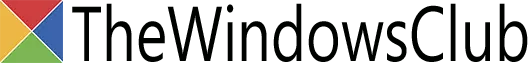


Cookie Settings on audials.com: We use cookies to provide you with the best possible user experience, ensure security, enhance performance, and present personalized advertisements. Customize your preferences by clicking on "Configure". For more information, see our Privacy Policy and the Google Privacy & Terms