Audials News
Get the latest news and find out what makes Audials Software so popular
Audials Tips: How to Remove Ads from Videos and Mass Recording
Newsletter November 2022

In the last newsletter you learned how easy it is to record music and video streaming with the new Audials One 2023. What can disrupt the enjoyment of your finished video recordings are the ads that certain services such as Amazon Freevee or Paramount Plus show. In this newsletter, you `ll learn how to remove them from your videos, even while recording.
Additionally, make the best use of mass recording from the radio so that all songs are assigned to the correct genre.
Our tip: How to remove ads from videos
With Audials, you can easily remove ads placed by the new free video streaming service Amazon Freevee or by Paramount Plus.
1. Go to the Video Streaming menu item as usual and click on the respective streaming service.
2. Under Ads you have two options: Select Skip if you don't want Audials to record the ads. If you choose Mark, Audials One will mark the advertisements during recording so that you can remove them later at any time.
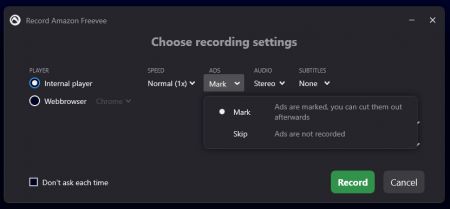
3. Select any other required settings and click Record.
Audials One 2023 will record the video for you and save it on your PC. You will see the finished video in the upper right corner of Audials or in Video -> My Videos.
To remove the marked advertisements from your recorded video, hover with the mouse pointer over it and open the video editor by clicking on the pencil icon. Go to the Video tab and click Cut out all ads.

How to record lots of perfectly tagged songs
In Audials One 2023, mass recording of radio stations now offers you even more options! First: If you know the genre of your radio stations, you can enter it in Audials before starting the mass recording. This ensures that your music collection does not get mixed up after the mass recording, because there are many songs that can be assigned to several genres. Secondly, you set the desired quality in the filter to only get complete songs and avoid duplicates.
1. In the Radio menu item, choose a genre and optionally a country that interests you.
2. Click Mass recording. Enter your desired genre in the dialog that opens.
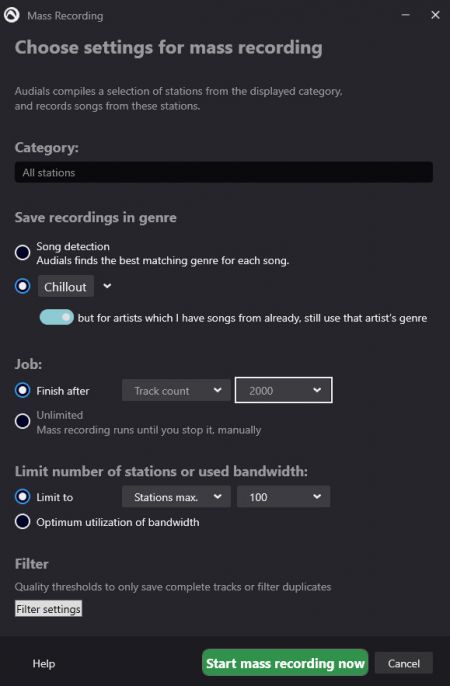
3. You can also set here whether the recording should stop after a certain number of songs and how many stations Audials One will record at the same time. In the filter settings you can define that damaged songs or songs without tags are not recorded.
4. Start the mass recording.
Audials One 2023 will record the music tracks, cut them and tag them. You can find your new recordings in the top right corner of Audials or in Music -> My Music.
You missed the newsletter?
