Home › Tutorial: View: “OPTIMIZE AI: Improve media”
Adding Media to a Queue for Automatic Enhancement:
1. Open the Improve Media view in Audials.

2. Drag and drop the music track or video into the center of this view using your mouse cursor. You can drag and drop files from the Windows Explorer or from the player located in the top right corner of Audials.
3. Choose what exactly Audials should improve in the music track or video for you. If there are additional instructions, follow them.

4. Once you have added all the media, you can start the process. Audials works through the list.

You will find the finished files in Video -> My Videos.
Audio: AAC, AIFF, AU, FLAC, M4A, MP3, WAV, WMA, WMA Pro
Video: 3GP, 3G2, AVI, FLV, MKV, MOV, MPEG4 (MP4), WMV
Complete list of input formats
Complete list of output formats
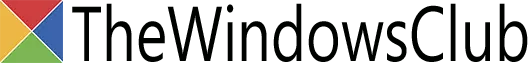


Cookie Settings on audials.com: We use cookies to provide you with the best possible user experience, ensure security, enhance performance, and present personalized advertisements. Customize your preferences by clicking on "Configure". For more information, see our Privacy Policy and the Google Privacy & Terms