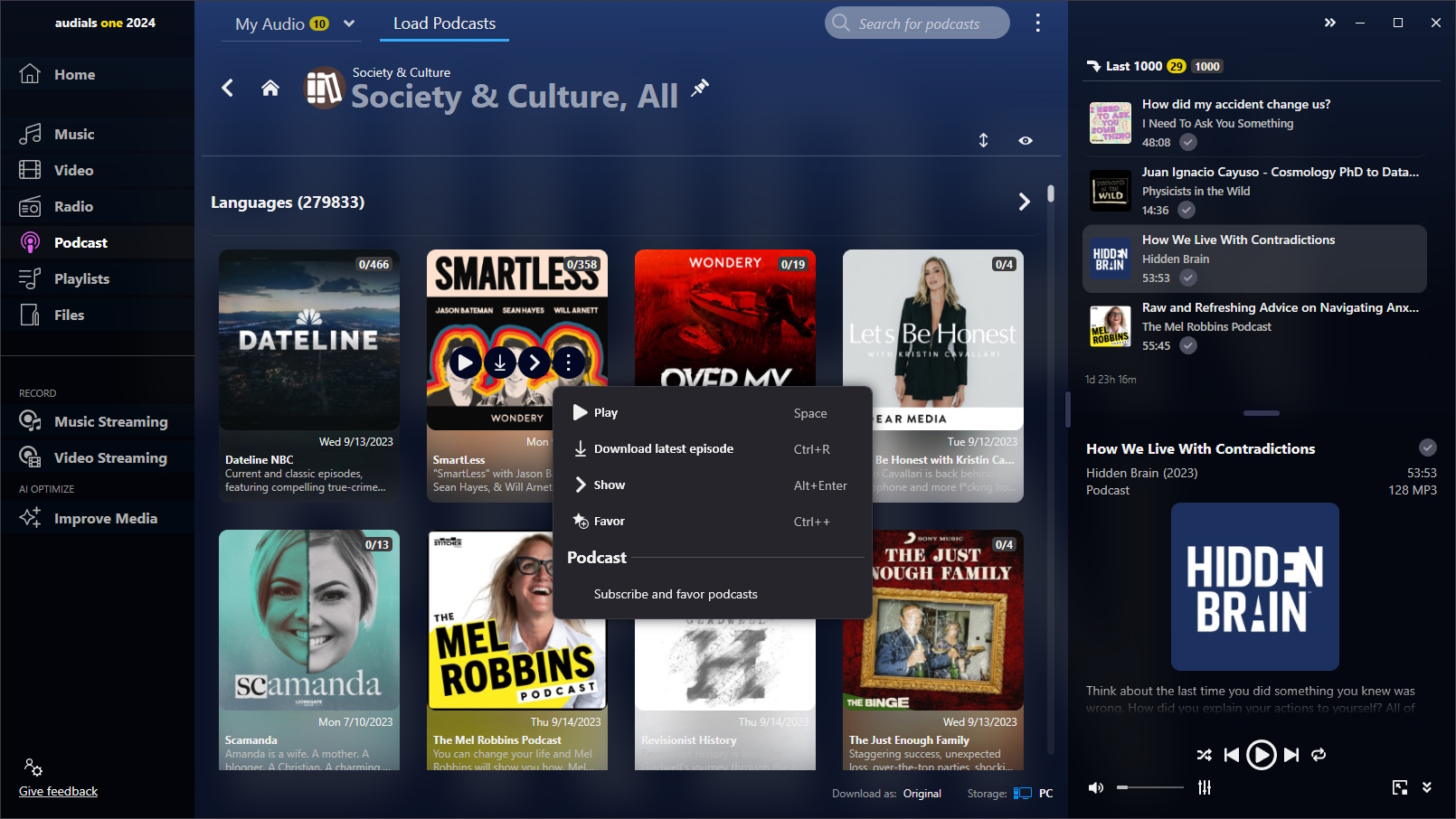What Can I Do Here?
- Listen to and organize your own podcasts, audiobooks and radio shows => My Audio tab
- Find, favor, subscribe to podcasts and save episodes as audio files => Load Podcasts tab
My Audio tab: Listen to and organize your own podcasts, audiobooks and radio shows
Audials automatically tags your audio recordings and podcasts and sorts the episodes according to the names of the podcasts. You can see all your recordings in the My Audio tab. You can click on an episode's context menu to edit its tags.
In My Audio you can also see any audiobooks you have recorded from streaming services (RECORD: Music Streaming).
Load Podcasts tab: Find, favor, subscribe to podcasts and save episodes as audio files
To ensure that Audials only shows you podcasts in the desired language, select your language by clicking on the three-dot menu in Load Podcasts.
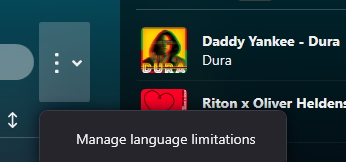
In the Load Podcasts tab, search for the desired podcast or select a language and/or podcast topic that interests you. Audials will then show you the last podcast episode. To see all episodes of a podcast, open its detailed view by clicking >.
You can see your podcast files in the My Audio tab.
Add frequently listened podcasts to your favorites.
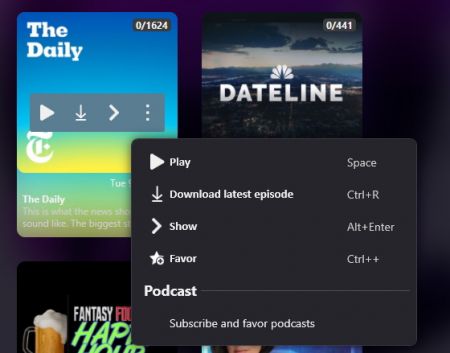
Then you can find them under Load Podcasts immediately.
Subscribe to a podcast by clicking on its context menu and Audials will always automatically save its new episodes for you.
You can also see the podcasts you have subscribed to under your favorites.