Low-quality videos can significantly impair the movie experience. Use the immense potential of artificial intelligence to improve the resolution and color of your films, series and videos and eliminate stuttering.
In the past, it was only possible to improve low-quality videos to a limited extent, as the video lacks information if the resolution is too low. The AI has seen thousands and thousands of films and has learned what information it needs to add to your video.
Modern televisions can upscale video content to a higher resolution in real time. As this has to be done very quickly, the results are limited.
The AI used by Audials has much more time, can utilize the full power of your graphics card and therefore achieves much better results by sharpening even the smallest detail.
The AI in Audials increases the resolution of the video many times over and can display the details and outlines shown in it more sharply. The result: Your video looks better, especially on larger screens. This works for videos that are many years old and for those that you have recorded with your smartphone.
Have you cropped a video so that only a certain area of the original video is visible? This will give you a lower resolution. You can upscale the new video with AI so that it looks as if you had only recorded this section.
Is your video not running perfectly smoothly, especially with fast movements? Artificial intelligence solves this problem by generating additional frames. This makes movements smoother. Fast-paced chases in action films now become a first-class movie experience.
With Audials One ultra, you can create buttery-smooth slow-motion videos, because Audials One ultra not only slows down the video, but also inserts additional frames. This prevents your slow motion videos from creating a slideshow effect. Enjoy velvety smooth motion sequences, for example in sports scenes or emotional moments.
With HDR conversion, Audials’ AI makes the colors of your video more vibrant and contrasts stand out better by improving the color depth from 8 to 10 bits. You get a video with 64 times as many shades of color as a conventional video without HDR support.
You can use Audials to improve videos that are blurred, where the colors are not intense enough on large screens or that are jerky. Regardless of whether you want to improve just one of them or all of them - Audials calculates how long your computer will probably need for this. Before you start the AI optimization, you will be able to see a preview of your video and compare it with the original. The difference is most noticeable when you zoom in.
Audials offers a wide range of AI models for video enhancement that are tailored to different needs:
Increasing Resolution
Frame inserter
HDR Color
Artificial intelligence (AI for short) is a branch of computer science that deals with the creation and application of machines and software that can perform tasks autonomously and learn. AI systems can solve complex tasks by recognizing patterns in data and reacting to them. They can understand language, interpret images, make decisions and adapt to new information. AI is used in many areas, including robotics, speech recognition, image processing and predictive analytics.
For videos in poor quality, the resolution is too low, among other things. This means that the video is missing information, which cannot be easily restored. This is where existing video software does not help. Artificial intelligence can supplement this information because it has learned from countless video examples what good quality videos look like. So if you have a video in poor quality that is very important to you, you can only improve it significantly with AI.
HDR (High Dynamic Range) means that a digital image is captured at least three times: At low, normal and high exposure. Special software combines these three images to create an HDR image. The background to HDR technology is that digital images cannot optimally reproduce differences in brightness in nature. This results in overexposed or underexposed images in which not all details are visible. Thanks to HDR, more details become visible, considerably more colors can be displayed and the contrast is stronger.
With HDR conversion, you will see 64 times as many colors in your video as in a conventional image. Why is that? Digital images have the three color channels red, green and blue and for each of these color channels 256 brightness gradations (2 to the power of 8), that’s 8 bits. In a digital non-HDR image, you see a total of 2 to the power of 8 to the power of 3 colors, which is 16.8 million. HDR offers a color depth of 10 bits or more, resulting in a total of over one billion colors. You will see this if your TV or monitor supports HDR.
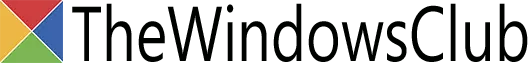


Cookie Settings on audials.com: We use cookies to provide you with the best possible user experience, ensure security, enhance performance, and present personalized advertisements. Customize your preferences by clicking on "Configure". For more information, see our Privacy Policy and the Google Privacy & Terms