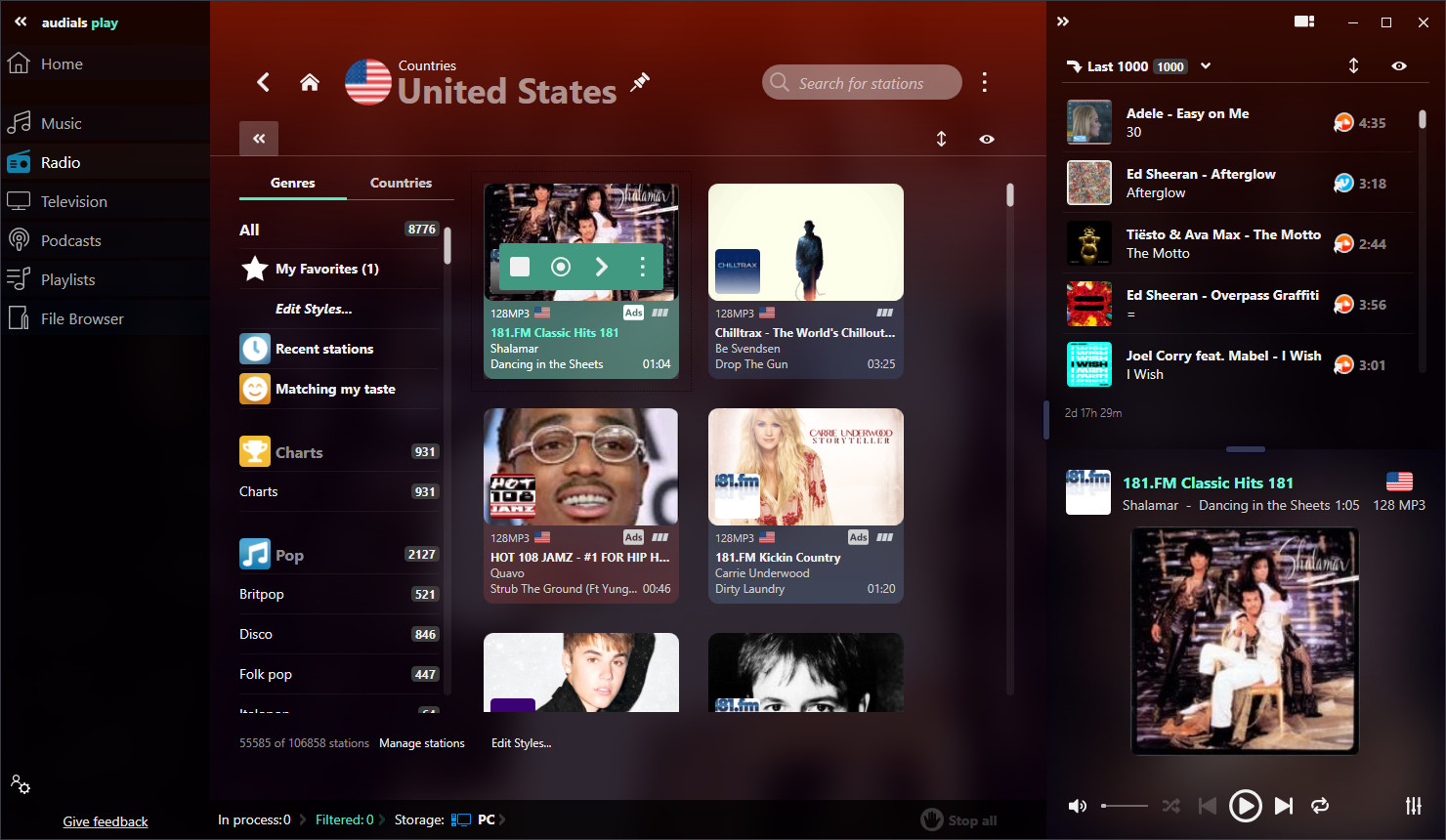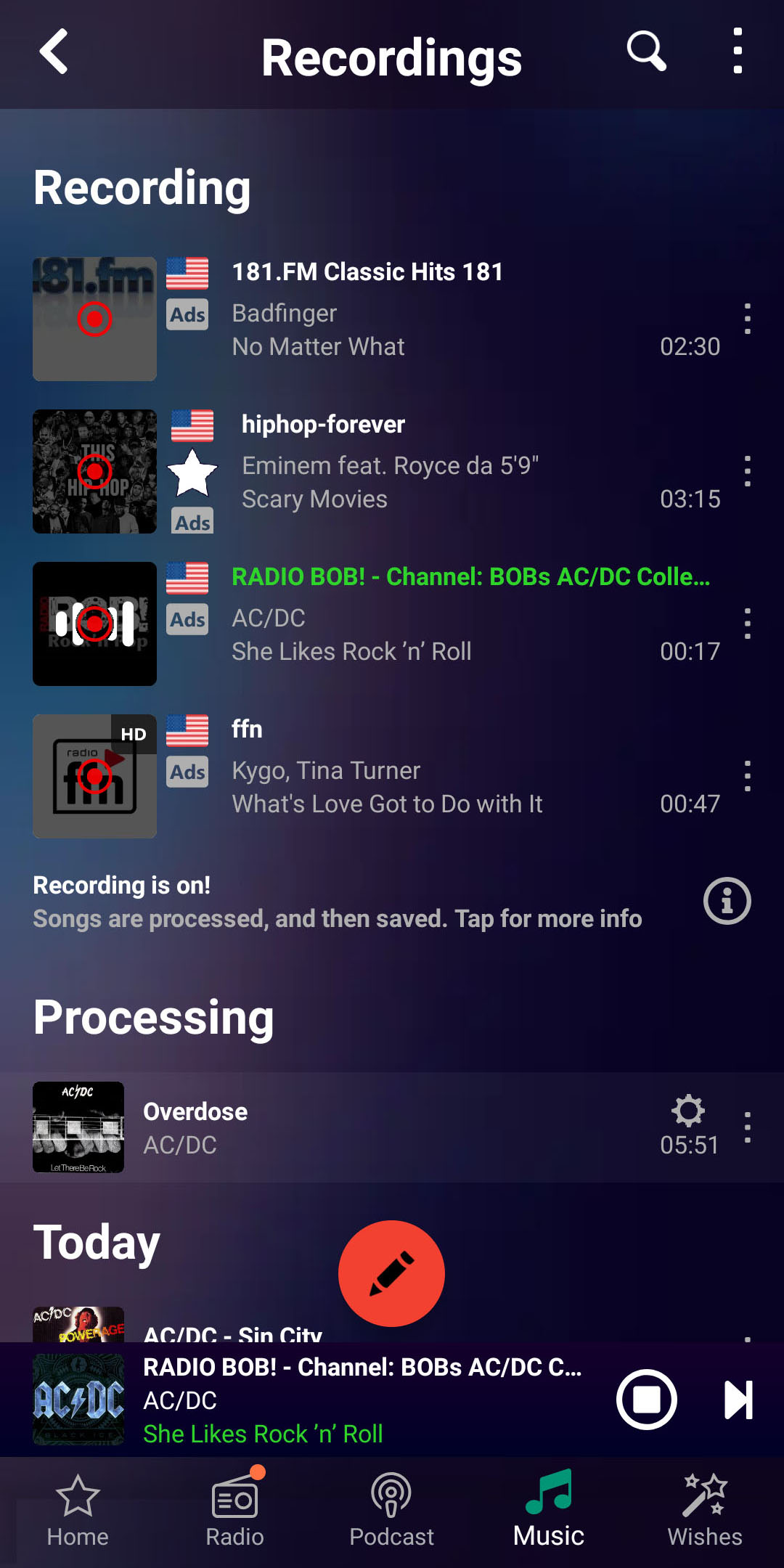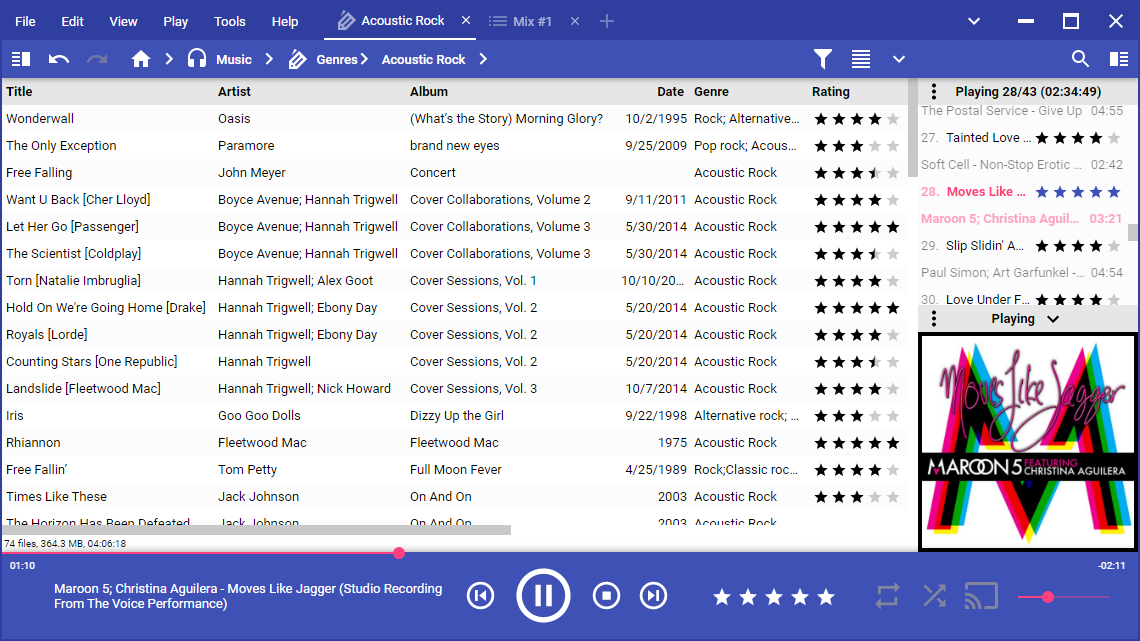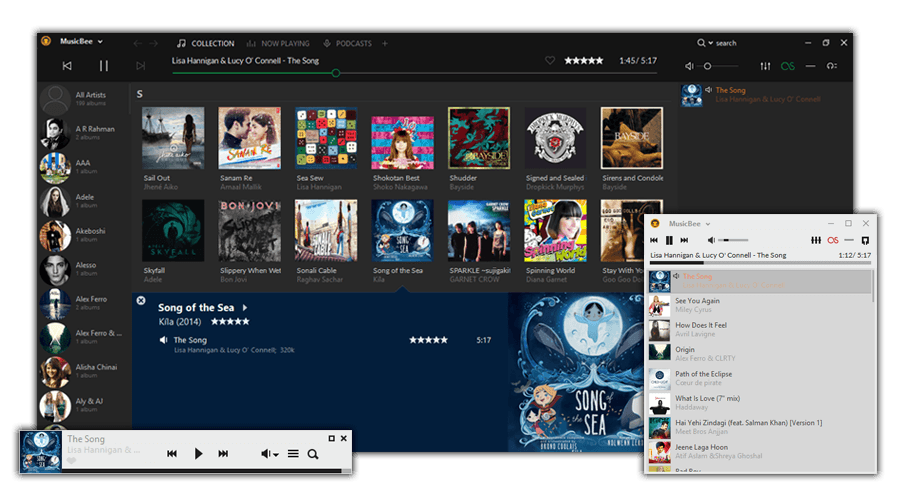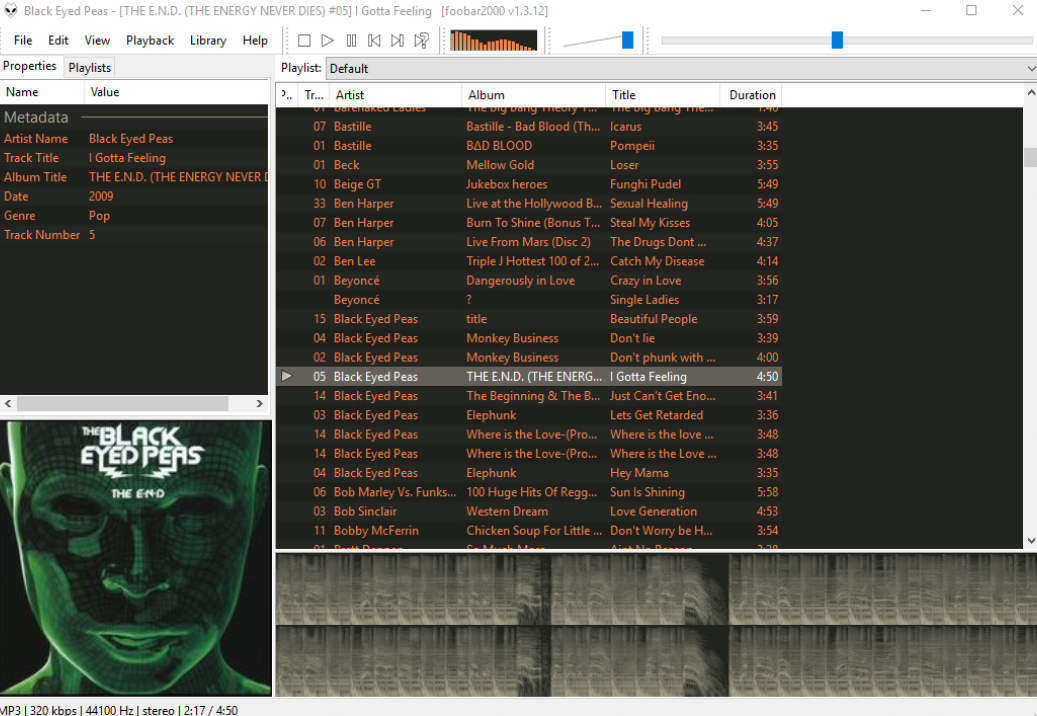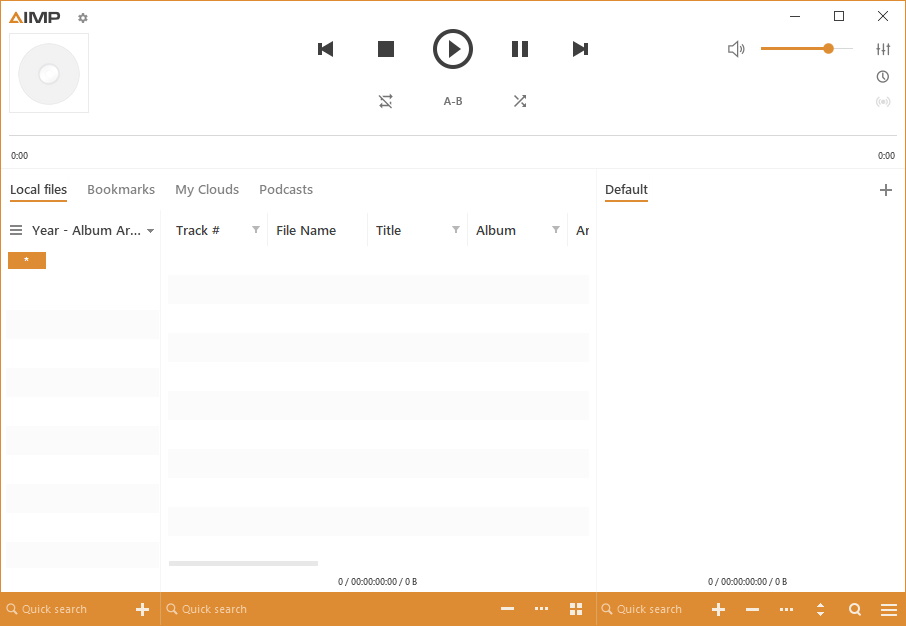A good music player has a diverse set of features that allows you to manage your music. It supports various audio file formats and offers ways to convert your music into the suitable format. You can create own playlists and it gives you options how to find new interesting genres and artists.
You will find tons of free music players, but it is almost impossible to find the best one. In this list, you will find the free music players that are easy to use and offer you useful features.

Table of Contents
Radio stations that can be recorded with Audials do not use any effective protection against recording and output unencrypted audio e.g. on the PC's sound card. Audials always only records such unencrypted audio data. According to US Copyright Law “No action may be brought … alleging infringement of copyright based on … distribution … or based on the noncommercial use by a consumer of such a … digital audio recording device”.
The best free music players for PC and smartphone

Pros
- record online radio stations and podcasts in any language
- less mobile data usage with option to play radio with Wi-Fi only
- search for music from streaming services like SoundCloud and Vimeo and save it as playlists
- create your own playlists
- synchronize your music files on PC, mobile devices or in the cloud
- easily find and delete duplicate files
- retag thousands of songs in no time, for example all songs of an artist, album or genre
- cover arts, tags, lyrics and metadata are automatically added to all songs
- mass recording: select a genre or country and record from many radio station parallelly
- clock radio (on Android/iOS)
- sleep timer (on Android/iOS)
- equalizer
- ad-free (except for ads that are played by radio stations)
- radio stations that often play ads are displayed with an "ads" flag
Cons
- listening to SoundCloud and Vimeo music streaming is not available in the mobile app
2. Pi Music Player
Pi Music Player is a popular Android music player with a sleek, user-friendly interface and a variety of features for music playback and management. It supports common audio formats like MP3, WAV, and AAC and includes built-in equalizer controls with bass boost, 3D reverb effects, and preset sound profiles. The software also provides options for organizing music by playlists, folders, and custom categories. Additionally, Pi Music Player offers a ringtone cutter, allowing users to trim music files and set them as ringtones. The app’s integration with the Pi Power Share feature also enables music sharing between devices without needing external storage.
Advantages:
- Free and feature-rich, with various playback and equalizer options
- Intuitive interface with easy navigation and organization
- Unique ringtone cutter and Pi Power Share feature for music sharing
- Lightweight and efficient, ideal for mobile use
Disadvantages:
- Only available for Android; no desktop version
- Ad-supported with in-app purchases for the premium version
- Limited advanced library management Features
3. StreamSquid
StreamSquid is a music streaming and management service that allows users to create playlists and discover new music from an extensive online library. The platform is web-based, so users can access it from any device with a browser, and it doesn’t require downloads or installation. StreamSquid is designed for easy playlist management, enabling users to save songs, create personalized playlists, and explore trending music from a wide range of genres. It also allows users to import YouTube playlists, which is especially useful for those migrating from other platforms. StreamSquid combines music discovery and personal playlists, making it a versatile streaming option.
Advantages:
- Accessible from any device via web browser
- Playlist import feature from YouTube
- Large online music library with easy music discovery
- Free to use with optional premium features
Disadvantages:
- Requires an internet connection for streaming
- Limited offline capabilities, as it’s primarily web-based
- No dedicated mobile app, so it lacks offline functionality
4. Music Player
The Music Player by Leopard V7 is an Android app to find, organize, play and edit your songs on your phone. Find and play all your songs and albums easily, create ringtones, play back free music videos. Music Player has an equalizer that enables you to select the music tone style (Classical, Jazz, Pop, Hip Hop...), to regulate volume and bass. Edit the genre, artist and album name. Furthermore, the app has an in interesting and unusual feature: YOu can switch to the next or previous song by shaking your smartphone.
However, Music Player lacks the recording feature, radios and podcasts are not available and the app does not exist for iOS.
Pros
- Find and play music easily
- Ringtone Cutter
- Equalizer with music tone style selection, volume and bass regulation
- Play back free music videos
- Edit genre, artits name and album name of the song
- Switch to next or previous song by shaking your smartphone
Cons
- No recording feature
- No radio and podcasts
- Does not exist for iOS
- Not ad-free
5. Music player
Music player by creative & quality std is a second Android app with a name similar to the previous app's name. It supports FLAC, MP3, AAC, MP4 and other file formats. It detects music stored on your mobile phone and groups it into albums. The songs are shown with the song name, artist and cover art. A tag editor and a song cutter are included. You can create own playlists on your phone.
Pros
- supports various file formats
- displays tagged music with song name, artist and cover art
- audio cutter
- tag editor
Cons
- no recording option
- you have no access to radio or podcasts, you just play the music you already have on the phone
- not available for iOS
- not ad-free
6. Music Player & MP3 Player
Music Player & MP3 Player is an Android app to play back your audio files on your phone. It has an equalizer with a music tone selection (Hip Hop, Rock, Normal etc.) and bass regulation. Search and listen to your music in order, in the shuffle or loop mode. Define songs as ringtones, favor them and create playlists.
Please note that you will need a further app if you have not recorded any songs yet. This app only makes sense when you already have music files on your phone. Moreover, radio stations and podcasts are not available either. Music Player & MP3 Player can only be used on Android mobile devices.
Pros
- Find and play music easily
- Equalizer with music tone style selection
- order/shuffle/loop mode
- define song as ringtone
- favor songs
- create playlists
Cons
- No recording feature
- No radio and podcasts
- Does not exist for iOS
- Not ad-free
7. Freefy
Freefy is a free music player app that can be used on Android, iOS or as a web app. You can search for your favorite songs or artists, create playlists, and listen to songs and albums. With the favoring feature, you can add anything that you like to your library.
This music player is completely free and according to the manufacturer, the ads that they show are only visual, they do not feature ads in the audio that you listen to.
In most cases, Freefy plays music videos from YouTube.
Pros
- Free music player app to search and listen to music, artists, albums
- Create own playlists
- Favor anything you like
- Music is not interrupted by ads
Cons
- Shows visual ads
8. Media Monkey
With Media Monkey , you can play, organize, convert and synchronize music files on PC and Android.
Pros
- manage thousands of music files
- artwork, tags and metadata are automatically added
- play your music on multiple devices
- record podcasts
- extend MediaMonkey with add-ons
Cons
- no iOS version
- free version has a streaming limit of 30 minutes
- not all autotagging features are available in the free version
- automatic renaming of files not available in the free version
- sleep timer not available for free
9. Musicbee
With the free music player and organizer MusicBee, even large music collections are easy to control.
Music can be added from iTunes, Windows Media Player or from your PC. Once songs are in your library, they can be tagged, matching album art and lyrics are easy to find. These can then also be displayed during playback. MusicBee is compatible with Soundcloud and Last.fm.
Pros:
- File conversion
- Smart tagging
- Optimized playback
- equalizer
- sync your music on other devices
- add-ons and plugins available on manufacturer`s website
Cons:
- Complex for beginners
- No option to discover new music
- only available for Windows
10. Foobar 2000
All current formats (WAV, AIFF, VOC, AU, SND, Ogg Vorbis, MPC, MP1, MP2, MP3, MPEG-4 AAC) can be handled by Foobar 2000, as well as more unusual formats such as FLAC, WavPack, Musepack, Speex, AU and SN. Play, organize, convert and burn functions are provided in the program. The integrated tagging function simplifies music library management for users. With the help of plug-ins, functions can be extended, for example, have song lyrics faded in to the song.
Pros:
- converts many usual and unusual formats
- Available for Android, iOS, Mac and Windows
- Tagging function
- Keyboard shortcuts
- glugins available
- available for Windows, Android, iOS
Cons:
- Design no longer up to date
- not compatible with streaming services
11. Audify
Audify is a free music player for mobile devices that enables you to search for songs with a voice assistant, to play music and audiobooks and to make own playlists.
Pros
- plays songs and audiobooks
- search for songs using your voice
- create playlists
- set a song as ringtone, cut song for a ringtone
- equalizer
- available for Android
Cons
- not available for Windows and iOS
- no recording feature for radios and podcasts
- contains ads
12. AIMP
Play music in various audio formats, create own playlists and organize your music library, mark your favorite songs with up to five stars with the free music player AIMP. AIMP contains many play features, for example the equalizer, sound effects like echo, chorus, bass, speed, but also fade-in and fade-out and volume control.
Pros:
- powerful music player with many effects
- organize your music
- create playlists
Cons:
- does not record music
- no iPhone version
- no option to manage music on other devices or the cloud
Spotify Free
In the list of free music players, the well-known streaming service Spotify should be mentioned, too. You can register for Spotify Free and enjoy free music on your PC or mobile device. On Spotify, you can search for individual songs, playlists, albums, genres, and artists. A special feature is Spotify Radio: Choose a song, playlist, album, or artist, go to the corresponding three-dot menu, and create a playlist with similar songs. This way, you create your own radio station. Spotify also offers podcasts on various topics.
We have added Spotify into the list although it is a special case. You cannot really compare it to most of the apps presented on this page because Spotify is a music streaming app, not a radio app or a music player that plays local music. In any case, Spotify offers you a broad selection of music entertainment. With Spotify Free, you will need an internet connection. Offline playing is only available with Spotify Premium.
Overview of the best free music players
Here you can see an overview of the described applications:
| Audials Play | Pi Music Player | StreamSquid | Music Player | Music player | Music Player & MP3 Player | Freefy | Media Monkey | MusicBee | Foobar2000 | Audify | AIMP | |
|---|---|---|---|---|---|---|---|---|---|---|---|---|
| Ad-free | ✔ | - | ✔ | - | - | - | - | ✔ | ✔ | ✔ | - | ✔ |
| Windows | ✔ | - | ✔ | - | - | - | as web app | ✔ | ✔ | ✔ | - | ✔ |
| Android | ✔ | ✔ | ✔ | ✔ | ✔ | ✔ | ✔ | ✔ | ✔ | ✔ | ✔ | ✔ |
| iOS | ✔ | - | ✔ | - | - | - | ✔ | - | ✔ | ✔ | - | - |
| Tag editor | ✔ | - | - | ✔ | ✔ | - | - | ✔ | ✔ | ✔ | - | ✔ |
| Playlist creator and editor | ✔ | ✔ | ✔ | ✔ | ✔ | ✔ | ✔ | ✔ | ✔ | ✔ | ✔ | ✔ |
| Managing music on other devices | ✔ | - | - | - | - | - | - | - | ✔ | ✔ | - | - |
| Radio recorder | ✔ | - | - | - | - | - | - | - | ✔ | - | - | - |
| Podcast recorder | ✔ | - | - | - | - | - | - | ✔ | ✔ | - | - | - |
| Equalizer | ✔ | ✔ | - | ✔ | ✔ | ✔ | ✔ | ✔ | ✔ | ✔ | ✔ | ✔ |
Results: Audials Play is the Best Free Music Player
You will find many free music players on the Internet, but often they are not available for Windows or Android or they lack a feature to discover new music and record it from the radio. The only free music player that is available for PC, Android and iOS that has all important playback, tagging, synchronizing and recording features is Audials Play.
Try the free Audials Play now!
What you may find interesting
If you are looking for more free music players for Windows only, you will find a large list on eastmojo.com, digitaltrends.com and techradar.com.
The top 15 best free and paid music players for Android are listed on androidauthority.com. Have an overview of the best free music players for iOS and Android on whathifi.com.
FAQ
Where can you listen to music for free?
You can listen to music with a free subscription to Spotify, Amazon Music or Deezer. Radio stations often have their own free music player apps. Furthermore, there are apps like Audials Play that offer you to listen to thousands of radio stations.
What is the best free music player?
Audials Play is the best free music player, because it is avalaible as an app for Windows, Android, iOS and as a web app. With Audials Play, you can listen to podcasts and radio stations. Thanks to the recording function, you can listen to your music and podcasts offline. You can manage your music on multiple devices with Audials Play.
Is there a free way to listen to music offline?
Many music streaming services offer the option to download playlists and albums directly from their mobile apps for offline listening, but often you will get this option only with a paid subscription.
So if you are looking for a free way to listen to music offline on your phone, you will need a free music app to record songs from the radio. You can listen to these songs when you are on the go or in any situation when you have no internet connection.
Audials Play is a good option because it is available for Android, iOS and PC. It is free and includes a radio and podcast player with a recording feature.
You could also be interested in:
List of the best radio apps
The best free online radio apps
How to convert Amazon Music to FLAC
The best Amazon Music downloaders
How to record Spotify
How to make a playlist
Please note
Music played by online radio stations is copyrighted. Any redistribution of it without the consent of the copyright owners may be a violation of the law in most countries, including the USA. Audials AG is not affiliated with the online radio stations, the music played by them, nor the company that owns the trademark rights to the online radio stations. This page is provided for compatibility purposes only, and in no case should be considered an endorsement of Audials Software products by any associated 3rd party.