audials apps
Home › The Best Free Radio App for Android and iPhone
Updated: April 17, 2025
A radio app is a simple and convenient way to listen to music, news and podcasts wherever you are. And often it is free of charge. Here you’ll find a list of the best radio apps and free radio apps. Let’s start!
Good to know: No copyright protection is circumvented
Radio stations that can be recorded with Audials do not use any effective protection against recording and output unencrypted audio on the sound card of your device. Audials always only records such unencrypted audio data. According to US Copyright Law “No action may be brought … alleging infringement of copyright based on … distribution … or based on the noncommercial use by a consumer of such a … digital audio recording device”.

Here is the list of the best free radio apps:
Audials Play is an easy-to-use free radio app that you can use to find, listen to and record hundreds of thousands of Radio stations from all over the world. Discover new Genres and Artists, get Radio Station suggestions and listen to the current music charts. Listen to and download podcasts. To save mobile data, you can activate the Wi-Fi only mode.
Advantages
Disadvantages
Radio FM is a radio app for Android and iOS that offers access to over 50,000 radio stations from around the globe, encompassing both national and international channels. The app is free to download and use, though it contains ads and offers in-app purchases for additional features. While Radio FM lacks an equalizer, it compensates with features like maintaining favorites and recent lists for easy access. The app can be configured to use Wi-Fi only, helping you manage data consumption and avoid using mobile data.
Advantages
Disadvantages
Simple Radio by Streema provides access to over 45,000 radio stations globally, offering a vast selection of national and international channels. Available on Android and iOS via web browsers, the app is designed with a user-friendly interface that emphasizes simplicity and ease of use. You can quickly find and listen to your favorite stations, and the app allows configuration for Wi-Fi-only playback to conserve mobile data.
Advantages
Disadvantages
Radio.net provides access to over 60,000 radio stations, including both national and international channels. The app is available on Android, iOS, and via web browsers, offering flexibility in how you can listen. This radio app allows you to stream and download podcasts. Radio.net offers personalized recommendations based on your listening habits and includes user reviews and ratings to help discover popular stations. Wi-Fi-only playback can be enabled to manage data usage effectively.
Advantages
Disadvantages
TuneIn offers access to over 100,000 radio stations, including national and international channels, making it one of the most comprehensive radio apps available. It is accessible on multiple platforms, including Android, iOS, PC, smart speakers, and other devices. The TuneIn radio app stands out with its access to live sports broadcasts from major leagues and exclusive content for premium users. While it does not offer radio recording, it allows you to stream and, in some cases, download podcasts.
Advantages
Disadvantages
iHeart offers access to thousands of radio stations, primarily focusing on U.S. channels but also including Radios from Australia and New Zealand. Available on Android, iOS, PC, smart speakers, and more, the app provides a wide range of listening possibilities. The app is free to use with ads, and premium subscription tiers offer additional features such as custom playlists and offline listening.
Advantages
Disadvantages
Get a new listening experience with this free radio app. AccuRadio has Music channels for any taste: Various Genres from adult contemporary to world music, top hits, Holiday Music and much more. This is not a classical radio app but rather an on-demand platform because you can skip the songs that you don’t want to listen to.
Advantages
Disadvantages
RadioApp Firetruck Productions Ltd. is a simple and well-organized radio app that gives you the feelling of listening to analog radio on your mobile phone. Find radio stations with the nostalgic slider.
Advantages
Disadvantages
Radio Garden offers a Fresh idea what a Radio Station could look like: In contrast to other Radio stations that use a starndard UI with descriptions, Radio Garden shows an interactive globe map. The green spots on the globe mark radio stations. You can got to a region and select a radio station.
Advantages
Disadvantages
SiriusXM offers over 150 channels, including exclusive content and live sports, primarily focusing on U.S.-based programming. Available on Android and iOS and integrated into many vehicles, the app provides a premium listening experience with high-quality audio.
Notably, SiriusXM provides exclusive content such as shows from Howard Stern and comprehensive coverage of live sports and talk radio. A sleep timer is available to enhance your listening experience, and you can set the app for Wi-Fi-only playback. The service is mostly ad-free, depending on the channel, enhancing uninterrupted enjoyment.
Advantages
Disadvantages
Here is an overview of the radio apps presented here:

Best Free Radio App for Android and iOS
Audials Play is your radio app to listen to radio, news and podcasts for free. Discover new music hits, get radio suggestions and save radios as favorites. Can be used with Wi-Fi only.
App Name
Audials Play
Radio FM
Simple Radio
Radio.net
TuneIn
iHeart
AccuRadio
Radio App
Radio Garden
Sirius XM
Number of radios
100,000
50,000
45,000
60,000
100,000
unknown
1000 music channels
unknown
unknown
unknown
Record radio
✔
x
x
x
x
x
x
x
x
x
Contains ads
x
✔!!
✔!!
✔!!
✔!!
✔!!
✔!!
x
✔!!
x
Android
✔
✔
✔
✔
✔
✔
✔
x
✔
✔
iOS
✔
x
✔
✔
✔
✔
✔
✔
✔
✔
Windows
✔
x
x
x
✔
✔
x
x
x
x
Audials Play is your ultimate radio app to enjoy music, radio, news and podcasts on Android or iOS. Get everything that makes your music experience convenient: an equalizer, sleep timer, alarm clock, WiFi-only mode, radio and podcast recorder and radio station suggestions. Always be up-to-date about new music hits. Get the recent episodes of your favorite podcasts automatically. Just discover Audials Play now for free!
You can listen to radio on Android or iOS mobile phones via a radio app. You can find many radio apps on Google Play or the Apple Store. A radio app on a smartphone does not play the classical FM radio. Instead it gets the radio signals via the Internet and plays online radio which ensures that you always hear clear sound.
Audials Play is the best free radio app because it supports radio and podcast listening. You can listen to more than 100,000 radios no matter from which country. Audials Play has an equalizer, an alarm clock, a sleep timer and a Wi-Fi-only mode.
If you don’t want to install a radio app, you can use an online radio app, for example Audials Live.
Yes, many radio apps for Android or iOS are free. There can be enormous differences in the number of radios that are supported. Therefore it is better to consider whether it is important to you to have as many radios as possible or whether you have a dozen of favorite stations that you always listen to.
Many radio apps have a search function and display the radios according to the genre, often played artists, the country of the radio and more. That makes easy to find the radio station that you like. Read here how to find the best radios.
Music played by online radio stations is copyrighted. Any redistribution of it without the consent of the copyright owners may be a violation of the law in most countries, including the USA. Audials AG is not affiliated with the online radio stations, the music played by them, nor the company that owns the trademark rights to the online radio stations. This page is provided for compatibility purposes only, and in no case should be considered an endorsement of Audials Software products by any associated 3rd party.
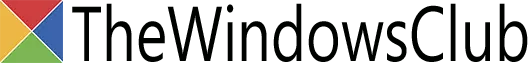


Cookie Settings on audials.com: We use cookies to provide you with the best possible user experience, ensure security, enhance performance, and present personalized advertisements. Customize your preferences by clicking on "Configure". For more information, see our Privacy Policy and the Google Privacy & Terms