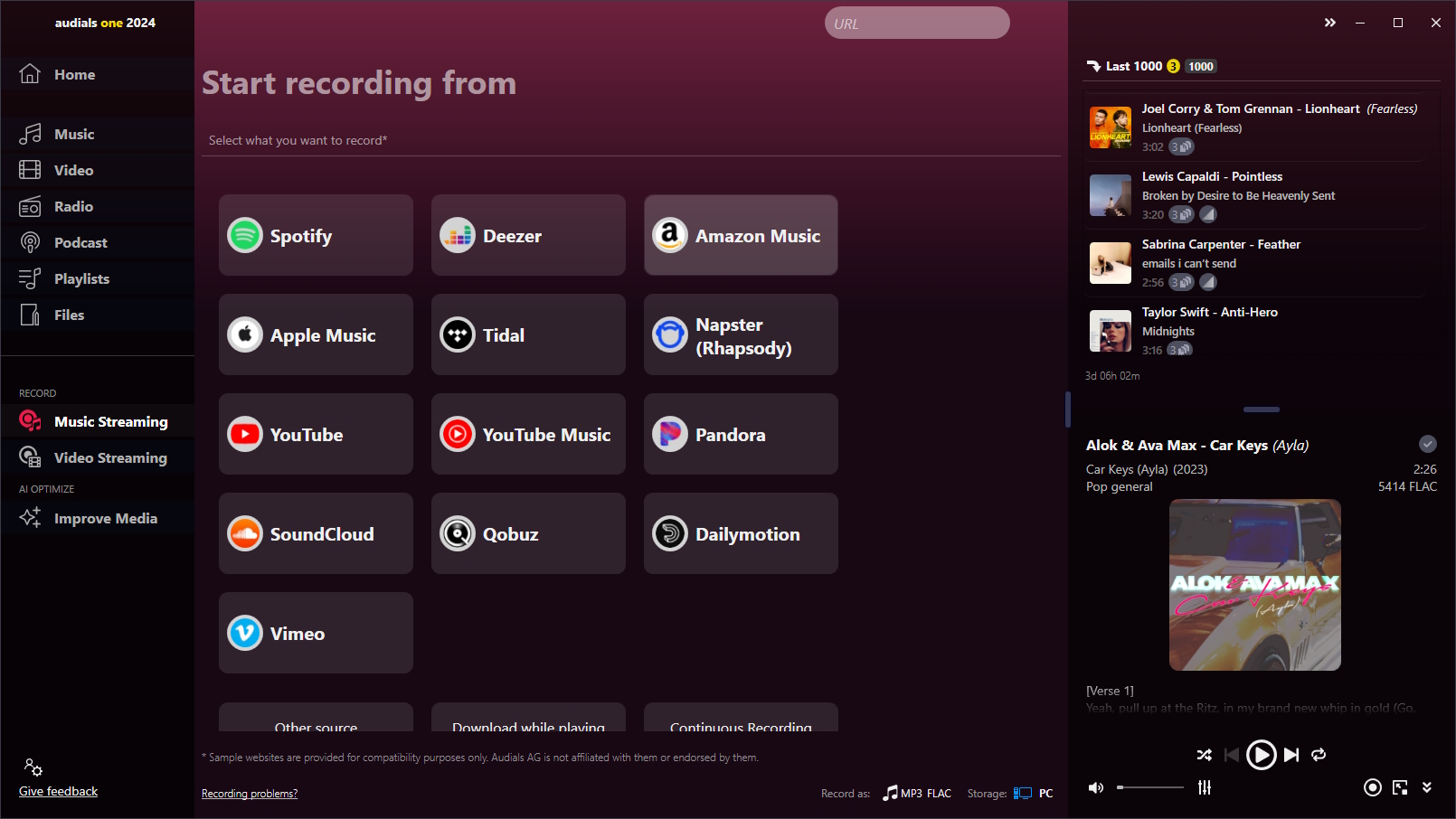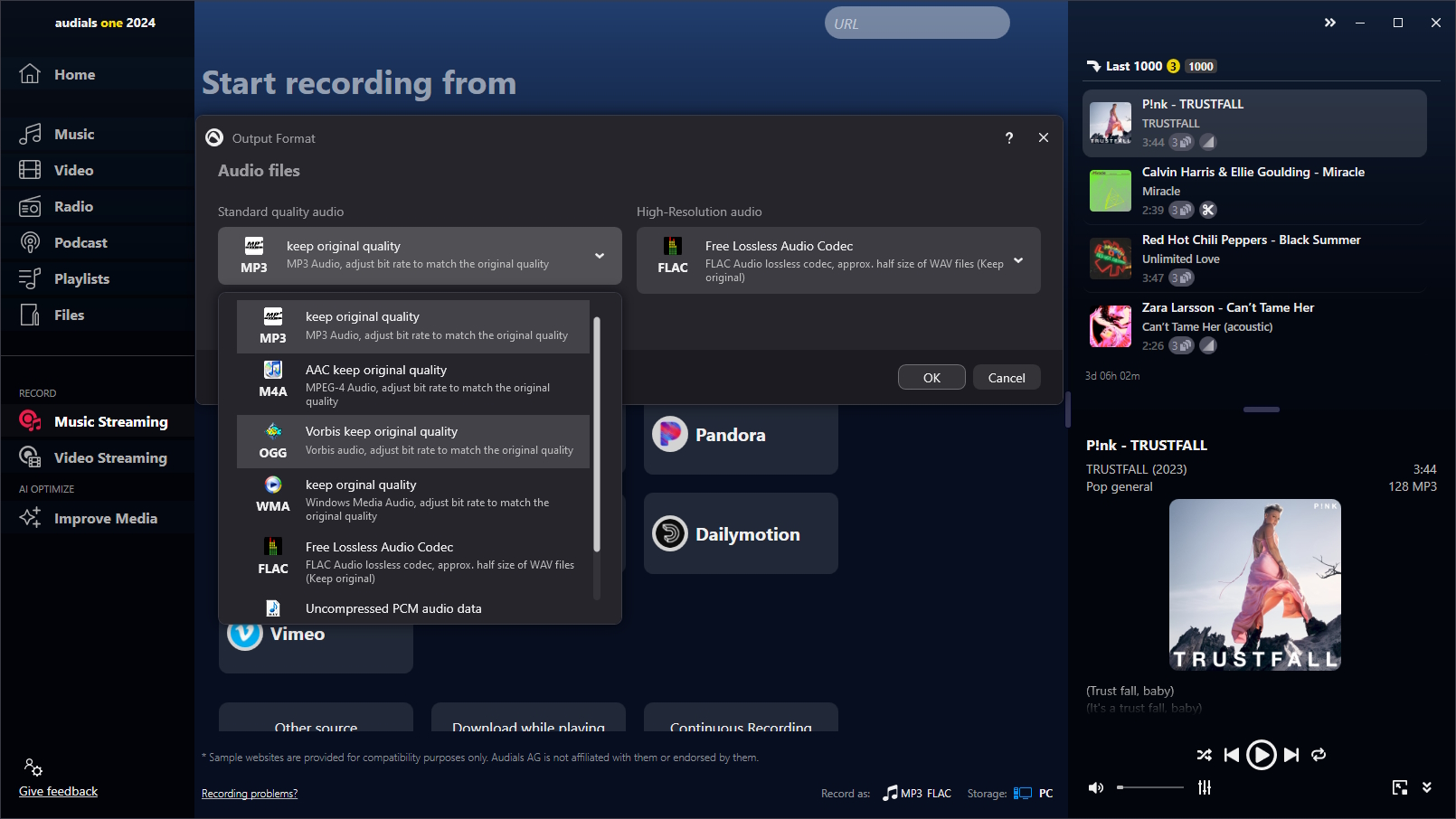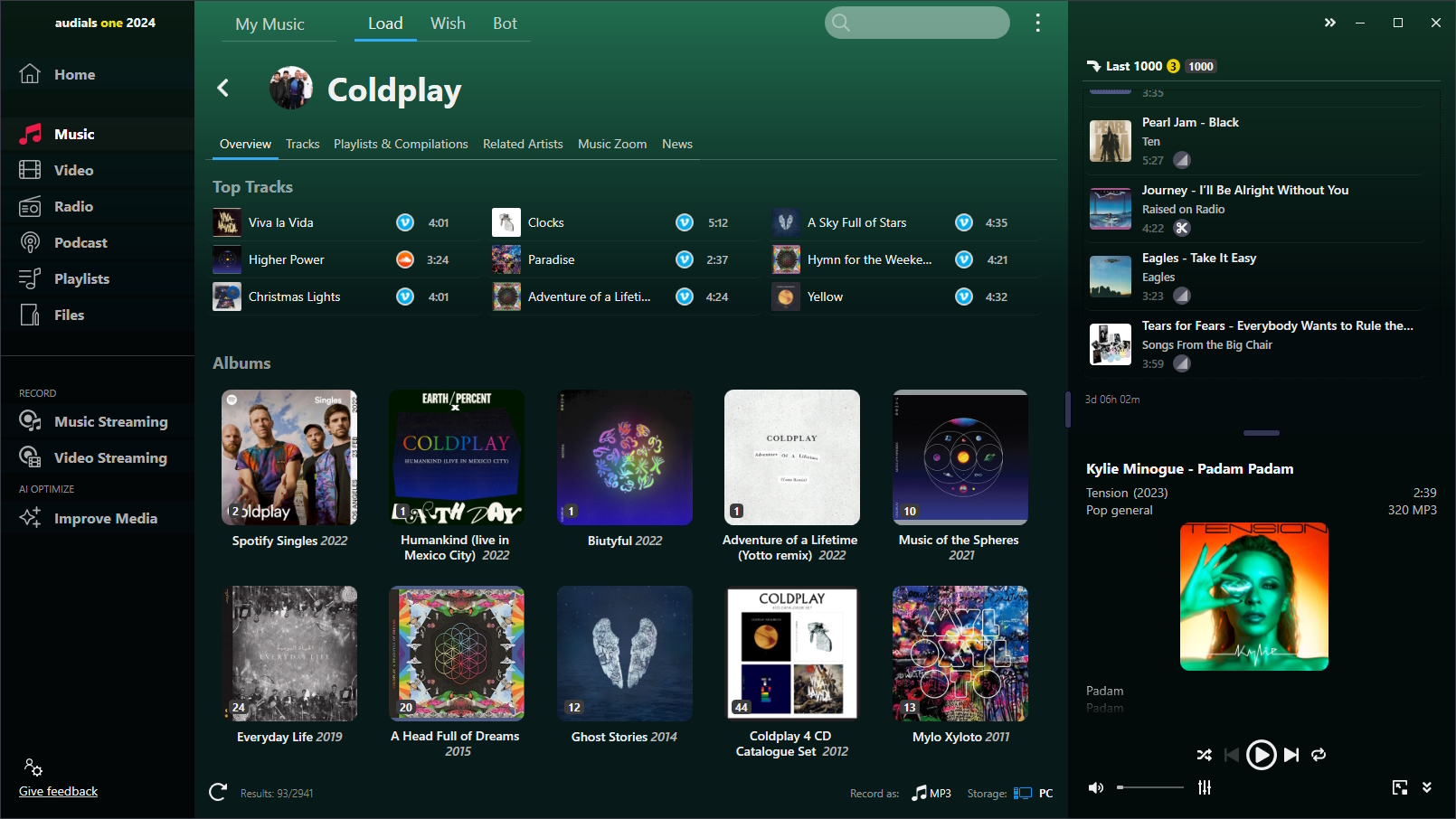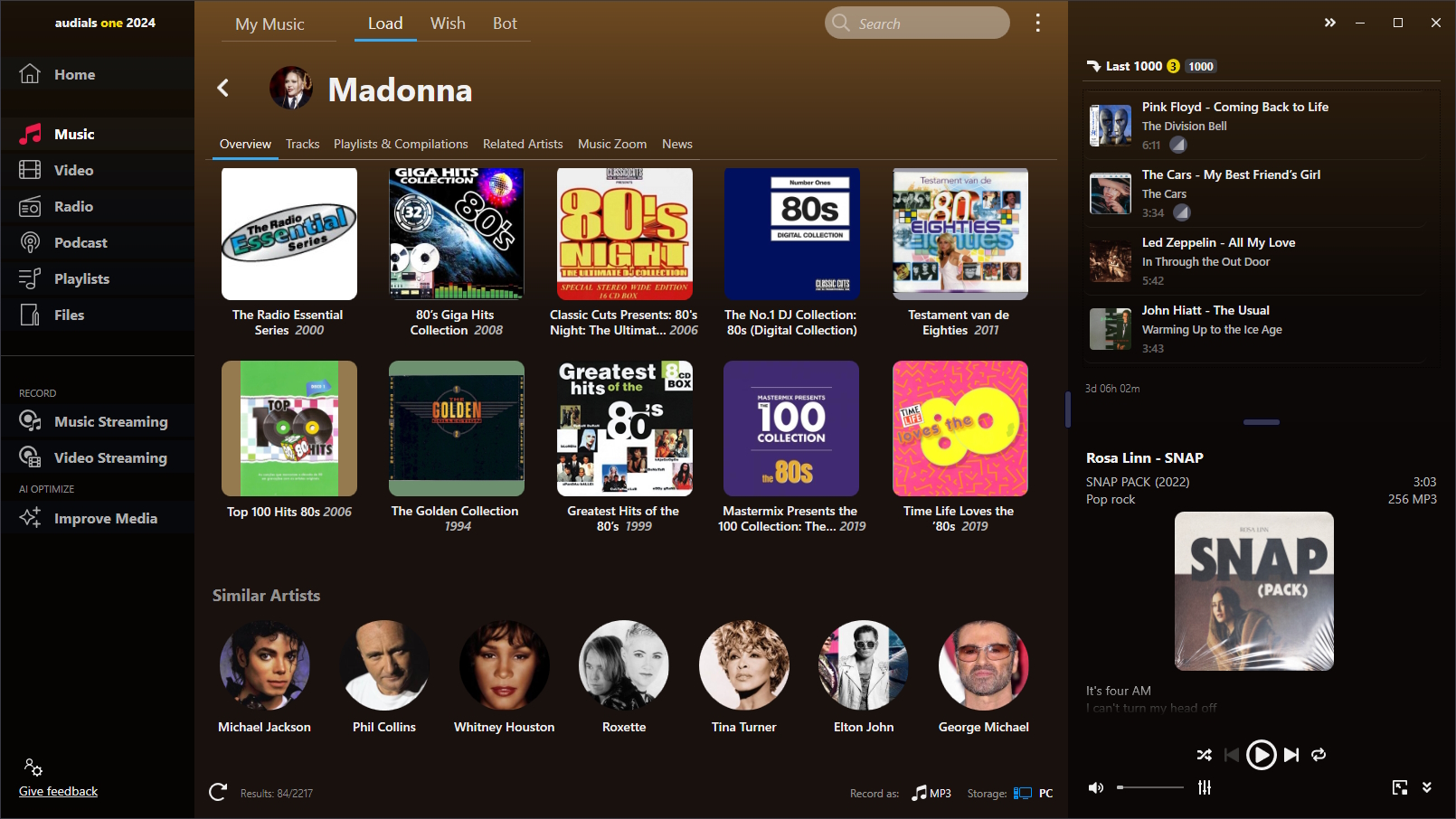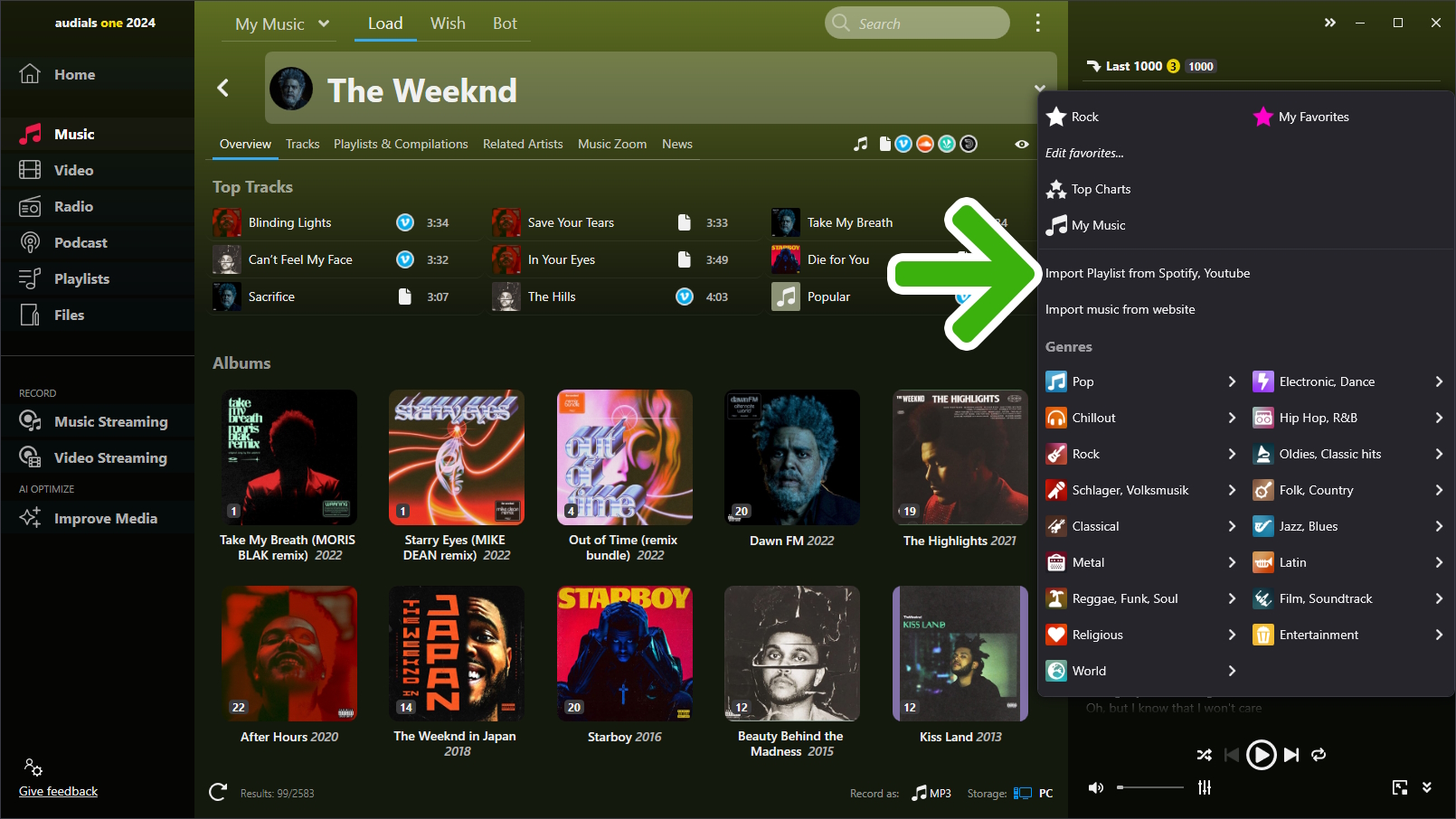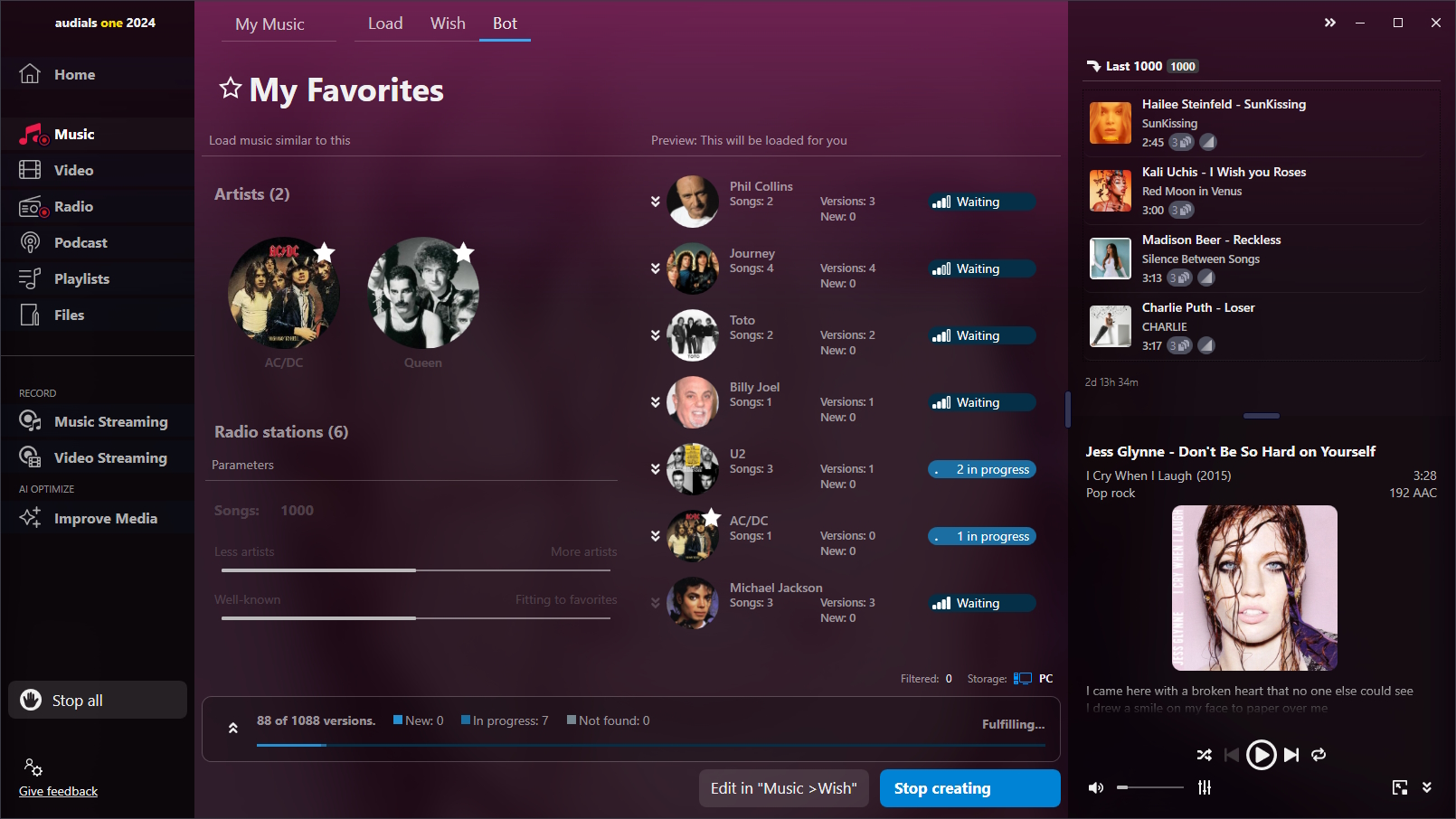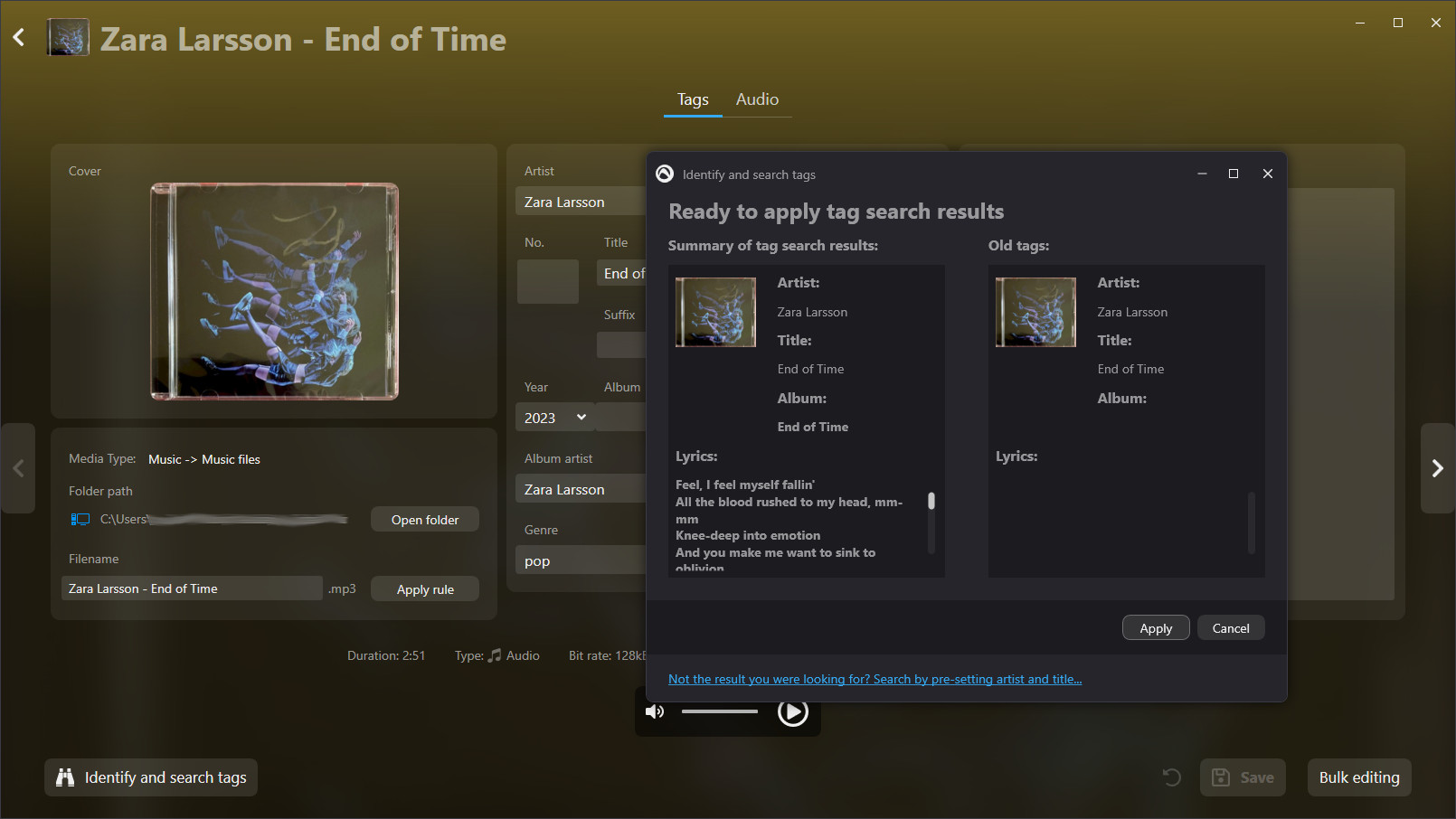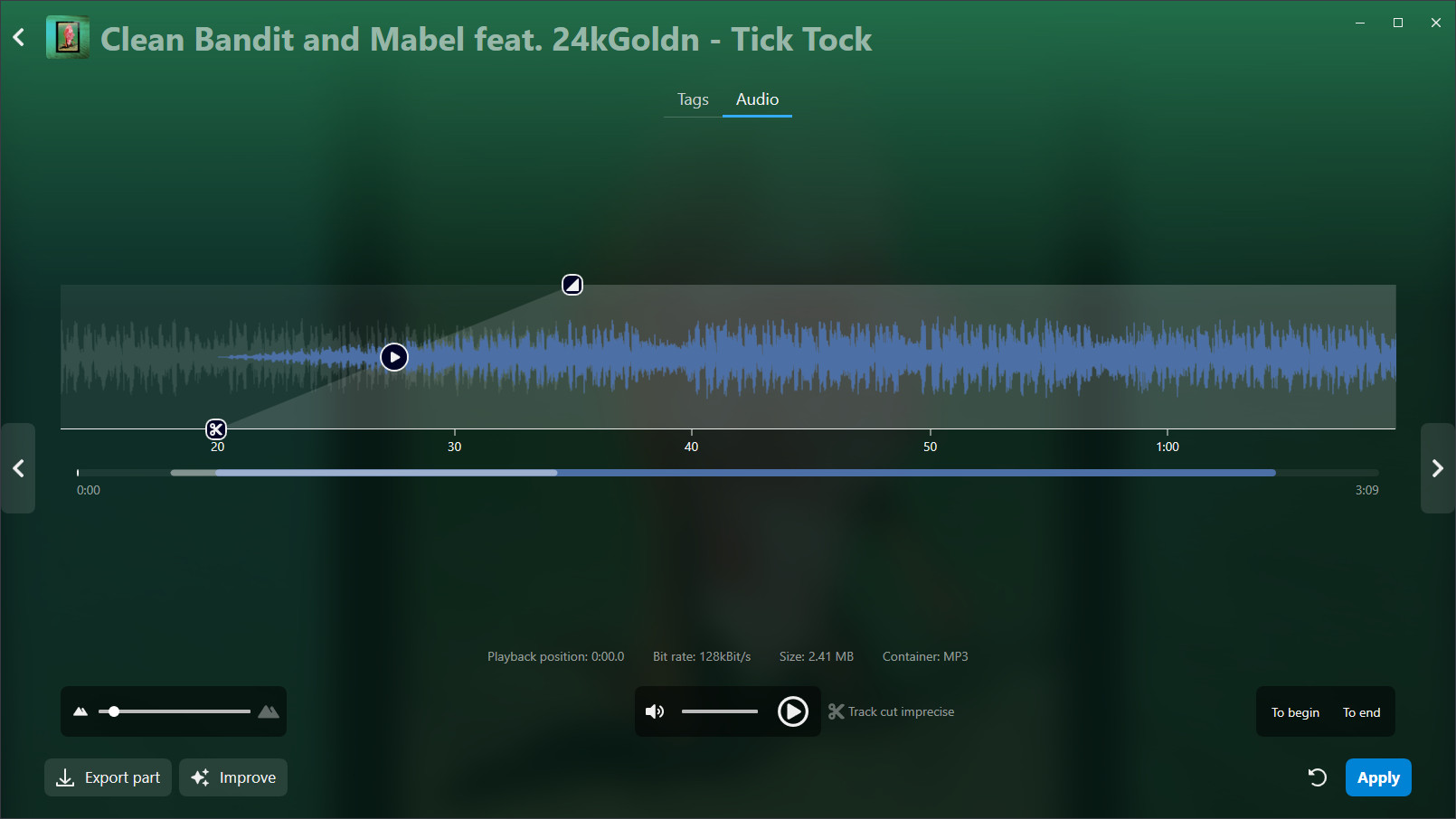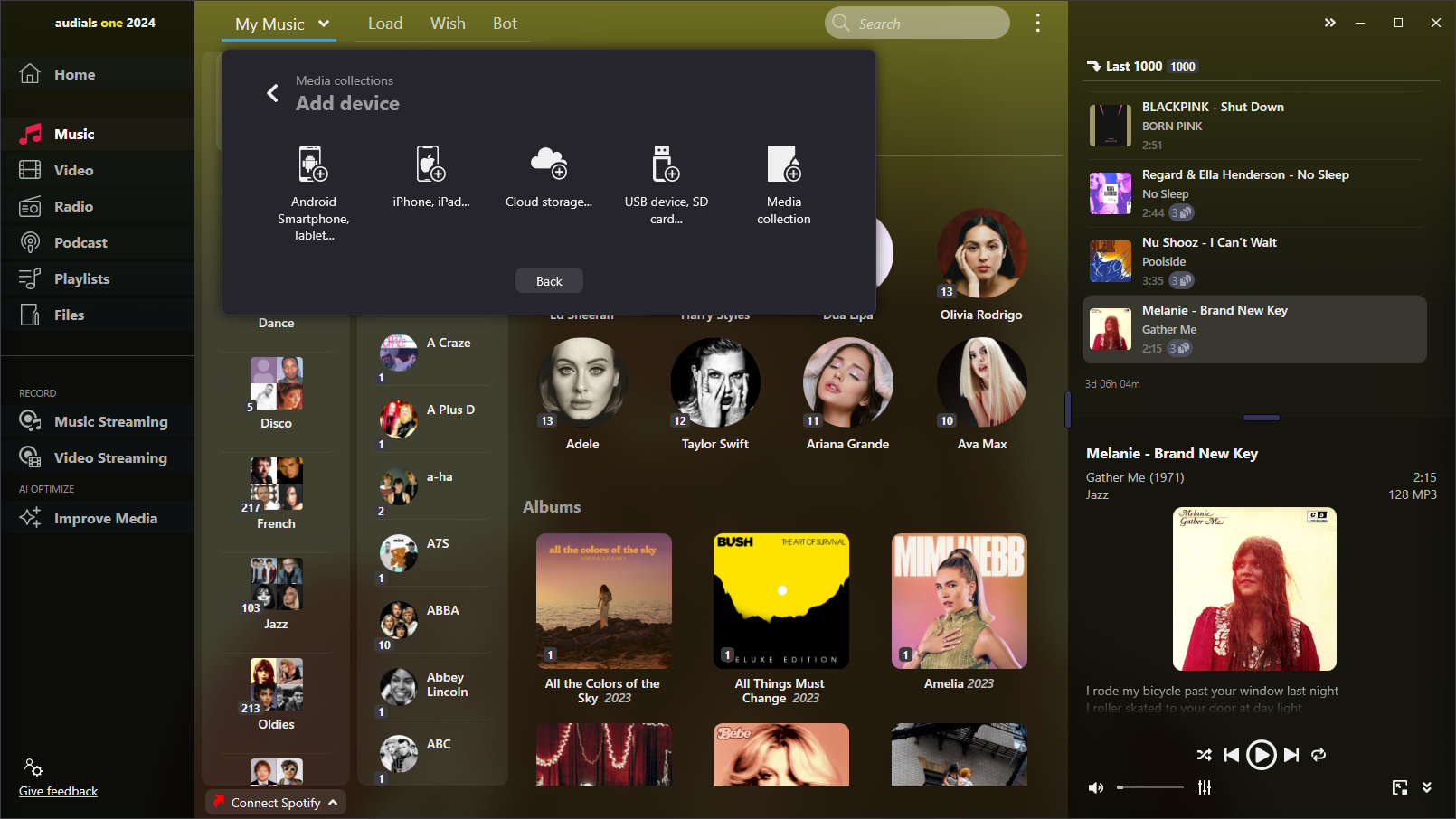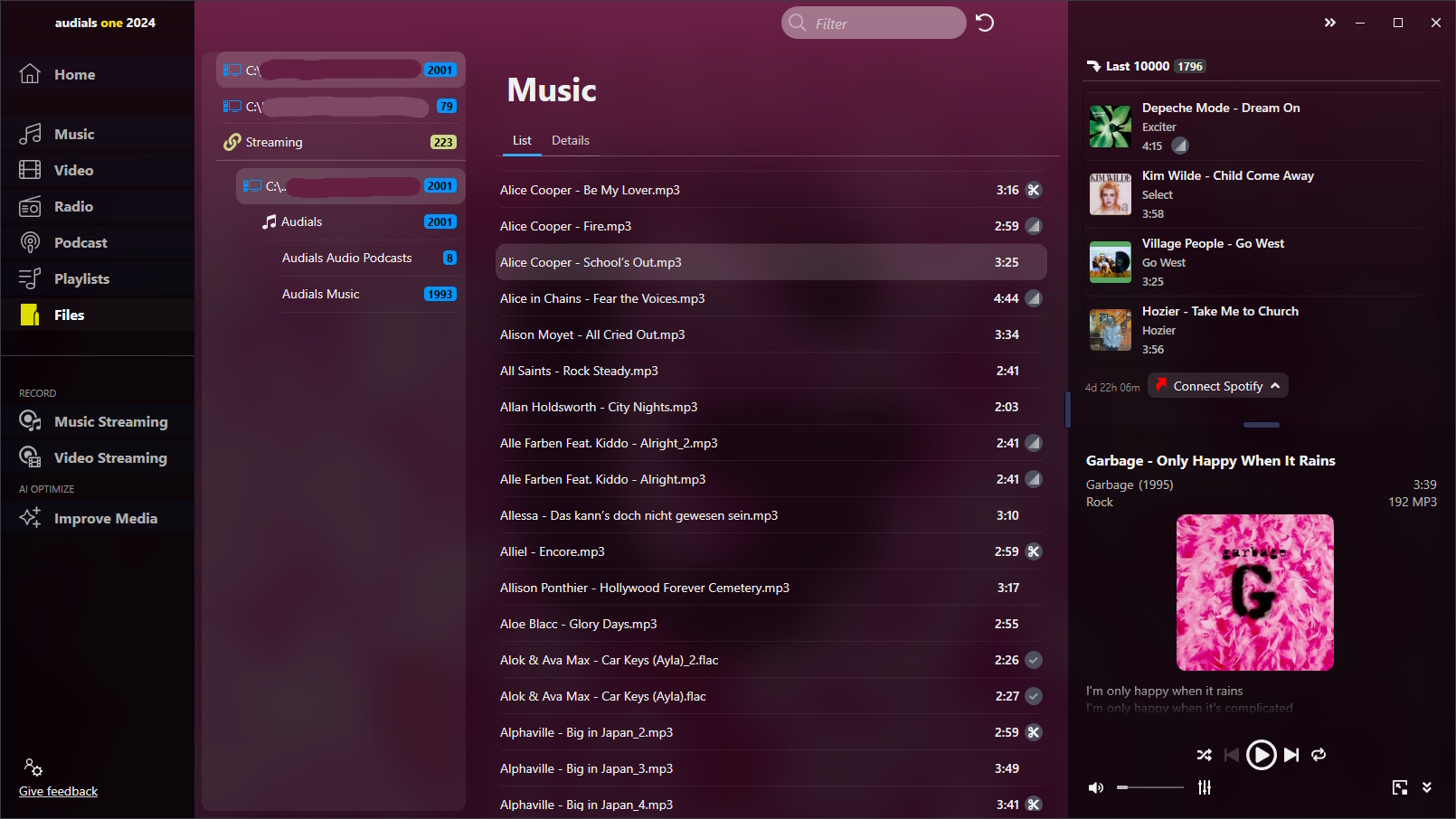audials music
All functions
Free of charge, fast and in top quality
Audials is the ultimate software for lovers of music! Audials scans Spotify, Amazon Music, Soundcloud, video sharing websites, other music services and internet radio stations to provide you with your favourite music. In absolutely no time at all and in top quality, Audials saves large quantities of your favourite music to your library as MP3s, AACs or any other format. You can best experience the true musical power of Audials on your computer or on the apps for your smartphones or tablets.
You will get all music features with Audials One or Audials Music.
Many Recording Sources
Recording music streams as files
Audials can scan and record music from Spotify, Soundcloud, Deezer, Amazon, Apple Music, other music streaming services and video platforms. It does not matter whether you record form a web player or a PC software. Thanks to the fingerprint-based song recognition, Audials can save songs from almost any source as separate files.
If a streaming service is not preconfigured as a tile in the Music Streaming view, you will be able to record it by clicking the Other Source button.
Saving Music Fast and in Top Quality
You have the choice
Spotify, Tidal, Apple and Deezer stream your music at up to 320 kbps, and you can save it on your computer with no loss of quality in MP3, AAC or WMA format.
Tidal also offers lossless coding and streams its content in HiFi quality at 44 kHz/16 bit or in master quality at 96 kHz/24 bit. This music can be saved in FLAC format or (for HiFi) in WAV format. Master quality is the highest quality available and allows you to enjoy music in studio quality.
Benefit from the freedom of being able to record at any level of quality offered by the services!
Super Fast
Using its music map, Audials can access any online music source, enabling it to provide you with the latest charts or entire albums or discographies of your favourite artists in just a few seconds. It has direct access to the highest quality audio track of any music video which it can then download.
Always the optimal recording method
Would you like to be able to access an abundance of music in no time at all? Then all you need to do is drag individual songs, playlists and albums from music streaming services or video portals into Audials and click on the download button. This way you'll always receive perfectly trimmed music.
Audials Music Load
With Audials "Music - Load", Audials scans Spotify, Amazon Music, Soundcloud, and video platforms. Simply select a song, album or artist and Audials will quickly and clearly present you all available versions, automatically suggesting the best version.
You can play the music directly or select it with one click and get your music immediately. You will be thrilled by how quickly and easily this works! You can type in artists, songs, charts and compilations etc. Then you can play them all, download them or add them to your playlist.
Music Discovery
Find the right artists
Are you looking for a quick way to find artists similar to those you already know? Type the name of your favorite artist into the Music section and scroll down. You will find a list of suitable artists. If you need more releated search results, switch to the Related Artists tab on the right.
Audials will now show you similar artists. Click on the ones that you're interested in and Audials will list their songs. This way you can complete your music collection as you wish.
Just rummage around
- Display of best matching songs for artist, song, genre
- Display of best matching artists for genre, artist example, song, radio station
- Audials Charts - regularly provided, hand-picked best-of lists
- Direct search for artists, songs, compilations, music genres with intelligent suggestions
Discography by albums or top hits for convenient access
Supports compilations, samplers, and best-of albums (all songs are searched) - Create a playlist by entering the URL of a website that lists chart hits
Music according to your taste
- Define several own music "Styles"
- Narrow down by favoring example radio stations
- Narrow down by favoring artists
- Show radio station suggestions that match the style
- Show music that matches the style (songs, artists, compilations)
- Easy distinction with colors
Playlisting & Enjoying
Saving playlists in Audials
You do not need to manually enter playlists from Spotify into Audials. Simply copy the URL of the playlist into Audials. Listen to the songs directly, rearrange them or remove songs you don't like. Then save the songs on your PC either as links or as individual, perfectly cut files.
Creating own playlists
You will see all your playlists in the Playlists menu. There you can manage them and even create new ones. Just drag the songs from the player in the upper right part of Audials into your new playlist. Audials will be able to generate playlists with your music, too, if you define an artist or a genre.
Automatic Music Search
Bot Music Search
You determine your own style of music on Audials. You name Audials a couple of artists, bands or online radio stations that play your favorite music. Then you define the settings: for example, you might want 1,000 tracks with a well-balanced mix of music that best matches your style. Audials then instantly shows you a detailed overview of what your new music collection might look like. Click Create collection, and Audials will quickly provide you with the right music collection.
This feature is available in Audials One only.
Fulfill your Music Wishes
- Wishlist (consisting of songs, albums, artists) are automatically filled in the background (added to the music collection)
- Any number of wishlists can be defined and fulfilled simultaneously
- Simultaneous web metasearch through all major portals such as video sharing websites, Soundcloud, Spotify or through tens of thousands radio stations
- Optionally record only radio stations that offer perfect cut quality (no post-processing required)
- Filter by audio file, music video, or karaoke
- Identification of best studio version based on lexical analysis and comparison with discography database
- Powerful filter prevents inadvertent recording
- Precise job definition: Number of desired versions per song, artist, album, or overall, per data volume or time, number of simultaneous edits
- Optional display and consideration of pre-existing versions of songs
- Optionally load multiple versions of a song, show only the best version (duplicate management, see the media library), subsequent swapping if necessary
Tags & Lyrics
Lyrics and ID3-Tags
Audials One automatically adds lyrics, album covers and all of the ID3 tags like genre and year to songs. In addition to this, details can be changed manually using a tag editor.
However, you can also have music collections that do not originate from Audials automatically tagged afterwards by Audials, thereby ensuring that your music collection is of a uniform high standard.
Powerful tag editor
Especially when editing large collections of music, Audials provides assistance with the mass processing. For example, if a spelling mistake is found in an ID3 tag of an artist's name, Audials One can quickly and easily correct all of the affected tracks. The powerful in-place editor allows convenient adding of additional tags, also during recording.
Editing Audio
Audio editor
Audials One includes an audio editor optimized for editing pieces of music. The editor can be used cut and normalize songs, to add fade-ins or fade-outs or to export parts of a song. Use the ringtone editor to create ringtones from pieces of music.
Perfect recordings
In most cases, retroactive fine tuning is not necessary because Audials normalizes music to a uniform volume and cuts songs automatically. Fading can be preset for radio recordings. During the recording, Audials provides support for an optimal recording level with the level meter, dialogue information and auto-detection.
Organizing Music on All Devices
Manage your media comfortably
Audials offers an abundance of possibilities to structure your music collection according to various criteria to suit your individual taste and personal preferences. Audials is also great at managing music on your PC and in the cloud and at transferring them quickly and easily to mobile devices.
Music on your smartphone
Audials One immediately detects when a smartphone is connected to the PC via a cable. In Audials One's music collection, you can view the music files that are on your PC and smartphone in a shared overview and simply transfer the music you want in no time.
What's also great about Audials is that you can set your connected smartphone as the storage location, so that the music is then directly transferred to your mobile device!
Audials Play Apps
Audials Play Apps lets you connect your home PC to your Android/iOS smartphone or tablet via the internet to transfer music wherever you are in the world.
PC, smartphones and tablets
- Optimized for ‘filling up’ Android smartphones & tablets as well as Apple iPhone™ & iPad™
- Dual-device display enables flexible transfer to and from a wide variety of devices and file locations
- Copying in the background, status bar displayed for devices
- Enables you to organize SD cards and USB sticks.
- Cloud manager for Microsoft One Drive, GoogleDrive, Dropbox, STRATO HiDrive, Magenta CLOUD etc.
Import and export functions
- Pre-configured for all major cloud services. Upload, download, synchronize, use in playlists
- Audials Anywhere enables remote access to the media collection of another PC or smartphone (i.e. use a PC as a private media cloud)
- Import and export playlists in .pls and m3u format
- Burn audio and mp3 CDs and DVDs
- Conveniently create and wirelessly upload individual ringtones for cell phones and smartphones
- Directly export to media player software (iTunes, Winamp, VLC, Windows Media Player)
Defining Folders and File Names
Total Transparency
Audials One provides you with a high level of comfort and many different ways to browse and structure your media. With folders for artists, subfolders for albums and hits, Audials makes life easy for you.
You can define how your collection is structured according to your own rules and even have Audials restructure it.
Tailored to Your Needs
A lot of things have already been planned on Audials One to make things easier for you. This means that all your generated files are automatically and appropriately named without you having to worry.
However, you can also customize this: Choose from over 25 included file name guidelines. Or even define your very own rules for how you want the file names and paths to be determined based on the tags of the music tracks and movie files.
What's best is that entire media collections can be reorganized at any time!
High-performance data management
- High-performance management of duplicate files. Only the best version is displayed by default – alternate versions can be shown at any time
- Clean-up mode: find all files with multiple versions – ideal for deleting duplicates
- Work with as many music collections as you want
- Dual music collection’ display enables flexible transfer to and from a wide variety of file locations
- Optional display of physical file structure for the media collection
- Flexible rule-based fine-tuned control of file names/folders for all created files
- Flexible rule-based re-sorting of file names/folders for individual files or the entire music collection
Converting
Spotify, Deezer and other streaming services offer audiobooks as audio streams. Audials can record these streams to record audiobooks for you and save them as an MP3, WMA or AAC. Audiobooks are also available as downloads from Audible. Audials also helps here with converting in top quality:
Audiobooks for all devices
Car radios, stereo systems and many other devices are often unable to play audiobooks with DRM copy protection. This can be extremely annoying. Audials is able to legally and quickly resolve this problem for you:
Simply drag the audiobook into Audials with your mouse, then click the Start button and in minutes you will receive an hour-long audiobook converted to an MP3, WMA or ACC!
Convert audiobooks fast
You can use Audials to convert audiobooks with and without chapters into MP3 files for all devices. Audial's audiobook libraries, like Apple iTunes, provide a virtual CD-ROM drive. Audials then burns the audiobook virtually into top-quality MP3 files.
Quickly and easily convert audio files into other file formats
Audials software converts all types of unprotected and protected audio files reliably and in top quality. Simply import the file, select your desired target format and off you go!
Audio Input Formats
4XA, 722, AA, AAC, AAX, AC3, ACT, AEA, AIF, AIFF, AMR, APC, APE, AU, AUD, BIK, DTS, EAC3´, FLAC, GSM, IRCAM, ISS, M4A, M4B, M4P, MP2, MP3, MPC, OGG, OMA, PVF, QCP, RAM, SOL, VQF, W64, WAV, WMA, WV, XA
Audio Output Formats
AAC, AIFF, AU, CAF, FLAC, M4A, MP3, WAV, WMA, WMA, Pro
High-performance converter
- Optimized for maximum video quality
- Precise adjustment of whether to favor output quality or smaller file size
- Supports stereo and 5.1 audio
- Convert as many files you like at the same time
- Batch conversion with automatic shut-down option after task completion
Additional tip to fix and speed up your PC automatically: System Mechanic
How can I record music from the streaming services?
- Recording Spotify music
- Converting Spotify music
- Recording Tidal music
- Recording Deezer music
- Converting Amazon Music
Comparing Audials Music to other Spotify or Amazon Music recorder tools