The Audials radio database shows radio stations from all over the world, clearly sorted by country, region, language, transmission quality and 120 music genres.
You can play and record countless stations from your country and other countries with just one click!
Thanks to the automatic database update, you are always up to date.
Audials supports all important radio streaming formats (MP3, WMA, AAC, Shoutcast, Icecast). Users can also create their own radio stations.
Another unique feature is the monitoring of up to 100,000 Internet radio stations simultaneously. Only Audials documents the complete radio program on the Internet and can guide you to the right Internet radio station that plays a desired music track or best suits your taste in music.
Simply compile a list of hits or artists in Music -> Wish and Audials will find the right Internet radio for the recording and record the music for you.
Anyone who has recorded thousands of songs will certainly want to keep their music collection in order. The My Music tab is available in the Audials music view for this purpose. Here you can see how many songs you have from each artist. If there are not enough songs, you can add the artist to your wish list and find more songs and albums. You can manually define a genre for all the music by a particular musician. This allows you to see how strongly each genre is represented in your collection.
With the music manager, you can rename as many songs at once or assign them to another genre as you like. For example, have all alternative songs been saved as pop by mistake? Or do you want to assign an artist to a specific genre? This can be corrected with just a few clicks in the context menu of the respective genre or artist or in the item display at the bottom right of Audials.
Build up a large music collection in no time at all! Choose a country and possibly a genre and start a mass recording. Audials will record up to 100 radio stations simultaneously and save the songs as separate audio files.
Many songs can be assigned to several genres. If you have selected a specific genre, enter it before starting the mass recording. This way you will always have your music recordings in order.
Millions of national and international podcasts on topics such as sport, health, technology, science, culture, etc. with dozens of episodes are just a click away. The simple filter option by genre and country makes it easy for you to discover new content. Do you also like listening to podcasts in English or French, Italian, Portuguese or Spanish? You can set your second preferred language in Audials. If you want to listen to a specific podcast, enter it directly in the search.
In Audials, you can listen to as many episodes as you like or save them to your PC with a single click. If you subscribe to a podcast, Audials saves all subsequent episodes automatically. The favorites function allows you to quickly find all the podcasts you are particularly interested in.
Audials automatically sorts the podcasts stored on your PC by title so that all episodes of a podcast are always together.
Our database is home to millions of podcast episodes and we always keep it up to date. Not only the latest podcast episodes, but of course all previous episodes are also available to you.
With Audials, you always have your favorite stations with you. With the Audials Play app, you can also get your Internet radio stations on the go with smartphones and tablets with the Android and iOS operating systems.
The Android PRO version is on a par with the PC when it comes to radio recording. Audials Live works in any web browser without an app!
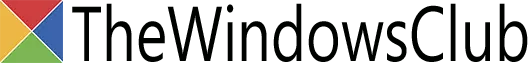


Cookie Settings on audials.com: We use cookies to provide you with the best possible user experience, ensure security, enhance performance, and present personalized advertisements. Customize your preferences by clicking on "Configure". For more information, see our Privacy Policy and the Google Privacy & Terms