New
Your streams – your freedom!
Find, save and improve your music, movies, radio
and much more with AI!
By the way: We don’t circumvent copy protection. More info
Record entire movies and series in top quality – completely ad-free
Learn more
Download all albums and playlists from your favorite artists losslessly at high speed
Learn more
Browse dozens of stations and podcasts and easily record them simultaneously
Learn more
Improve your music and videos the way you want and make them shine anew
Learn more

Break free from the limits of your streaming providers and start saving your favorite content now. Whether it's your favorite movie, all 10 seasons of your favorite series, the new album you love so much, or the latest radio hits - download everything your heart desires!
And the best part? Audials always offers you the
Are your old private videos from 10 years ago barely watchable because the quality is so poor? Did you save a movie, but you’re not happy with the resolution?
Don’t worry, we have the solution for you! With our Premium version, you’re all set, and thanks to innovative AI technology, you can upscale all your videos to the quality that perfectly suits you and your needs – even with 4K resolution! Immerse yourself in a completely new video experience where crystal-clear image quality and vivid details make every moment unforgettable.
Music is your passion and you already have the best headphones and soundbars, but something still doesn’t feel right? Then you’re probably not yet listening to your music in studio quality. Convert all your songs into crystal-clear 96 kHz quality in an instant and experience how music should truly sound – incomparable and breathtaking, as if you were in the recording studio!
Tip: Did you know that you can also easily remove annoying ads? Enjoy your undisturbed media experience! Details – for razor-sharp images. Try it now!
Your favorite movie was suddenly removed by your streaming provider, and you can’t find that one song from your playlist anymore, even though it was just there recently? That happens more often than you think!

That's exactly why it's time to free yourself from the limitations of streaming providers now!
Download your favorite content offline in top quality to your computer. This way, you can play them on all your devices anytime and keep them forever, even if they disappear from streaming libraries.
Get the ultimate radio app for your phone now! E Experience even better audio quality for your songs and podcasts, now with faster access to your personalized recommendations.
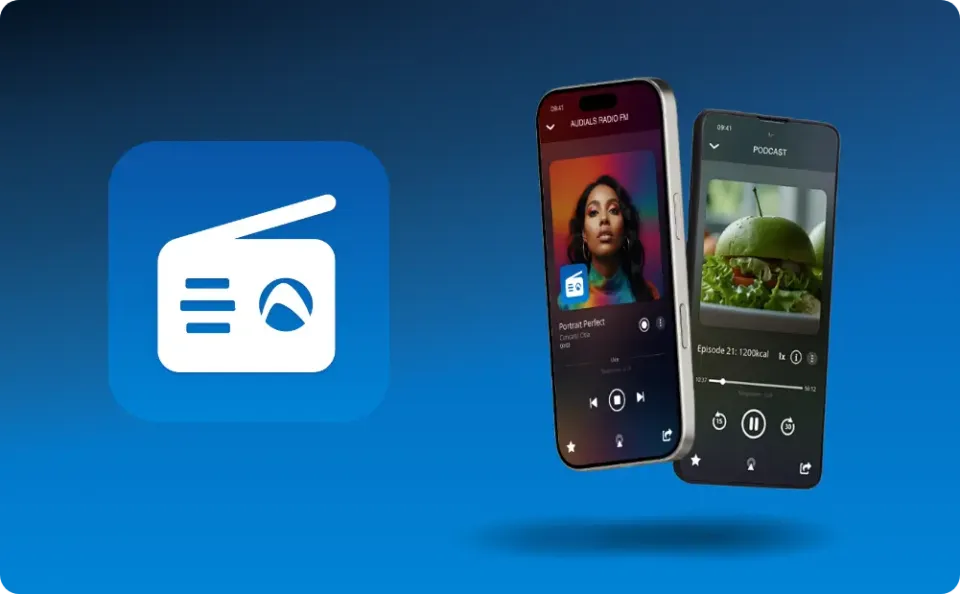
Experience highest resolution, smooth refresh rates and stutter-free recordings
Record movies and series from any video streaming service on your Windows PC and save them in numerous formats such as MP4, MKV, AVI or WebM. Livestreams and TV can also be easily recorded.









Experience highest resolution, smooth refresh rates and stutter-free recordings.
Thanks to precise algorithms and optimized compression technology, Audials guarantees crisp details and vibrant colors.
Even with adaptive streaming!
A two-hour movie in half an hour? No problem! Audials records content at up to four times the speed and saves you valuable time.
Audials detects ads already during recording and automatically cuts them out.

Audials is smart and automatically adds subtitles and movie information to your videos. Annoying video sequence? Simply cut it out with the editor.
Audials stops recording automatically at the end of the video. The recording planner automatically records many movies or entire series seasons.
Do you have low-resolution videos? Increase video quality up to 4K! Faces and details become clearer than ever.
Use the most advanced AI models for video enhancement. Optionally run on your PC. Or 10x faster in the cloud and automatically get the finished video.
Eliminate motion blur with AI frame interpolation. Or convert videos into buttery-smooth slow motion.
Experience sound quality like from the recording studio
Record albums, playlists, or individual tracks from any music streaming provider – in formats such as MP3, FLAC, or M4A. Thanks to automatic song separation and ad removal, this becomes child’s play.










Ultra HD, HiFi, and Master quality ensure a recording that sounds exactly like the original.
Audials can record music at up to 5x speed. Easily build your own music library.
Enrich your music universe by searching streaming services for new music.

Explore new bands, albums, playlists, or charts and save them directly.
Manage your collection on PC, phone, or tablet.
No compromises on quality! With AI, you can bring your streaming recordings or radio recordings up to 96 kHz studio quality. Encoding artifacts disappear, every song sounds clear and detailed.

Find your favorite station now
Listen to and record radio stations from all over the world. Discover genres like Rock, Pop, Jazz, Hip Hop, or electronic music and immerse yourself in the diversity.
Only with Audials can you record multiple radio stations simultaneously and never miss the best tracks again.
Cut to the millisecond. With tags, lyrics, and album cover image.
Do you have favorite songs you’ve always wanted to save? Create a wishlist and Audials will record them as soon as a radio station plays them.
Access millions of podcasts. Whether it’s technology, art, health, history, society, science, sports… – enjoy current episodes offline, whenever and wherever you want. Set your favorites and automatically get the latest episodes.


Streaming services occasionally change something in their apps. So that you can still record your media undisturbed, you automatically receive software updates.
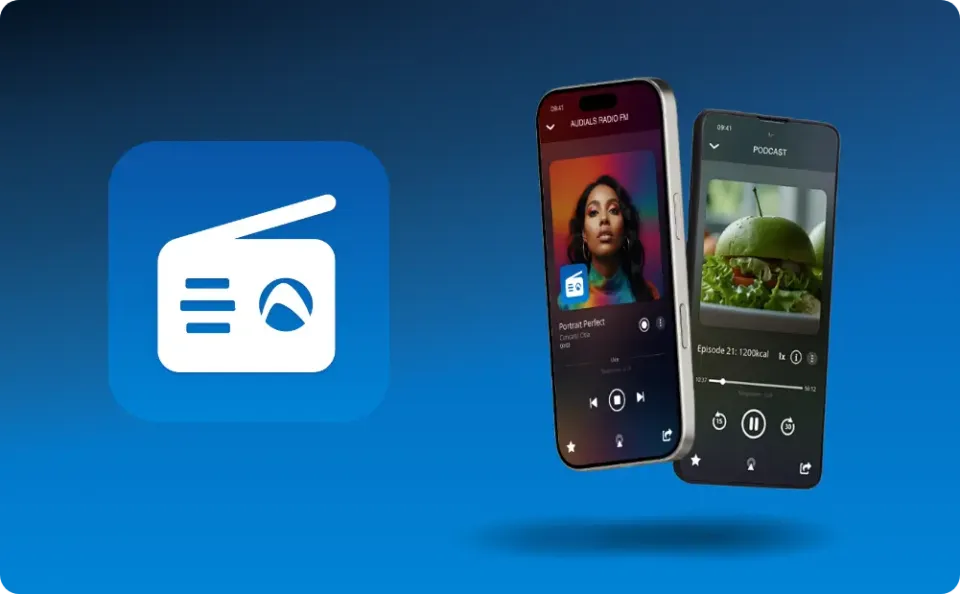
Listen to radio stations and podcasts on the go, on your smartphone, or in your car. The Audials Play App is the ideal companion!
Get numerous premium app features that are not included in the free apps, for free.
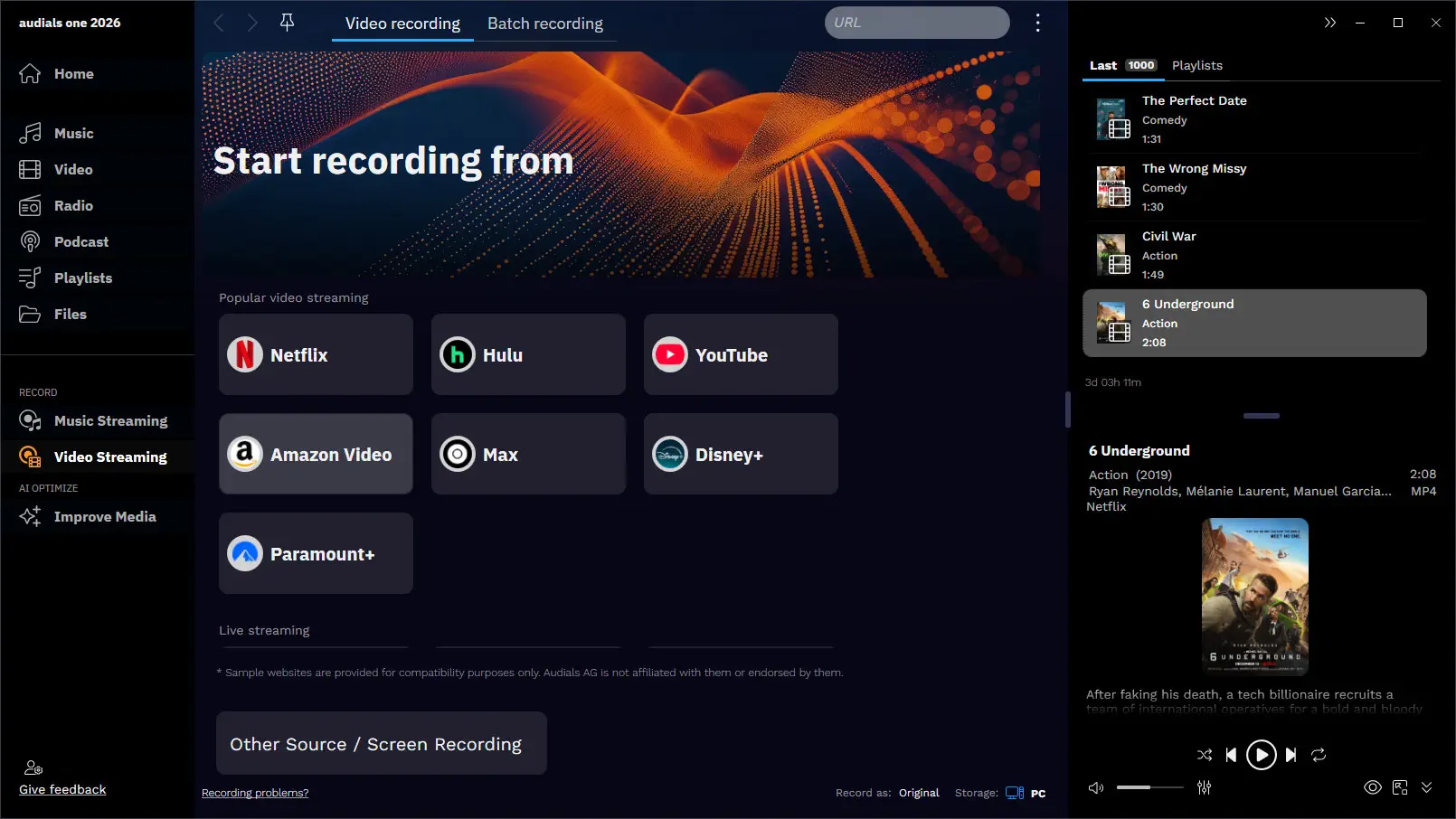
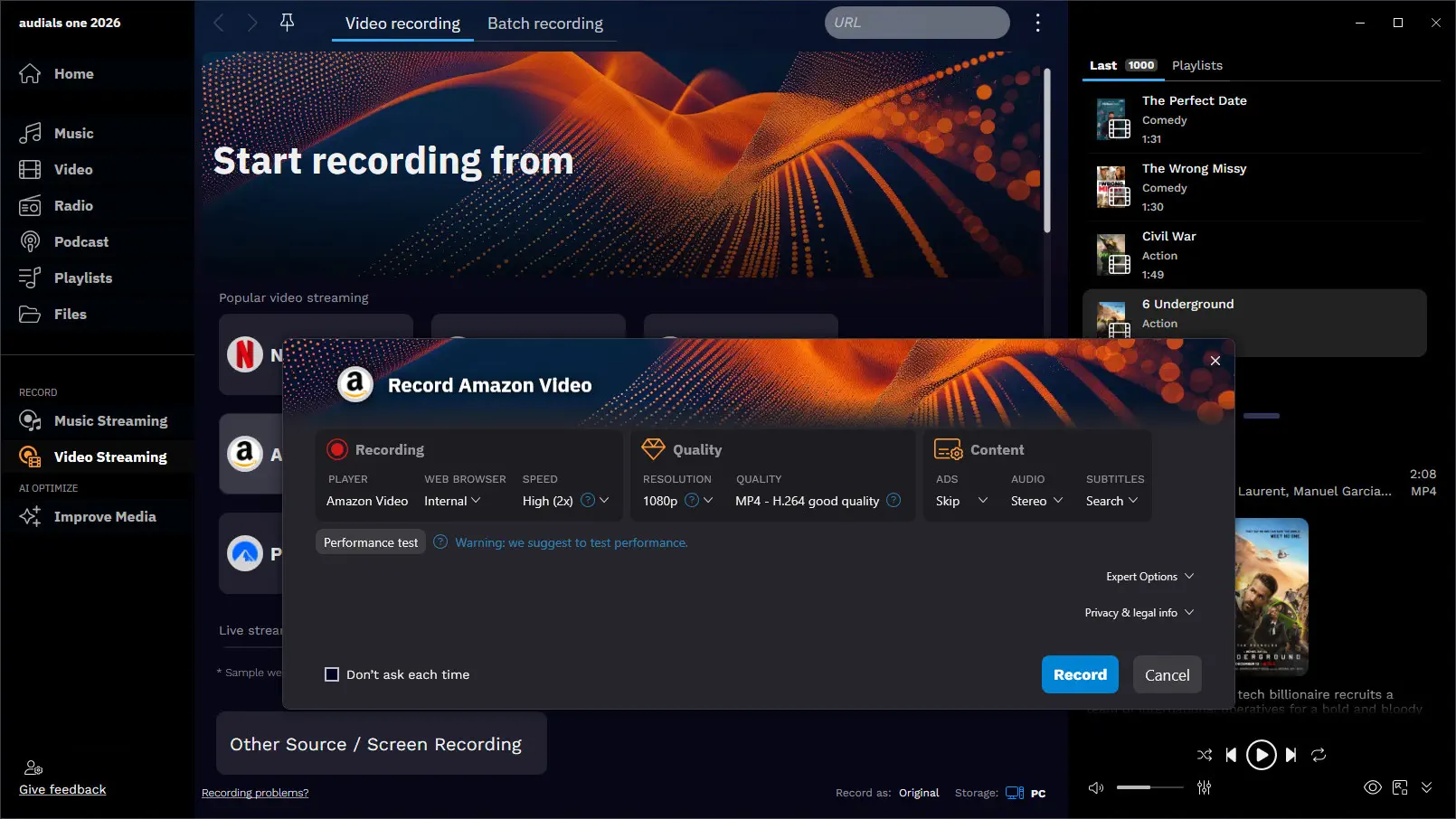

Here’s a first look. Just try it out!
Start
Browse your media collection and get chart hits, radio stations, and more suggested.
Your Music and all the music in the world
Listen to your own music tracks, search streaming services for more music, and save them to your collection. Organize all songs on PC, smartphone, and in the cloud.
All your Videos and enjoy so much more
Watch and organize all your movies and series. Discover and save content from TV, streaming services, and video podcasts.
Listen to all radio stations in the world & record
Find, listen to, and favorite stations that play your favorite music. Record radio or schedule a recording.
Millions of Podcasts are waiting for you
Discover and listen to podcasts, add them to your favorites, or save individual episodes. Subscribe to podcasts to always automatically get the latest episode.
Own Playlists made easy
Create individual playlists for ultimate music enjoyment. Have playlists generated from your music.
All Files at a glance
Get an overview of all media as they are stored on your PC.
Record Music Streaming
Save music tracks from Spotify, Amazon Music, Deezer, Tidal etc. perfectly cut in lossless quality.
Record Video Streaming
Save movies and series from Netflix, Amazon Prime Video, Disney+, etc. super fast in top quality.
Videos and Music with AI Enhance
Make videos sharper, smoother, more colorful with artificial intelligence! Convert files, increase the intelligibility of spoken words in videos. Greatly improve the audio quality of music tracks with AI!
Access from anywhere with Login & Apps
Log in on your PC and in the Audials Play mobile app with the same account to get access to your media on the go.
Status, Formats, and Storage Location
Here you can set the recording format and storage location and see the recording progress.
Your Player for Music and Videos
Here you can see all your new recordings and can play or edit them.
Read why Audials has become the first choice for many.

Discover what’s possible with Audials
For all who love streaming: Record videos and music
Maximum Power: Record streaming. Enhance media with AI
Buy without risk
14-Day Money-Back Guarantee
Learn how you can get the most out of music and videos with Audials
Cookie Settings on audials.com: We use cookies to provide you with the best possible user experience, ensure security, enhance performance, and present personalized advertisements. Customize your preferences by clicking on "Configure". For more information, see our Privacy Policy and the Google Privacy & Terms