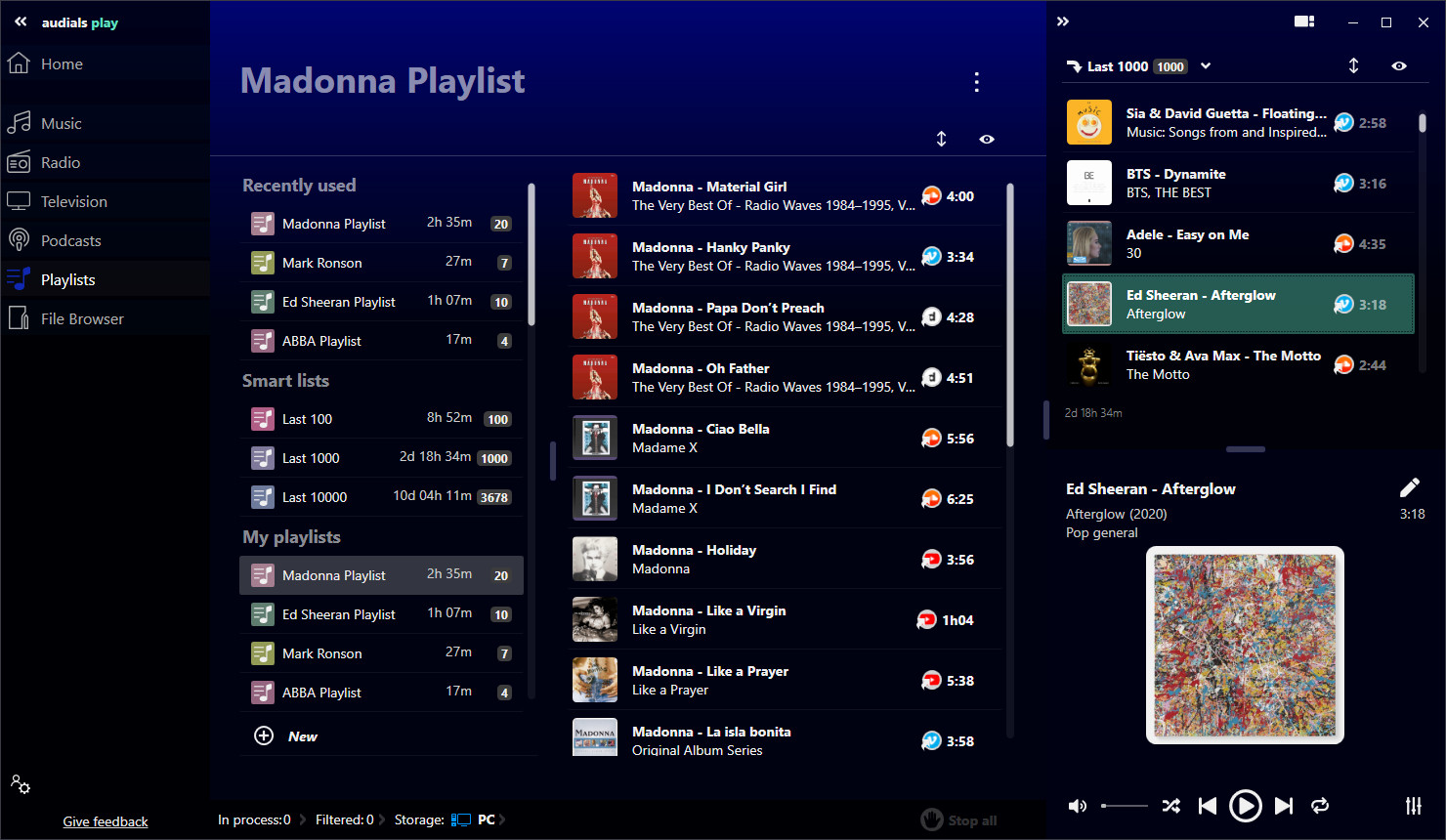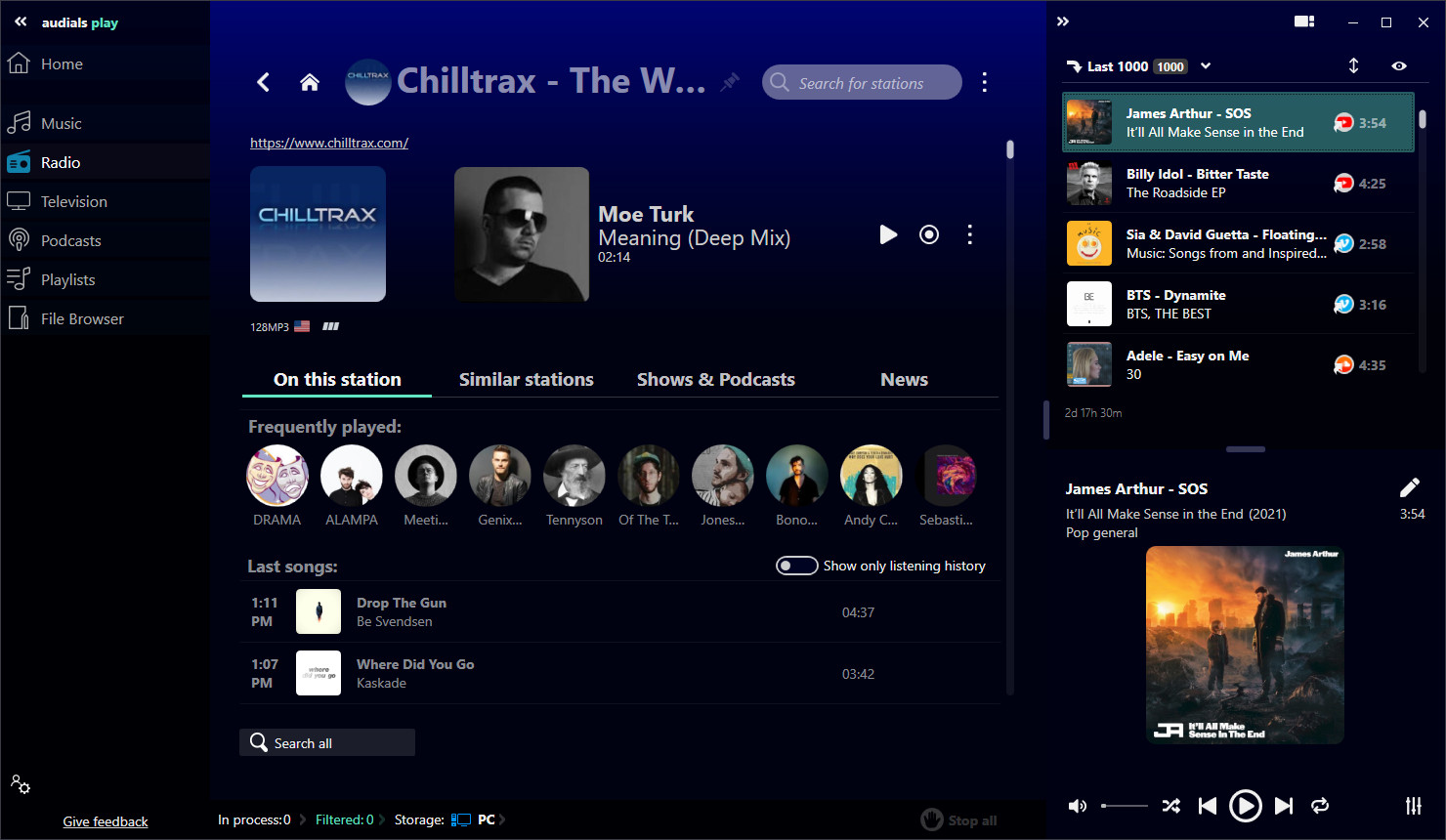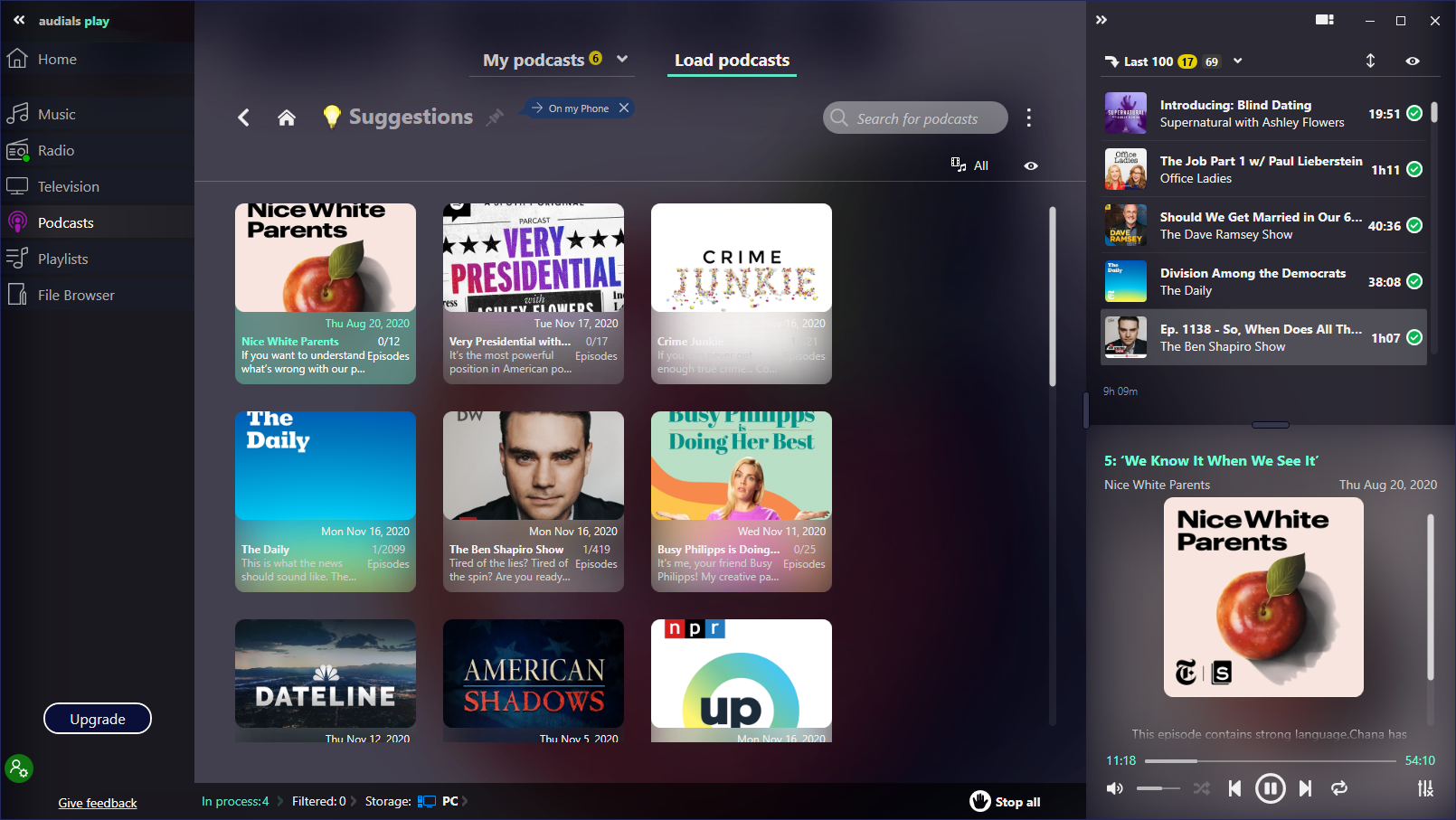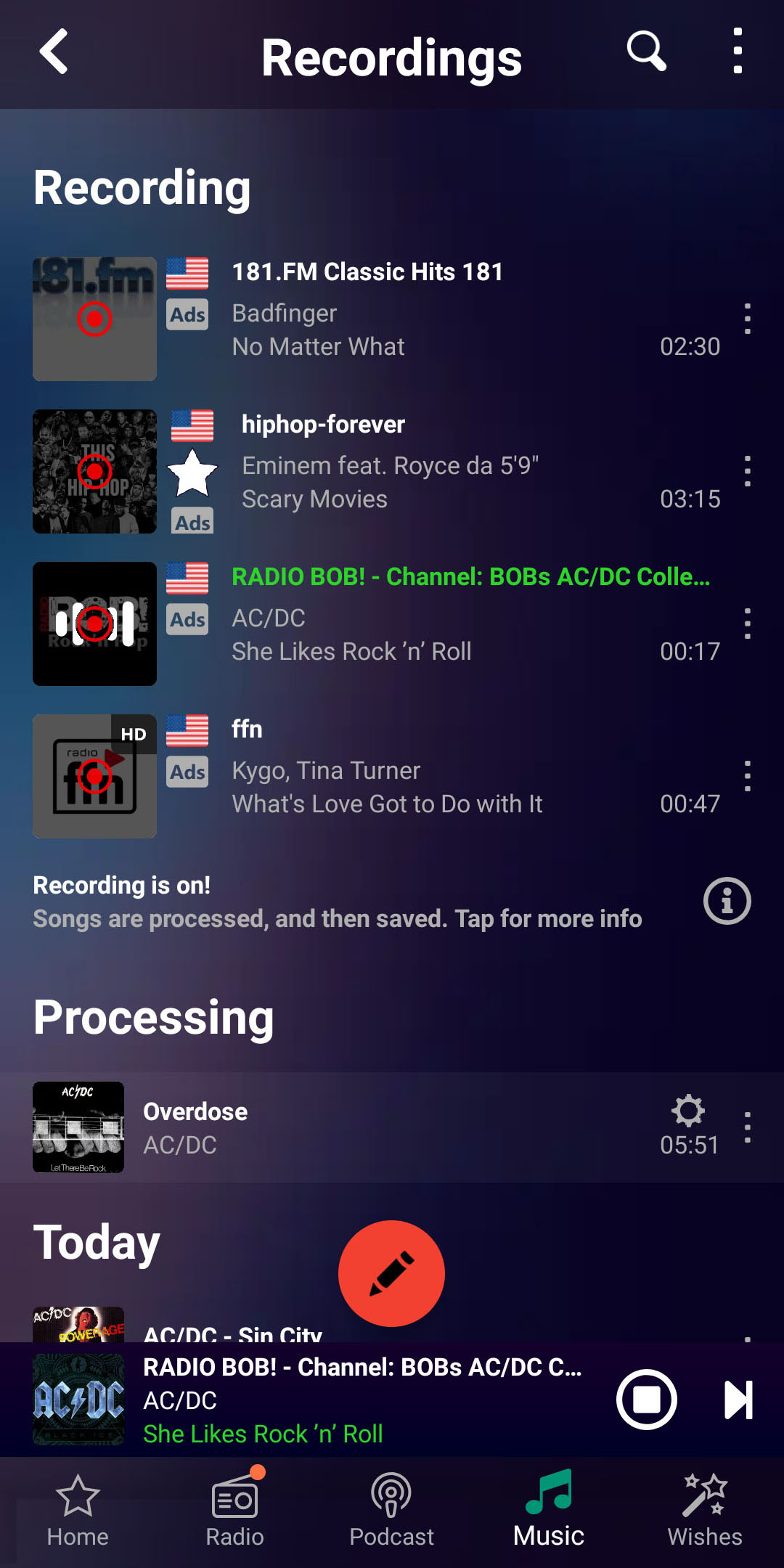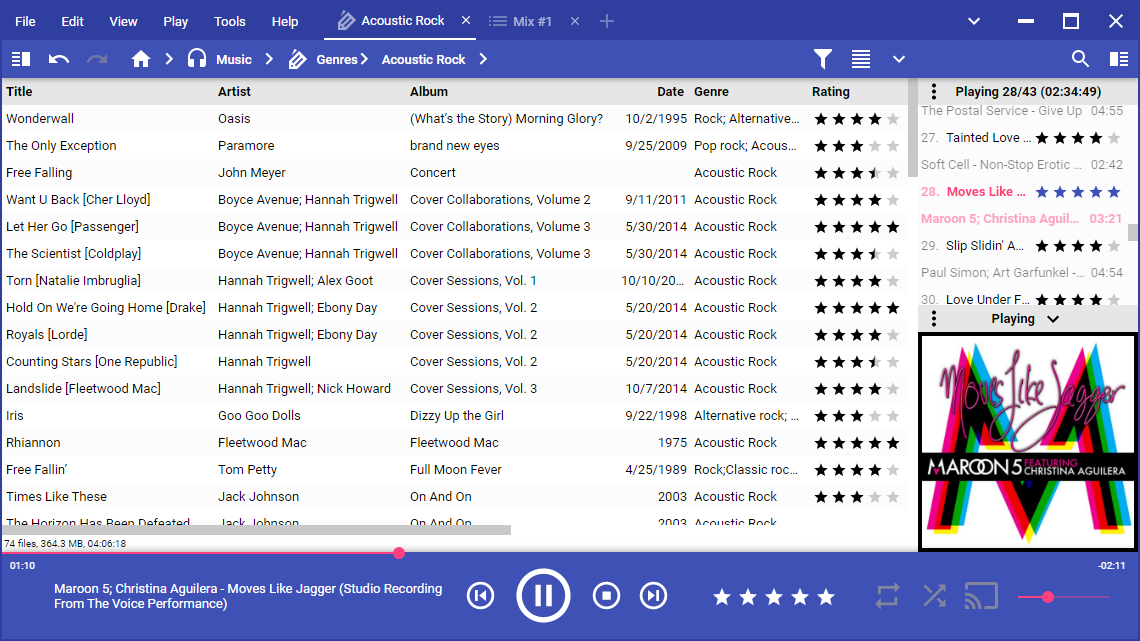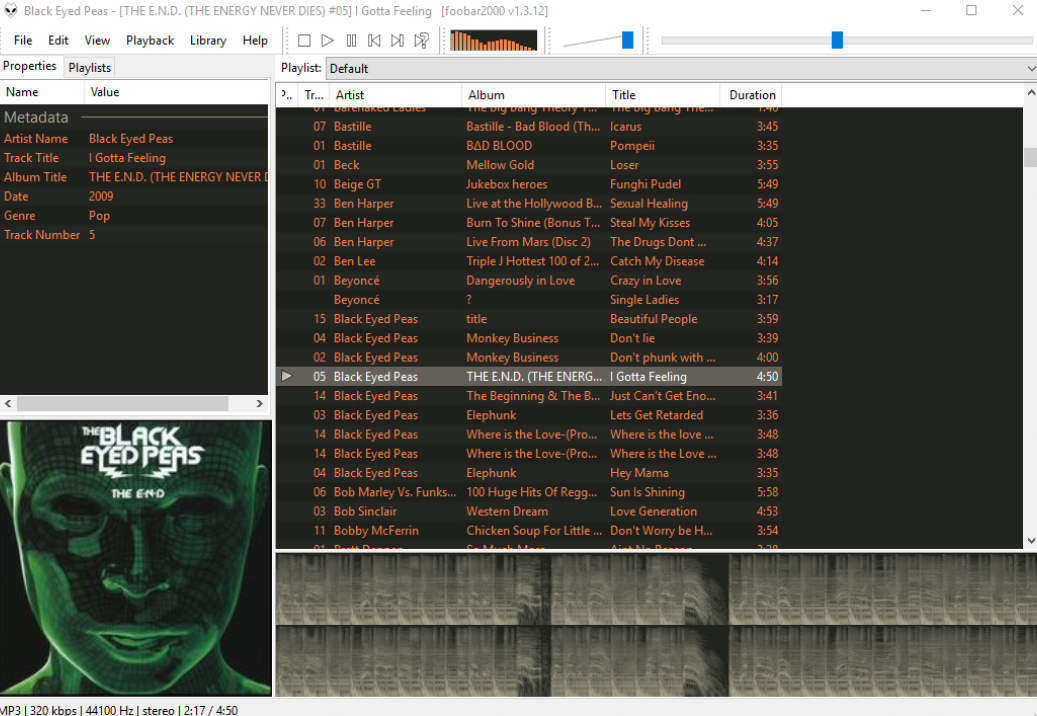When you are searching for software that you can use to listen to and record podcasts, music and radio, as well as organize all your music, you often get overwhelmed, that's why we have compared the best software to manage music for you. Listen to music and radio on your computer, create and import your own playlists, record music and radio tracks to be able to create an entire music empire of your own liking. We have listed software that can become relevant and with which you can easily manage and sort music:
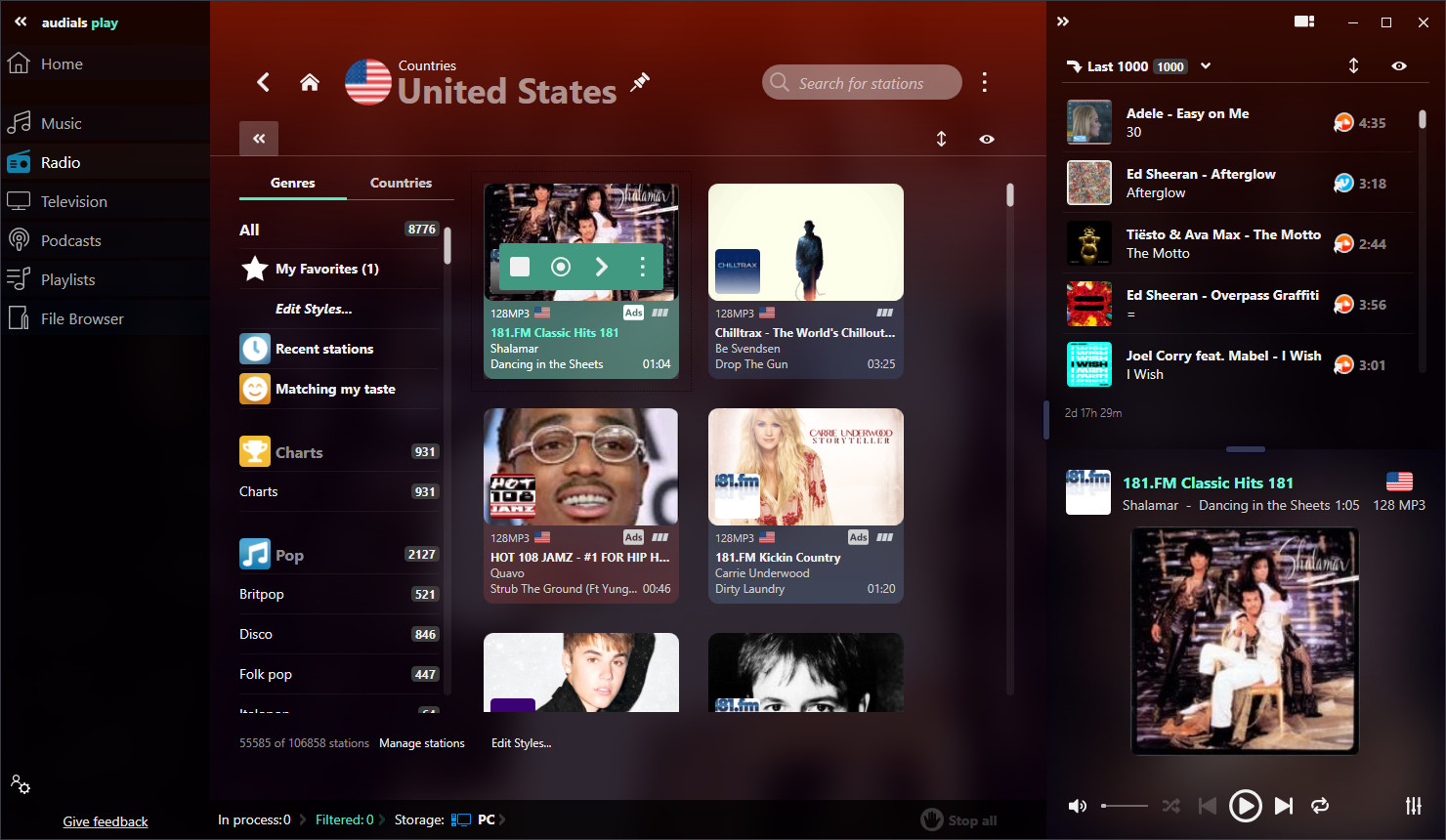
Table of Contents
Radio stations that can be recorded with Audials do not use any effective protection against recording and output unencrypted audio e.g. on the PC's sound card. Audials always only records such unencrypted audio data. According to US Copyright Law “No action may be brought … alleging infringement of copyright based on … distribution … or based on the noncommercial use by a consumer of such a … digital audio recording device”.
The best music management software for PC, Android and iOS

1. Audials Play
Using the Audials Play music organizer and music management software, you can search, find, save and enjoy any song, podcast or radio station for free! Always keep an overview of all your playlists. Organize your music by genre, artist or album and easily use the quick search function to find brand new songs, the best artists or international radio stations. Once found, you can quickly and easily add the content to your favorites and manage your music. Find all the information about songs in the detailed view and change info like title or album at any time. If you want to search for similar artists or songs, or want to know more about the life and lifestyle of the artists, that's no longer a problem with Audials Play. Here, all this is made possible for you. With the suggestions of related artists or content, you can always get inspiration and explore new things!
Arrange, create, import playlists
Create your own playlist with your favorite songs by drag & drop. You can find the content in various streaming services like Amazon Music, Soundcloud or video platforms and easily save, mix and play it. Import complete playlists from streaming services like Amazon Music and mix them with your already saved songs. Audials Play saves these playlists as links so that you can play them as if they were files on your PC. You can also upload songs from external sources such as Dropbox or USB. Change the order of the songs, or let Audials Play create the playlist automatically by searching for similar artists. All your playlists are clearly displayed in the menu item of the same name.
Access music from the cloud and mobile devices
With our Android app, you can also drag songs from your computer to your smartphone or the cloud, so you can take your favorite tracks with you on the go. Log in to the same account on both the PC and smartphone apps, and you'll have access to music files from your PC on your smartphone. Expand your music collection by adding music from other locations.
Find, record, and trim songs on the radio
Also, lyrics and cover artwork are added to your music so you can sing along when you listen to your favorite songs! You can also search for your songs on the different radio stations and see where they are playing. If you want to save a specific part of a radio show for later, just record it and edit your recordings directly in Audials Play. You can also add fade-ins or fade-outs to a song using the radio editor. Organize music from your computer by genre to find artists and songs faster.
Listen, save, subscribe to podcasts
You also have a wide range of international podcasts! Explore the latest releases, stay up to date. You can add these podcasts to your playlist at any time and listen to them again later. Again, they are organized by different topics and languages, so you can listen to new content, and according to your mood, at any time.
Duplicate management
Audials Play displays which songs are available more than once on your PC. So you can delete the files you no longer need.
Powerful tag editor
The tags of a piece of music such as title, genre, etc. can be quickly changed manually. You can assign single songs or whole albums to another artist or genre by drag&drop. This allows you to re-tag thousands of songs at once.
Advantages:
- compatible with any streaming service
- easy to use music organizer and music library software
- large variety of radio stations and podcasts
- access to live TV and media libraries of national/international TV stations
- also available as apps for: Android, iOS, Windows and a web player Audials Live
Disadvantages:
- Storage space limited
- Recording only possible from radio stations and for podcasts
Switch to Audials One
2. Media Monkey
Media Monkey is a music organizer tool that can capture files stored from any source, whether locally or from an external hard drive. Registration is only necessary when switching to MediaMonkeyGold.
Music collections for all audio formats such as MP3, OGG, WMA, FLAC, MPC, WAV, CDA, M3U and PLS can be managed.
Cluttered collections can be tagged automatically and album art can be downloaded for this purpose. If you switch from iTunes, for example, playlists can be imported as well.
Songs can be named and managed. Songs can be backed up to CDs with the built-in burning program. There is also a party mode, in which settings are not changed by other users. The program also offers evaluable statistics that give info about your listening behavior.
Advantages:
- Plug-ins support
- Fully customizable
- Excellent file support
- Automatic file linking
Disadvantages:
- only for Windows
- No MacOS version
3. Musicbee
With the free music organizer and player MusicBee, even large music collections are easy to control.
Music can be added from iTunes, Windows Media Player or from your PC. Once songs are in your library, they can be tagged, matching album art and lyrics are easy to find. These can then also be displayed during playback. MusicBee is compatible with Soundcloud and Last.fm.
MusicBee can convert audio files or encode them into a format suitable for other devices.
Advantages
- File conversion
- Smart tagging
- Optimized playback
Disadvantages
- Complex for beginners
4. AIMP
AIMP is a comprehensive music management and playback software designed for Windows users, supporting a vast range of audio formats like MP3, FLAC, WAV, and more. It provides a feature-rich environment for users to organize their music libraries, edit tags, and even listen to internet radio. The software includes an 18-band equalizer and various sound effects, giving users control over playback quality and audio adjustments. AIMP is highly customizable with plugins and skins, making it popular among users who prefer a tailored music management experience.
Advantages:
- High-quality audio playback with a customizable equalizer
- Minimal impact on system resources; lightweight software
- Extensive support for multiple file formats
- Free to use with regular updates
Disadvantages:
- Limited compatibility for macOS or Linux users
- Library management features are somewhat basic
- Steeper learning curve for Beginners
5. Mp3tag
Mp3tag is a specialized tagging software that allows users to manage and edit the metadata of music files efficiently. Designed for batch-tagging, it lets users edit fields like title, artist, album, genre, and even add album art in bulk. Mp3tag supports various file formats, including MP3, AAC, and WMA, and integrates with online databases, allowing for automatic retrieval of metadata. This makes it ideal for quickly organizing large music libraries without needing in-depth playback features.
Advantages:
- Batch-tagging capabilities save time for large libraries
- Supports a wide range of file formats and tag fields
- Integrates with online databases for automatic metadata retrieval
- Free to use with a straightforward interface
Disadvantages:
- Limited playback or library management features
- Focused solely on tagging; lacks media player functionality
- Limited customization options
6. Helium
Helium by Imploded Software is a comprehensive music management softare that combines library management, tagging, and playback features in a single interface. It supports a wide array of file formats, such as MP3, FLAC, OGG, and WMA, and offers both manual and automatic tagging options, including album art downloading. Helium’s organization features allow users to categorize their music by various criteria, and it includes a built-in player with playlists, visualizations, and equalizer controls. Helium also supports synchronization across devices and cloud integration for easy access to music.
Advantages:
- All-in-one music manager with playback, tagging, and organization
- Supports device synchronization and cloud integration
- Advanced filtering and sorting options
- Compatible with many audio formats
Disadvantages:
- Some features are limited to the premium version
- Heavier software that may slow down older computers
- Interface can be complex for new users
7. MusicBrainz Picard
MusicBrainz Picard is an open-source music tagger designed to organize music libraries by automatically identifying and tagging files using the extensive MusicBrainz database. It uses audio fingerprinting technology to accurately tag tracks, even those without metadata, making it ideal for organizing large and disorganized music libraries. Picard supports numerous formats like MP3, FLAC, and OGG and offers extensive plugin support for additional features. Its focus on accurate metadata tagging makes it popular among audiophiles who prioritize precise information over playback features.
Advantages:
- Accurate tagging using audio fingerprinting and the MusicBrainz database
- Supports multiple file formats and plugins
- Free and open-source
- Ideal for organizing large libraries with minimal metadata
Disadvantages:
- Primarily a tagging tool, lacks playback capabilities
- Interface may be confusing for beginners
- No dedicated mobile or cross-platform support
8. iTunes
iTunes is a well-known music management software that combines library organization, playback, and purchasing options. Available for both Windows and macOS, it supports file formats like MP3, AAC, and Apple Lossless. Users can organize music into playlists, edit tags, and sync music across Apple devices. iTunes also integrates seamlessly with the Apple Store, allowing users to purchase and download new music directly. The software includes tools for managing podcasts, audiobooks, and videos, making it a versatile option for managing multimedia content.
Advantages:
- All-in-one solution with purchasing, playback, and library organization
- Seamless integration with Apple devices and iCloud
- Easy-to-use interface with good organization features
- Supports multiple types of media (music, podcasts, videos)
Disadvantages:
- Limited customization options
- Can be resource-intensive, especially on Windows
- Heavily focused on Apple ecosystem, limiting cross-platform use
9. Magix MP3 Deluxe 19
Magix MP3 Deluxe 19 is a music management software and music library sofware focused on organizing, editing, and playing back music collections. It offers comprehensive library management, allowing users to categorize music by criteria such as artist, genre, and year. The software includes tools for editing tags, creating playlists, and even converting audio formats. One of its unique features is the “Music Editor,” which lets users edit audio files by trimming or enhancing them. Magix MP3 Deluxe 19 also offers “SoundCloner,” which enables users to replicate the sound profile of one song onto another, and “Mixing” options, which are ideal for those who want more creative control over their playlists. The software supports a wide range of formats, including MP3, WAV, and AAC.
Advantages:
- Comprehensive music organization with extensive tagging and categorization
- Music editing features like trimming, sound enhancement, and mixing
- User-friendly interface suitable for both beginners and advanced users
- Supports multiple file formats and audio conversions
Disadvantages:
- Paid software with no free version
- Limited support for non-Windows operating systems
- Seems to be a Software from 2019, a newwer version is not available
10. Foobar 2000
All current formats (WAV, AIFF, VOC, AU, SND, Ogg Vorbis, MPC, MP1, MP2, MP3, MPEG-4 AAC) can be handled by the music library software Foobar 2000, as well as more unusual formats such as FLAC, WavPack, Musepack, Speex, AU and SN. Play, organize, convert and burn functions are provided in the program. The integrated tagging function simplifies music library management for users. With the help of plug-ins, functions can be extended, for example, have song lyrics faded in to the song.
Advantages:
- copes with all formats
- Available for Android, iOS, Mac and Windows
- Tagging function
- Keyboard shortcuts
Disadvantages:
- Design no longer up to date
- not compatible with streaming services
11. Clementine
Clementine is a free music organizer app that is designed to help with organizing playlists, exporting and importing them in M3U or XSPF formats. With this application you'll be able to listen to music from CDs, insert lyrics and album covers, convert audio tracks, edit tags, etc. Using this software, it is possible to organize your music library and find any track on your device or in cloud services such as OneDrive, Box, Google Drive and Dropbox. Moreover, you can listen to your favorite online radios. Clementine works on Windows, macOS and Linux. You can also access it remotely using the Android version.
Advantages
- An easy to understand and to navigate user interface
- Includes internet radio, supports smart playlists
- It can integrate with online services and has cloud storage
Disadvantages
- outdated design
12. Tuneup Media
TuneUp Media is an easy-to-install plug-in that is extremely useful if you want to organize your music library in a well-organized and simple way. The Tuniverse option updates you about local events, the latest releases and concert dates. With this music management software, you can quickly delete duplicate audio files thanks to the implementation of acoustic fingerprint technology. Using the automatic search options, you can find damaged music tracks and quickly edit them. Since this plug-in cannot be used as a standalone product, you need to use it with either iTunes or Windows Media Player.
Advantages
- Notifies about music events
- Removes duplicate tracks
- Automatically edits music files
- Adds album cover art
Disadvantages
- Limited editing of audio files in a trial version
13. Organize Your Music
Organize Your Music is a web-based tool that allows users to categorize their Spotify playlists based on various musical attributes such as genre, mood, decade, tempo, and more. This tool automatically analyzes Spotify music collections and offers options to sort and filter songs, making it easier to manage large playlists.
Advantages
- Directly connects to your Spotify account, providing seamless playlist management.
- Utilizes advanced algorithms to classify music by multiple attributes, facilitating targeted playlist creation.
- User-friendly interface
Disadvantages
- Limited to Spotify
- Dependent on internet connectivity
- No offline functionality
14. Musicnizer
Musicnizer is a music organizing software that creates a catalog of your music collection, whether it’s stored on hard drives or CDs. It allows you to view your collection by artist, album, genre, year, and location, and even downloads album art, track information, and reviews automatically.
Advantages
- Automatically fetches detailed information about albums and artists from the internet.
- Works with digital files as well as physical media, offering a versatile solution for all types of music collectors.
- Includes a feature to track which albums have been loaned out and to whom.
Disadvantages
- Unlike some other music organizers, Musicnizer is not free, and purchasing the full version may be a consideration for budget-conscious users.
- With its extensive features, new users may find it initially overwhelming.
- Windows only: Limited to Windows operating systems, which excludes macOS and Linux users.
15. Bliss
Bliss is a music library management system that works both on-network storage and personal computers. It focuses on automating the organization process, particularly in ensuring that music libraries remain compliant with user-defined rules for file naming, cover art, and other metadata.
Advantages
- Bliss applies rules automatically to organize your music collection consistently.
- Works with large Collections
- Can manage music on both local drives and network-attached storage, offering flexibility.
Disadvantages
- May use a significant amount of system resources when scanning and organizing large collections.
- Charges are based on a subscription model, which might not appeal to everyone.
- Initial configuration and rule setting may be daunting for new users.
16. Music Connect
Music Connect from Collectorz.com is a software that helps you catalog CDs, vinyl records, and music files downloaded on your PC or Mac. It automatically downloads album details, track lists, and cover art. The tool allows users to sort and search their collection by various criteria and offers cloud storage for accessing the collection from different devices.
Advantages
- Pulls data from various music databases to provide comprehensive metadata.
- Available for both Windows and macOS, allowing a broader range of users to benefit.
- Enables cloud storage, facilitating easy access and backup of the collection data.
Disadvantages
- Requires purchase, and some might find it expensive compared to free tools.
- Reliance on online databases can sometimes lead to incorrect metadata.
- Primarily for physical media: Though it supports digital files, its features are more beneficial for physical media collections like CDs and vinyl.
| Audials Play | Media Monkey | Musicbee | AIMP | Mp3tag | Helium | MusicBrainz Picard | iTunes | Magix MP3 deluxe 19 | Foobar 2000 | Clementine | TuneUp Media | Organize Your Music | Musicnizer | Bliss | Music Connect | |
|---|---|---|---|---|---|---|---|---|---|---|---|---|---|---|---|---|
| Record Music | ✔ | ✔ | ||||||||||||||
| Automatic Tagging | ✔ | ✔ | ✔ | ✔ | ✔ | ✔ | ✔ | ✔ | ✔ | ✔ | ✔ | ✔ | ✔ | ✔ | ✔ | ✔ |
| Playlists | ✔ | ✔ | ✔ | ✔ | ✔ | ✔ | ✔ | ✔ | ||||||||
| Edit tags | ✔ | ✔ | ✔ | ✔ | ✔ | ✔ | ✔ | ✔ | ✔ | ✔ | ✔ | |||||
| Connection with streaming service | all | iTunes | SoundCloud | Apple Music | Spotify, Soundcloud | Spotify |
Summary: Audials Play is the best music organizer app
All the products described are easy to use with practice. The downside of many tools is that you can't save music from any platform or streaming service. Most products support different formats and offer the possibility to build large music libraries.
With the music organizer app Audials Play, it doesn't matter where you get your music from. This music organizer supports all kinds of streaming services, such as Amazon Music, Soundcloud, etc. You can easily manage your music and the modern design and ease of use make the music experience perfect. The selection of podcasts and radio stations ensures the best entertainment. With the Audials Play music player, you get more useful features that make discovering music and podcasts fun!
Here are the advantages of Audials Play summed up:
- Access music on PC, cloud or mobile devices
- Save playlists from Soundcloud and other streaming services. Cover image and ID3 tags are automatically saved as well
- Manage music: Sort, rename, edit playlist.
- Assign songs to another artist or genre via drag & drop
- Search, play, record podcasts & radio stations
An overview of music management software is available on fixthephoto.com.
Techradar has also compared free music organizer, read it here.
FAQ
Is there a way to organize music?
Yes, you can use a special software that will work as a music organizer, aka music library software or music management software. Many applications of that kind are also good audio players that suport many audio formats, give you the opportunity to convert or retag files or search for new ID3 tags. Music organizers are often available for PC and mobile devices.
Which is the best music organizer?
Audials Play is the best music organizer software, music management software and artist management software because it gives you an overview of all your music stored on PC, mobile devices or in the cloud. Audials Play has a smart music manager to retag thousands of files at once. Easily find duplicate files. If necessary, you can cut your audio tracks. Discover new genres and artists and extend your music collection easily.
You could also be interested in:
List of the best podcast apps
How to record Spotify in 3 steps
The best Amazon Music downloaders
How to listen to radio for free
Please note
Music played by online radio stations is copyrighted. Any redistribution of it without the consent of the copyright owners may be a violation of the law in most countries, including the USA. Audials AG is not affiliated with the online radio stations, the music played by them, nor the company that owns the trademark rights to the online radio stations. This page is provided for compatibility purposes only, and in no case should be considered an endorsement of Audials Software products by any associated 3rd party.