audials vision
AI Video Magic –
Upscale, Smooth, Vibrant
AI Video Magic –
Upscale, Smooth, Vibrant




Transform blurry footage into crystal-clear, high-quality masterpieces with the help of AI.
The future of video editing is AI-driven, resulting in videos that stand out from anything you've seen before.


Audials AI technology surpasses the image enhancement capabilities of modern TVs. It harnesses your PC's power to optimize every detail in the video, producing perfect, brilliant textures and colors.
Rediscover your favorite movies! Even blurry footage can be upscaled to 4K quality by AI, offering a choice between fast AI models for instant results or the highest quality settings that masterfully optimize each pixel.
Experience movies with our AI face enhancement in unparalleled clarity. Characters and emotions become more intense through sharper, more precise facial representations. Perfect for home cinema enthusiasts who want to enjoy classics in the best quality and amateur filmmakers looking to professionally enhance their recordings. Also ideal for restoring old family videos and reviving past moments in impressive sharpness. Discover high-definition emotions and enjoy movies and memories like never before.
These examples show zoomed-in details of videos that have been enhanced with Audials Vision.

Enjoy explosions, chase scenes, and fight sequences in movies more intensely. AI technology increases the frame rate by adding extra frames to the film, resulting in such smoothness that you'll feel like you're right there.
Strong AI models offer the ability to insert frames to create smooth slow motion. This feature allows you to slow down certain moments and capture every detail more intensely without creating a "slideshow effect".

With the AI Color Converter, your recordings are analyzed to calculate how colors need to be remixed to achieve a broader dynamic range. As a result, standard videos shine on your HDR TV with stunning colors and captivating depth.
Refresh old film treasures, recordings and other videos
Post high-quality content on Instagram & Co.
Sharpen mobile phone recordings
Make videos look better on large screens
Make your own recordings look professional
Upscale low-resolution screen recordings
and many more reasons
Audials offers a convenient preview through sample images and sequences, showcasing what the AI models can do with your video and estimating the editing duration. This way, you maximize the potential of your treasures!
You can pause AI video editing in Audials Vision at any time and seamlessly resume where you left off. This ensures you retain control, even with long editing times and numerous videos, optimizing your videos according to your schedule.
Tailored AI models understand the unique visual elements of each film genre, enhancing your recordings with vibrant color palettes and greater sharpness to match. Free updates included!
Increasing Resolution
• Vega Fast – an extremely fast video enhancer.
• Vega HQ – a more powerful version with double the computing time.
• Deneb – one of our fastest! Strives to stay close to the original.
• Pollux – tries not just to improve the video, but to make the world a more beautiful place.
• Polaris – a very strong AI, especially focused on noise reduction.
• Sirius – our strongest model! Produces very natural-looking images with impressive sharpness.
• Antares – a fast model for comics & anime.
• Rigel – a very strong model, makes comics & anime shine.
Improving Faces
• Quartz – creates impressive portraits from significantly pixelated faces.
• Jade – a strong alternative that operates a bit more freely.
Adding Frames
• Lynx – good results, but limited to 2x.
• Cepheus – faster and more powerful.
• Arcturus – Audials' strongest frame interpolator. Takes the longest time, but it's worth it!
HDR Color Enhancement
• Castor – Experience unique color brilliance.
• Procyon – somewhat faster, produces glowing colors.
For your videos, the best or nothing. No other software offers you these powerful features.
The Best AI Models
• 8 resolution increasers with face optimization
• 4 face enhancers
• 3 face recognizers
• 4 frame adders
• 2 color enhancers
Powerful Background Processing
• Schedule as many enhancement jobs as you like.
• Resume started jobs after restart.
• Combine multiple enhancements in one job.
Intuitive Preview Finds the Best Settings Interactively
• Automatic time estimation for all possibilities.
• Automatic image previews.
• Freely selectable example video sequences.
• View and compare several models simultaneously.
Maximize Your Hardware
• Supports all graphics cards (GPU).
• Optimized for selected hardware.
• A multitude of detail options optimizes time requirements.
Remove unwanted parts or black bars. Export video clips as new video files. Super easy to use and highly precise!
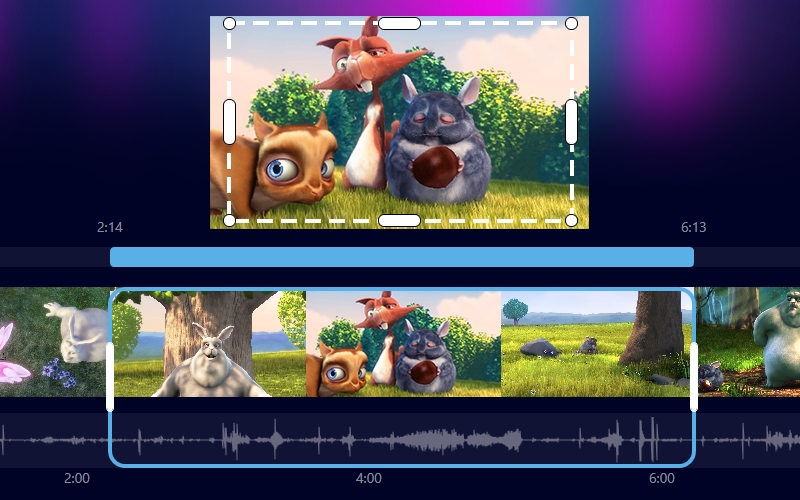

The subtitle search engine finds suitable subtitles in all languages for your movie treasures and integrates them with precise timing into your videos.
Ever watched movies with barely audible dialogues but overly loud background noises? Audials improves clarity by perfectly mixed audio tracks! In stereo or 5.1 surround sound.
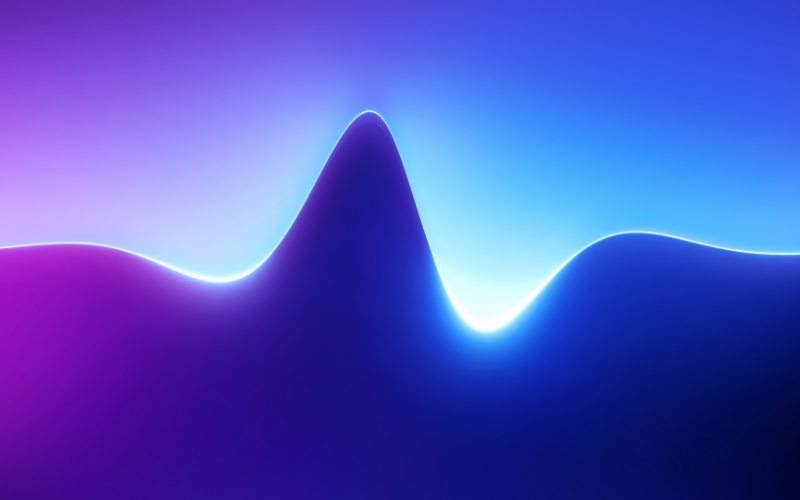

Use modern formats like webM, MP4, HEVC, H.264, MOV, AVI, MKV, or WMV in Full HD or 4K. Convert videos in the background.
Audials Vision can index and manage videos, fill smartphones, USB drives, and online storage. Organize your videos optimally, no matter where they are stored.

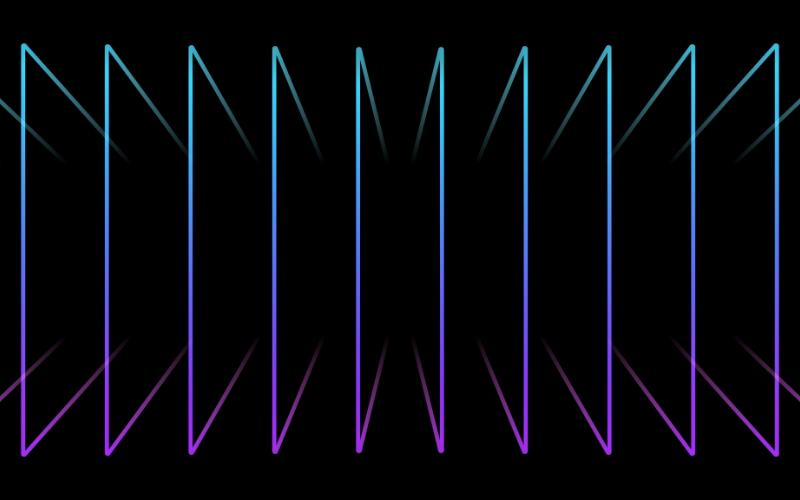
Efficiently organize different versions and various editing stages of videos, such as high-resolution, optimized, or subtitled versions. This way, you can always access the best version for your needs.
Buy our software safely and quickly online. If you're not satisfied, you’ll get a full refund within 14 days, no questions asked. Try our free demo version or purchase this top product right away!
Also interested in audio enhancement? Here you'll find a list of the best audio enhancers with AI